LibreCAD the complete course
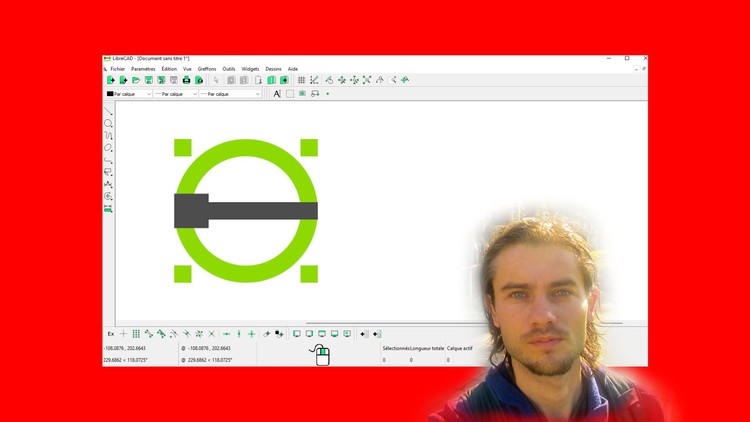
Why take this course?
Course Instructor: Nicolas Forgue Course Title: Master CAD Software LibreCAD for 2D Drawings Course Headline: 🚀 Master CAD Software LibreCAD for 2D Drawings - Unleash Your Design Potential! 📐✨
Course Description:
Discover the Power of LibreCAD for 2D Technical Drawings 🎨
LibreCAD is a powerful and free CAD (Computer-Aided Design) software that empowers individuals, students, and professionals to create precise 2D drawings with ease. Whether you're drafting technical schematics, designing detailed plans, or conceptualizing intricate designs, LibreCAD offers a suite of tools to bring your ideas to life.
Key Features & Benefits:
- Versatile: From architectural blueprints to mechanical engineering diagrams, LibreCAD supports a wide range of file formats to fit your project needs.
- Efficient: With layers, blocks, and design tools at your fingertips, you can organize your workflow for optimal efficiency.
- Detailed: Add dimensions, colors, and annotations to ensure accuracy and clarity in your designs.
- User-Friendly: An intuitive interface allows for easy navigation and handling of complex projects.
- Customizable: Tailor the software to your design process with customizable settings and tools.
- Educational: Perfect for students and educators looking to learn CAD skills without the cost barriers of proprietary software.
- Printable: Easily transfer your designs from screen to paper with professional print quality.
What You'll Learn in This Course:
Course Structure:
-
Introduction to LibreCAD: Get acquainted with the user interface and navigation to start off on the right foot.
-
Basic Tools & Techniques: Explore the core tools and functionalities of LibreCAD, including line creation, object manipulation, and zooming/panning features.
-
Advanced Features:
- Master the use of layers to organize different aspects of your project.
- Learn how to create and use blocks for repetitive elements in your design.
- Discover how to add dimensions and text annotations for precision and clarity.
-
Designing with Precision:
- Utilize transformation features to modify shapes and adjust designs as needed.
- Work with the grid system to ensure alignment and consistency across your drawings.
-
Finalizing Your Design:
- Present your technical drawings on page templates, ready for printing or digital distribution.
- Apply the functionalities learned throughout the course to complete real-world projects.
Why Choose LibreCAD? 🌟
LibreCAD is an open-source CAD software that offers a robust set of features without any cost. It's perfect for anyone who wants to delve into the world of technical drawings without the financial burden of expensive licenses. With its ergonomic interface and extensive design tools, LibreCAD is an excellent choice for both novices and seasoned professionals alike.
Enroll now and embark on your journey to becoming a proficient LibreCAD user! 🛠️👨💻📈 Whether you're a hobbyist, student, or professional, this course will equip you with the skills needed to navigate, design, and excel in the realm of CAD with LibreCAD. Let's get started on transforming your ideas into stunning 2D drawings today! 🎓👍
Loading charts...