Level Up Your CSS Animation Skills

Why take this course?
🎉 Level Up Your CSS Animation Skills 🎓
Course Headline:
A Practical Guide to Creating Amazing CSS Animations on the Web
Course Description:
With almost 4 hours of in-depth video lessons, I, Donovan Hutchinson, will walk you through the process of creating sophisticated animations that react to user interactions like hover and clicks, as well as scroll events. We'll explore the art of parallax and responsive animations to ensure your designs are both beautiful and accessible across all devices.
"The perfect primer for anyone who’s looking to add animations to their websites. It was the perfect balance of theory and practical examples and I recommend it highly." - Andrew Clarke, Author of 'Hardboiled Web Design'
Why This Course?
As web technologies evolve, the opportunities for incorporating animations into our designs have expanded exponentially. A quality user experience is a significant differentiator for web and app-based businesses, and the right animation can make your site or app stand out from the competition.
Who Is This Course For?
- You aspire to delight and amaze your website visitors with interactive animations.
- You're looking to make your websites more useful, polished, and professional through subtle animations.
- You already create websites and want to elevate your skills to the next level with advanced CSS animation techniques.
- This course is ideal for you if you aim to enhance user experience and visual appeal with modern web animations.
Hands-On Learning Experience:
Unlike other courses that focus solely on theory, this course is a hands-on experience. We'll work together to create a practical example of an animated landing page over 6 comprehensive modules. Through these real-world lessons, you'll gain valuable experience and walk away with downloadable code examples that you can implement in your own projects.
Extra Resources & Community:
As a bonus, you can also visit CSSAnimation.rocks for additional tutorials, inspiration, and tips to keep pushing the boundaries of web animation. Plus, don't forget to sign up for a weekly newsletter that's packed with even more content to fuel your creative journey on the web.
- Donovan
Embark on your journey to CSS mastery today and unlock the full potential of your websites with stunning animations. Enroll in "Level Up Your CSS Animation Skills" and take the first step towards becoming a web design virtuoso! 🚀✨
Course Gallery
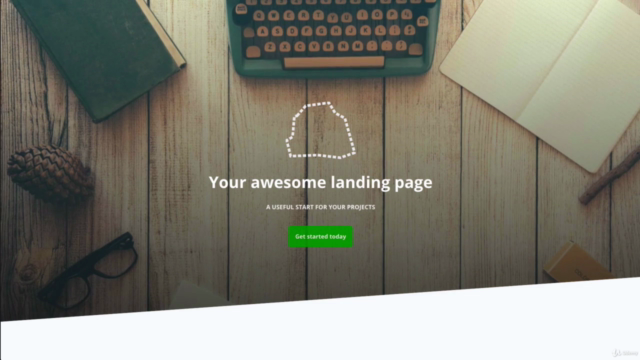
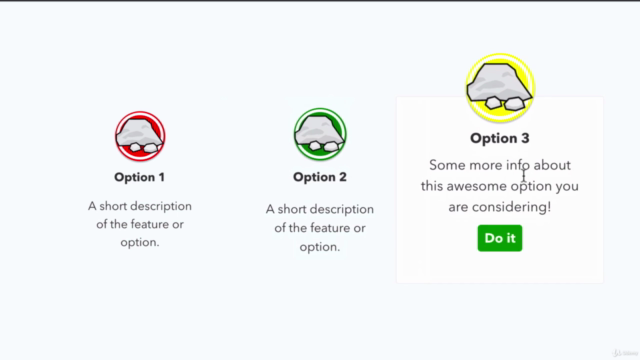
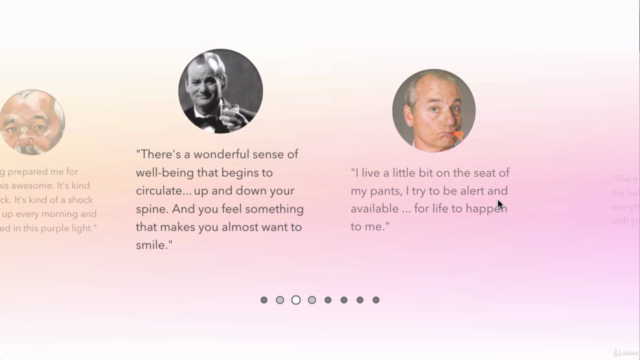
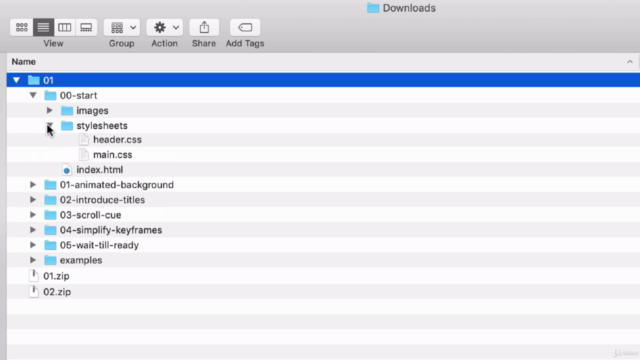
Loading charts...
Comidoc Review
Our Verdict
This course offers a thorough exploration of CSS animations, with an emphasis on practical examples. Though aimed at those with fundamental knowledge of various web development languages, it fails to clearly state its prerequisites. Despite minor issues like unnecessary -webkit prefixes and inconsistent typing speeds in videos, this course provides valuable insights for learners seeking a deeper understanding of CSS animations. With high-quality production values, engaging explanations, and real-world projects, this course stands out as a solid option among Udemy's offerings. Just be prepared to pause and replay certain sections for a comprehensive learning experience.
What We Liked
- Structured curriculum covering various aspects of CSS animations
- Practical examples and real-life projects that students can apply to their work
- Instructor explains 'why' as well as 'how', promoting a deeper understanding
- High-quality video and audio production standards
- Additional resources and starter files for easy implementation
Potential Drawbacks
- Prerequisites not clearly stated; some prior knowledge of HTML, CSS, JavaScript, and jQuery recommended
- Typing speed in videos can be too fast for some learners, causing difficulty following along
- Lack of side-by-side editing in some sections complicates understanding the relationship between code changes and outcomes
- -webkit prefixes used unnecessarily