Level Up in Auto Layout - Swift & iOS

Why take this course?
🚀 Level Up in Auto Layout - Swift & iOS 📚
Course Title: Master iOS App Design with Auto Layout in Swift
Course Description: Are you on a quest to create stunning iOS applications? Struggling with getting your layouts just perfect? Whether you're an aspiring iOS developer or a seasoned pro aiming for perfection, this course is your golden ticket! "Level Up in Auto Layout - Swift & iOS" is designed to empower you with the skills needed to build iOS apps that not only function well but also look visually appealing on any screen size.
🌟 Course Highlight: LEVEL UP IN AUTO LAYOUTDive deep into the world of Auto Layout and emerge as a master in designing responsive iOS applications. This course lays down the essentials that will enable you to craft any app, meet all project requirements with flying colors, and create iOS apps that stand out in the marketplace.
Course Topics Covered:
- Constraints: Master the art of defining relationships between views.
- Pinning & Aligning: Learn how to precisely position your UI elements.
- Intrinsic Content Size: Understand how views adapt based on their content.
- Content Hugging & Compression Resistance: Get a grip on how to control the size of your content.
- Layout Guides: Use these to align your UI elements accurately.
- Safe Areas: Ensure your design looks good across all devices.
- Priorities: Understand how Auto Layout resolves conflicts between constraints.
- Stack Views: Simplify your layout by using one of the most powerful features in UIKit.
- Scroll Views: Create scrollable content with ease.
What You Get:
- Comprehensive Video Tutorials: Handcrafted videos and walkthroughs that cover the fundamentals of Auto Layout.
- Real-World Examples: Countless examples, challenges, and solutions to the most common problems you'll face.
- Solid Foundation: Build a strong base for becoming a professional iOS Engineer with a deep understanding of Auto Layout.
💬 Testimonials:
- "This course was a game-changer for my UI development skills. Jonathan's explanations made complex concepts clear and easy to understand. Highly recommend!" ★★★★
- "I've searched high and low for quality content on Auto Layout, and this is the best I've found—you won't find this kind of information on YouTube." ★★★★
- "Jonathan Rasmusson is an excellent teacher. His clear examples are directly applicable to real app designs." ★★★★
- "Outstanding course! It provides a solid foundation in Auto Layout with lots of practical examples." ★★★★
- "I'm so glad I took this course. Jonathan doesn't rely on Interface Builder, which is a huge plus for learning programmatic UIKit." ★★★★
- "Jonathan's teaching style is incredible—he provides bite-sized knowledge nudges and encourages us to try it out ourselves. He answers questions patiently and kindly." ★★★★
- "An awesome course with great content on CustomViews, StackView, Spacers, and more. The tips and tricks provided make for a better learning experience. I highly recommend Jonathan's courses." ★★★★
- "This is the course I wish existed when I first started iOS development. A huge thank you to Jonathan Rasmusson!" ★★★★
- "Great course, great teacher—thank you for everything!" ★★★★
- "I'm really enjoying this course. Jonathan makes learning iOS development easier and fun. He excels at explaining concepts and reinforces them with labs and challenges." ★★★★
Embark on your journey to becoming an Auto Layout expert today! 📈💪🔥 Join Jonathan Rasmusson in "Level Up in Auto Layout - Swift & iOS" and transform the way you design for iOS. Enroll now and take the first step towards building iOS applications that are not only functional but also visually stunning.
Course Gallery
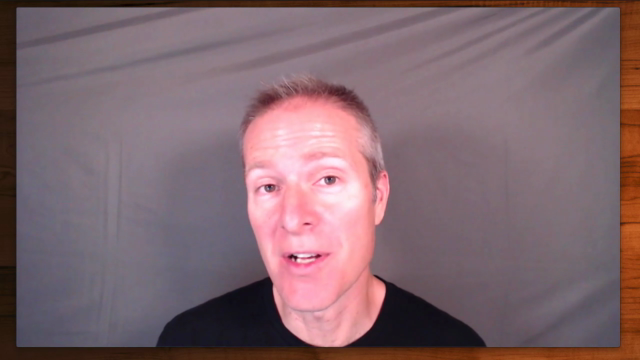
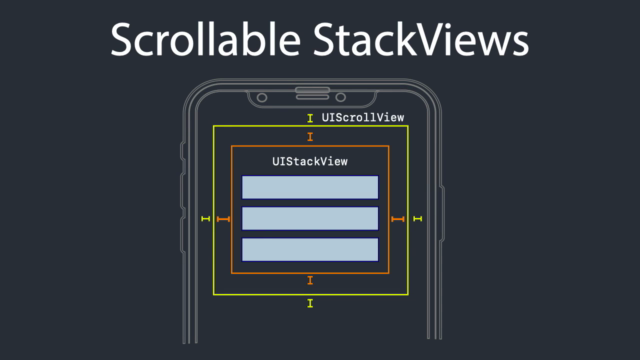


Loading charts...