Let's build a Node.js based CLI(Command Line Interface)
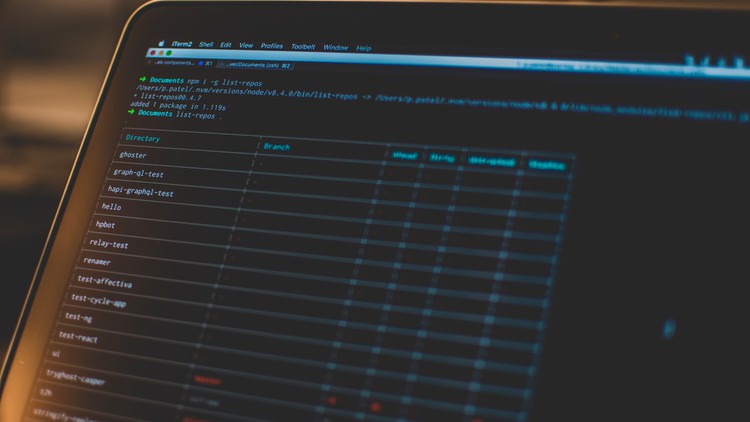
Why take this course?
🎉 Master Node.js for Real-Time COVID-19 Vaccination Slots Tracking with Command Line Interface (CLI)!
Course Overview:
Embark on a journey to create a powerful, real-time COVID-19 vaccination slots tracker using Node.js and CLI. This course is your stepping stone into mastering Node.js by building an application that matters - directly impacting the developer community in India. 🌍➡️💻
What You'll Learn:
Course Structure:
- Understanding the Basics: Before we dive in, ensure you have a grasp on the essentials of JavaScript and familiarize yourself with Node.js.
- Setting Up Your Environment: Get your development environment ready and install all necessary tools.
- Building the Tracker: We'll start by setting up our project structure and then incrementally add features to our CLI application.
Key Node Package Manager (npm) Tools We'll Use:
- 🌐 Axios: To make API calls and retrieve vaccination slots data.
- 🎨 Chalk: For styling console output, making it user-friendly and visually appealing.
- ⚙️ Commander: To handle the CLI commands like searching by state or district IDs.
- ❓ Inquirer: To collect user input, such as entering age filters for vaccination slots.
- 🛎️ Node-notifier: To alert you with desktop notifications when a new slot is found.
- 📊 Tty-table: To beautifully format and display tables of data.
Functionality of Our CLI Tracker:
- Check all available states and their IDs.
- Get district IDs for a specific state ID.
- View and filter vaccination slots by age groups.
- Receive desktop notifications for new slot availability.
- And much more! 🚀
Course Breakdown:
-
Project Kickoff: Learn how to set up your Node.js project and initialise it with the necessary dependencies using npm.
-
API Interaction: Dive into making API calls with Axios, handling responses, and parsing data for your application.
-
CLI Commands: Implement essential CLI commands to interact with the user effectively using Commander.
-
User Input: Utilize Inquirer to gather user input for age filters or other preferences seamlessly.
-
Desktop Notifications: Integrate Node-notifier to keep users informed instantly through desktop alerts.
-
Data Presentation: Format and display data in a readable and organized manner using Tty-table.
-
Finalizing the Application: Bringing all components together to create a robust, functional CLI application for real-time tracking of COVID-19 vaccination slots.
Who Is This Course For?
This course is ideal for:
- Developers looking to build command line tools with Node.js.
- Anyone interested in working with APIs and real-time data.
- Those who want to enhance their JavaScript and Node.js skills.
- And, of course, anyone eager to contribute to the developer community by creating a valuable tool! 🛠️
Key Takeaways:
- Practical Skills: Gain hands-on experience in building a CLI application using Node.js.
- Real-World Application: Create an application that has a significant impact on the community, focusing on India's COVID-19 vaccination drive.
- Community Impact: Help your fellow developers save time and effort in securing vaccination slots.
Ready to Dive In?
Join instructor Nabheet Madancourse as he guides you through the process of building a Node.js based CLI for tracking COVID-19 vaccination slots. This is not just a course; it's a chance to make a difference using your coding skills. 💉✨
Enroll now and let's build something amazing together! 🌟 #NodeJS #CommandLineInterface #COVID19VaccineTracker #DeveloperCommunity #RealtimeDataHandling
Course Gallery

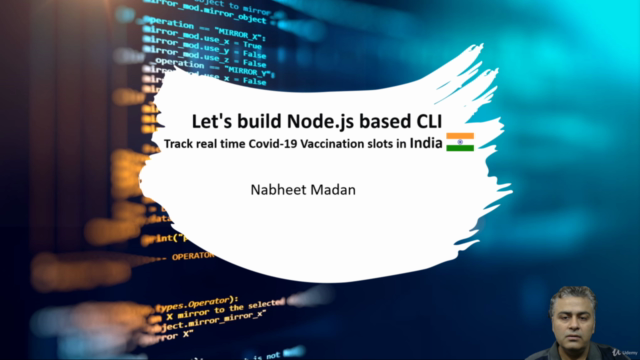
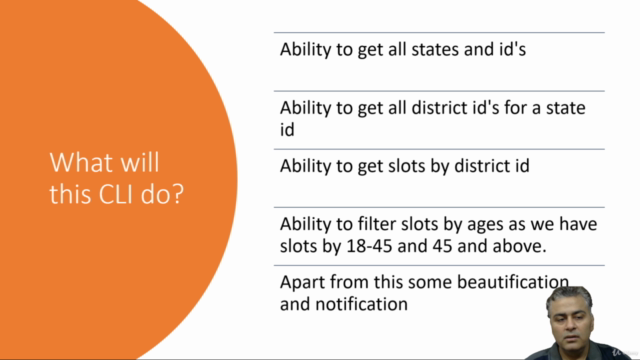
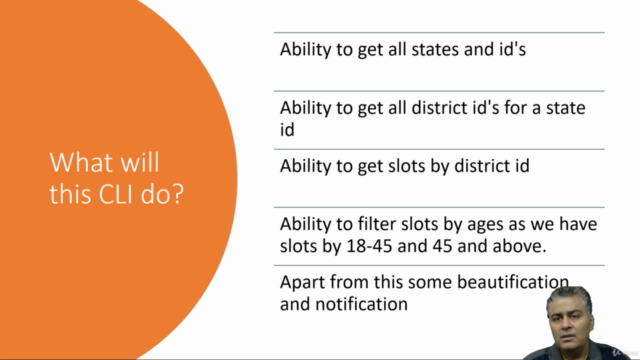
Loading charts...