Boost Your Game Performance in Unity 3D

Why take this course?
🚀 Course Title: Boost Your Game Performance in Unity 3D
Course Headline: Optimise and Increase Game Performance in Unity3D 🎮✨
Are you ready to take your Unity 3D games to the next level? In this comprehensive online course, Learn Everything, we dive deep into the world of game optimization. Whether you're a beginner or an advanced developer, this course will equip you with the tools and techniques necessary to enhance your game's performance across all devices. 📈
Course Description:
Welcome to the "Boost Your Game Performance in Unity3D" course! If you've ever encountered performance issues that hinder the quality of your gameplay, this is the perfect place for you to overcome these challenges. In this course, I will guide you through a series of optimizations that will not only improve your game's performance but also enrich your development experience. 🧭
Here's what you can expect from this course:
- Occlusion Culling: Learn how to reduce unnecessary rendering by culling objects outside the camera's view, significantly improving frame rates.
- Audio Import Settings: Understand the difference between WAV and MP3 file formats, and choose the best one for your game to maintain audio quality without affecting performance.
- Reduce Scene Load Time: Discover techniques to optimize scene loading times, making your game more responsive and engaging.
- Improving Game Performance with Object Pooling: Master object pooling to reuse game objects instead of instantiating them at runtime, reducing garbage collection overhead.
- Introduction to the Profiler: Utilize Unity's Profiler to identify bottlenecks in your game and optimize performance accordingly.
- Introduction to the Quality Settings: Learn how to tweak Unity's quality settings to balance visual fidelity with performance.
- CPU Optimisation: Implement CPU-efficient scripts and algorithms to ensure smooth performance, even on lower-end devices.
- Texture Size Best Practice Power of 2: Get familiar with texture sizes, power of two textures, and how they affect game performance and memory usage.
- Make Your Game Faster Check List: Follow this essential checklist to ensure you're maximizing your game's performance at every step.
Special Bonus: In addition to the core curriculum, we also have an "Extra" section that includes bonus videos to further enhance your Unity 3D game development skills. Plus, you'll receive five free game source codes to analyze and learn from!
🎓 Who Is This Course For?
- Game developers looking to optimize their Unity 3D games.
- Beginners who want to start strong with performance best practices.
- Intermediate developers seeking to refine their skills and optimize their existing projects.
- Anyone interested in learning how to achieve maximum game performance in Unity 3D.
By the end of this course, you'll have a thorough understanding of what it takes to create high-performance games that can run smoothly across multiple platforms including PC, Mobile, and Tablet. 📱💻
📅 Enroll Today and take the first step towards mastering Unity 3D game performance optimization. Let's make your game the best it can be! 🚀
Join Us Now and Elevate Your Game Development Skills to New Heights! 🎉
Enroll in "Boost Your Game Performance in Unity 3D" Today 🎓✨
Course Gallery

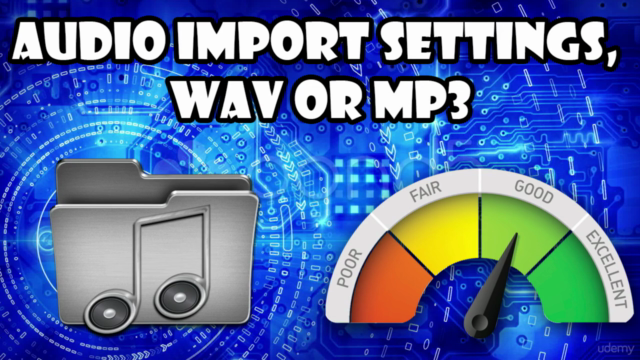
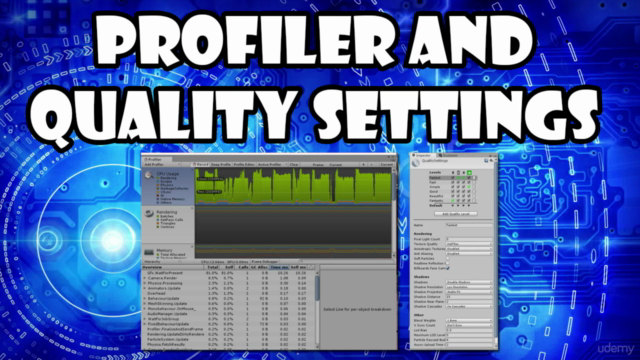
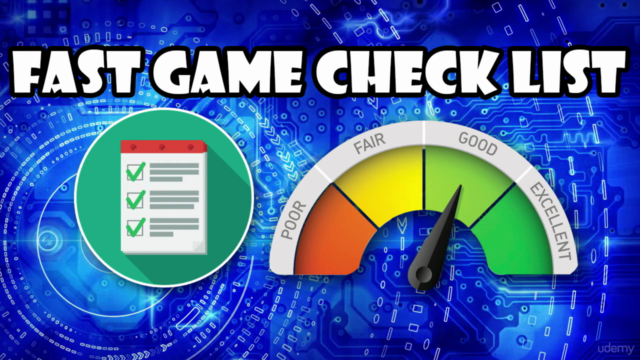
Loading charts...