Learn geographic information systems (GIS) with QGIS

Why take this course?
🌐 Learn Geographic Information Systems (GIS) with QGIS: Master Open Source GIS Software to Manage Spatial Data
🚀 Course Headline: Unlock the power of spatial data and become proficient in managing geographic information with our comprehensive online course! Whether you're new to the world of GIS or looking to expand your skill set, this course will guide you through the intricacies of QGIS, the leading open-source GIS software.
📘 Course Description:
Why Take This Course? Geographic Information Systems (GIS) are increasingly vital tools in various fields, from urban planning to environmental science. With the rise of open-source technology, QGIS has become a powerful and accessible option for both professionals and enthusiasts alike. If you're eager to tap into the potential of GIS or want to add QGIS to your skillset, this course is your golden ticket!
What You Will Learn:
- QGIS Interface Mastery: Get acquainted with the QGIS interface and understand its layout and functionalities.
- Real-World Applications: Engage in hands-on projects that apply vector, raster, and database solutions to solve spatial problems.
- Cartographic Skills: Learn how to create cartographically beautiful map products using QGIS Composer.
- Online Data Sharing: Discover the best practices for sharing your spatial data online, allowing you to contribute to a global pool of geographic information.
Your Instructor: Arthur Lembo, with over 20 years of GIS teaching experience, will be your guide on this journey. His extensive knowledge and engaging teaching style make complex concepts accessible and enjoyable to learn. Although Arthur can't be in your home or office, his video tutorials are the next best thing – like having him right by your side as you navigate through each lesson.
Course Structure:
- Introduction to QGIS: Familiarize yourself with the interface and understand the basic operations of QGIS.
- Vector and Raster Analysis: Learn how to analyze and manipulate spatial data using both vector and raster tools within QGIS.
- Spatial Databases: Explore how to handle spatial databases, import data, and manage attribute tables effectively.
- Advanced Mapping Techniques: Dive into the world of cartography with QGIS Composer to produce professional-grade maps.
- Sharing Your Data: Master the skills needed to share your spatial data projects online for public use or collaboration.
Who Is This Course For? This course is perfect for:
- Aspiring GIS professionals seeking to break into the field with a powerful, free tool.
- Current GIS specialists looking to broaden their skillset with QGIS.
- Enthusiasts of geospatial data eager to learn more about managing and visualizing spatial information.
Get Started Today! With flexible learning and a clear, step-by-step approach, you'll be well on your way to becoming a QGIS expert. Whether you're at home, in the office, or on the go, this course is accessible whenever and wherever you are. Dive into the exciting world of GIS and let QGIS transform the way you handle spatial data! 🌍✨
📅 Enroll Now to start your journey towards mastering GIS with QGIS. Your future in geospatial analysis awaits! 🚀
Course Gallery
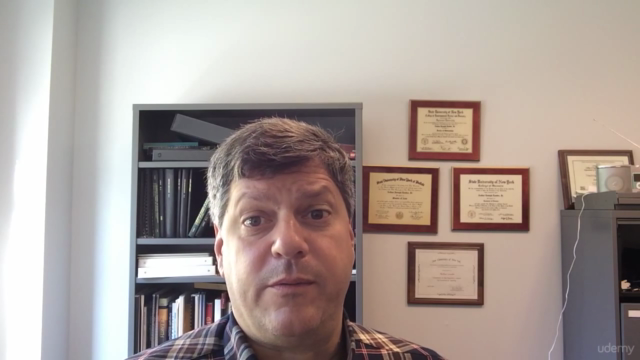
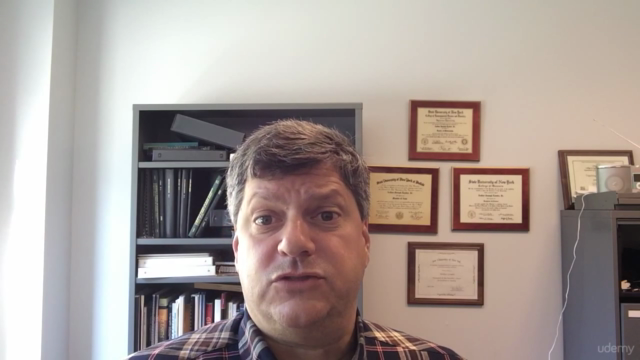

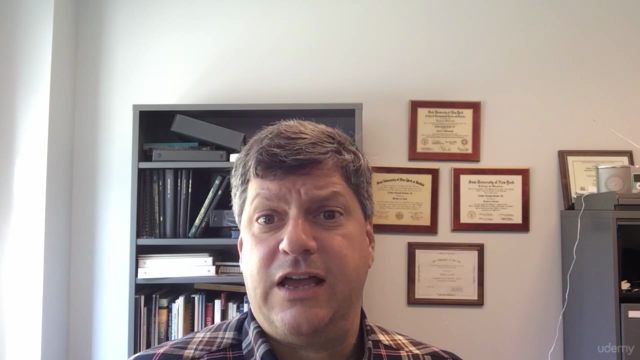
Loading charts...