Create Digital Art on iPad using Procreate

Why take this course?
🎨 Master Digital Artistry on Your iPad with Procreate!
🚀 Course Title: Create Digital Art on iPad using Procreate
🎉 Course Headline: Learning Procreate - Unleash Your Creative Potential
📑 Course Description: Dive into the world of digital art and painting with our comprehensive course, "Create Digital Art on iPad using Procreate." This course is meticulously designed to cater to artists from all walks of life and skill levels, with no prior drawing experience required.
Whether you're a seasoned artist or just starting your creative journey, this course will guide you through the nuances of digital painting on your iPad using Procreate, one of the most powerful and intuitive art applications available.
Key Learnings:
- Mastering Procreate: Discover the ins and outs of Procreate, from its interface to its advanced features, and learn how to draw digital art that truly represents your creativity.
- Layers & Group Modes: Understand the power of layers in Procreate, including group modes, and how they can transform your artwork into a masterpiece.
- Effects Mastery: Learn to fine-tune your artwork using effects that will give your pieces that professional edge.
- Time Lapse Creations: Share your artistic process with the world by creating time lapse videos of your drawing progress.
🎨 Can I Become an Illustrator Just By Learning Procreate? Absolutely! You don't need a formal degree to pursue illustration; all you need is a creative spark and the skills to utilize an application like Procreate. This course will equip you with those very skills, setting you on the path to becoming an illustrator by the end of this course.
🌟 What You’ll Learn in This Course:
- Digital Art Creation on iPad: Begin your journey into digital artistry with Procreate.
- Procreate Essentials: Get acquainted with everything you need to start drawing.
- Layers Navigation: Master the use and manipulation of layers within Procreate.
- Effects Application: Adjust and perfect your artwork using a range of effects.
- Time Lapse Video Creation: Document and share your artistic progress through captivating time lapse videos.
✍️ Are There Any Course Requirements or Prerequisites? No! This course is open to everyone, regardless of their previous drawing experience. Whether you're a complete beginner or an experienced artist, this course will meet you where you are and take your skills to the next level.
📈 What’s Next After Mastering Procreate?
- Explore Beyond Drawing: Once you've mastered drawing and painting in Procreate, venture further into the app to create animations, video clips, or even motion pictures.
- Export Your Creations: Share your digital art with the world by exporting your work as videos or GIFs, ready for social media or personal projects.
Embark on your journey to becoming a proficient digital artist today with our "Create Digital Art on iPad using Procreate" course. No matter where you are in your artistic journey, this course is designed to elevate your skills and open new opportunities for creative expression.
Join us and let's bring your artistry to life! 🌈
Course Gallery

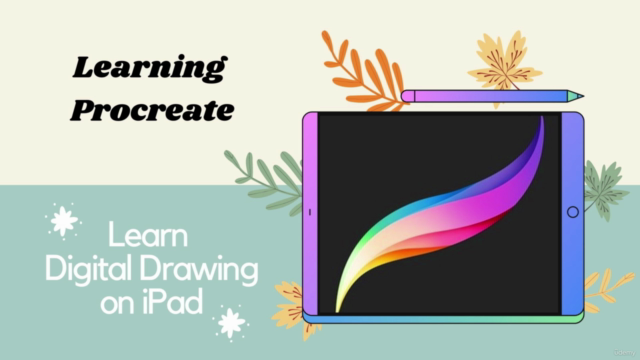

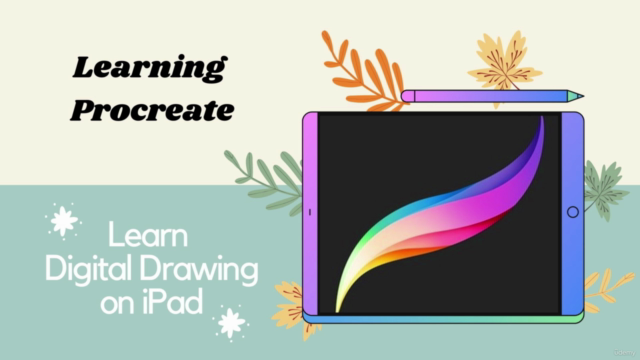
Loading charts...