Learning Microsoft Sway from Scratch

Why take this course?
🌟 Course Title: Learning Microsoft Sway from Scratch 🎓
Headline: Master Outlining, Editing, and Presenting with Microsoft Sway!
Course Description:
Are you ready to revolutionize the way you create presentations? Learning Microsoft Sway from Scratch is your ultimate guide to transforming your ideas into captivating stories using the dynamic features of Microsoft Sway. This comprehensive course is designed for individuals who want to outshine with their presentation skills and engage their audience like never before.
📑 Key Features of the Course:
-
Introduction to Microsoft Sway: Get acquainted with the interface and understand how Sway can be a game-changer in creating interactive, web-based presentations.
-
Outlining with Sway: Learn how to effectively plan your presentation's content using Sway's intuitive outline tools. Organize your ideas and structure your narrative for maximum impact.
✏️ Bullet Points:
- Understand the outline options available in Sway.
- Plan and organize your presentation's flow.
- Tailor the content to suit your audience's needs.
-
Editing with Precision: Explore the editing capabilities of Sway to refine your presentation, ensuring every element is polished and purposeful.
🎨 Key Editing Features:
- Text formatting options.
- Media integration (images, videos, etc.).
- Customizable design templates.
-
Styling Your Presentation: Discover how to choose from a variety of styles and themes to make your presentation visually appealing and unique.
✨ Customization Tips:
- Transform data with charts, graphs, and infographics.
- Add interactive elements like quizzes or forms.
- Embed HTML for custom functionality.
-
Working with Multimedia Elements: Learn how to work with diverse multimedia elements including pictures, text, and interactive items to enrich your presentation.
📹 Multimedia Mastery:
- Integrate videos seamlessly.
- Add images with captions or effects.
- Engage your audience with interactive content like polls or clickable links.
-
Sharing and Publishing Your Work: Understand the various ways to share and publish your Sway presentation, making it accessible to viewers across the globe.
🌍 Publishing Essentials:
- Share with collaborators for feedback.
- Publish to Microsoft Sway remix or as a standalone presentation.
- Embed Sways on websites or share via social media platforms.
-
Culminating Project: Conclude the course with a real-world project, applying all the skills you've learned to create an impressive and interactive presentation.
By the end of this course, you will not only be familiar with all the features of Microsoft Sway but also confident in creating presentations that are both visually stunning and informative. Whether for business, education, or personal projects, your presentations will stand out from the crowd. Join us and embark on a journey to master Microsoft Sway today! 🚀
🎯 Who This Course Is For:
- Beginners looking to learn Microsoft Sway from the ground up.
- Professionals who want to enhance their presentation skills.
- Educators seeking interactive tools for classroom projects.
- Content creators aiming to expand their digital portfolio.
Don't miss out on the opportunity to elevate your presentations and engage your audience like never before. Enroll in Learning Microsoft Sway from Scratch now and start creating presentations that are truly one of a kind! 🌟
Course Gallery
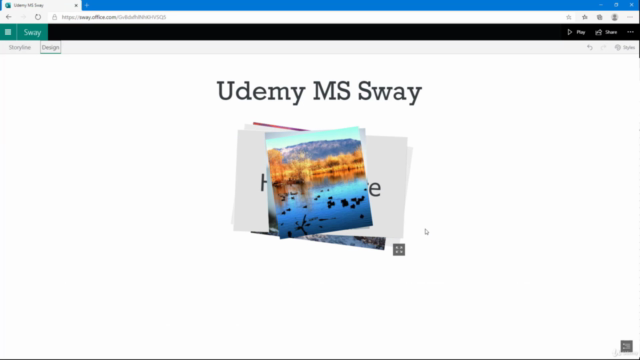
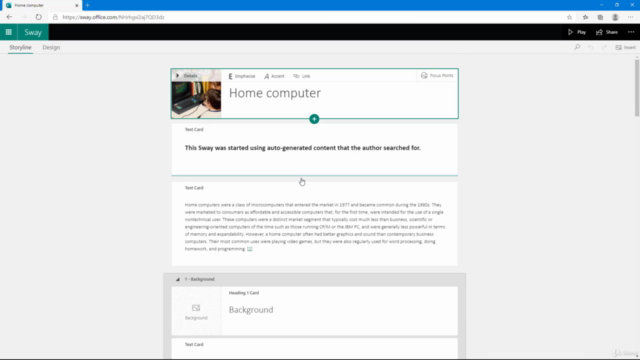
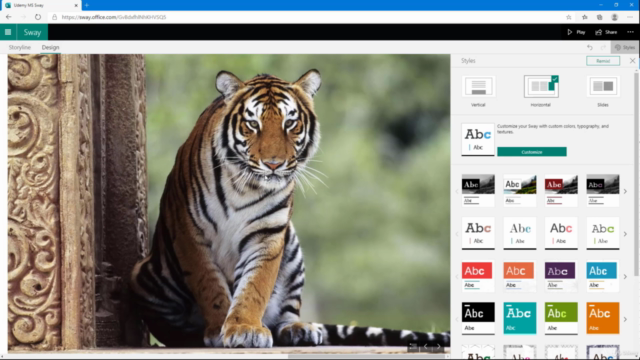
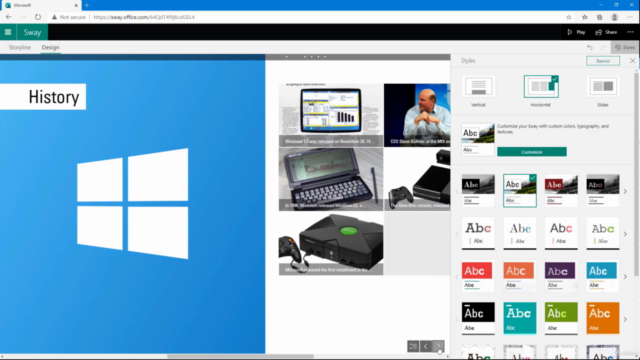
Loading charts...