Learning Zoom from Scratch

Why take this course?
🌟 Course Headline: Conduct Meetings Online with Ease 🌟
🚀 Course Instructor: Pratik Pradhan 🚀
Course Title: Learning Zoom from Scratch 🖥️
Are you ready to master the art of online meetings and collaboration? Learning Zoom from Scratch is your ultimate guide to conducting professional meetings with ease, whether you're coordinating a team project or hosting a virtual seminar. This comprehensive course will take you from zero to hero in no time! 🎓
Why Choose This Course?
- User-Friendly: Perfect for beginners and those looking to enhance their Zoom skills.
- Practical Application: Learn by doing with real-world examples and interactive tasks.
- Expert Led: Guided by Pratik Pradhan, an experienced course instructor dedicated to your learning journey.
Course Overview:
Getting Started with Zoom:
- 📝 Creating Your Zoom Account: Learn how to sign up for a free or pro account tailored to your needs.
- 💻 Installing Zoom: A step-by-step guide on downloading and installing the application across various devices.
- 🧪 Exploring the Zoom Interface: Get familiar with the layout, settings, and options available within the app.
Optimizing Your Meetings:
- ⚙️ Settings for Success: Discover how to configure video and audio settings before your first meeting.
- 🔊 Hosting Your First Meeting: Gain confidence by conducting your initial Zoom session with ease.
Advanced Features and Tools:
- 🚪 Waiting Room & Host Controls: Understand how to manage participants effectively.
- 📑 Screen Sharing & Whiteboard Tools: Master the art of sharing content and brainstorming ideas in real-time.
- 🗓️ Scheduling Meetings: Learn how to schedule and send invites for future meetings effortlessly.
- 📥 File Sharing & Collaboration: Explore the various ways to share files and collaborate with participants during a meeting.
Enhancing Your Zoom Experience:
- 🔍 Meeting Settings & Customization: Dive deeper into personalizing your Zoom experience to fit your specific requirements.
- 🎨 Backgrounds & Virtual Backdrops: Create a professional image with custom backgrounds and effects.
- 🌍 Integration with Websites & Apps: Discover how to integrate Zoom with your favorite apps and websites for seamless workflow.
Communication & Networking:
- 💬 Zoom Chat & Contacts Management: Engage in conversations, send files, and manage contacts within the app.
Collaborative Whiteboard:
- 🎨 Managing Whiteboards: Utilize Zoom's whiteboard feature for interactive sessions, brainstorming, and more!
By the end of this course, you'll be equipped with a comprehensive skill set to conduct meetings online with confidence. Whether you're coordinating with team members, hosting webinars, or simply looking to enhance your video conferencing skills, Learning Zoom from Scratch is your golden ticket!
Enroll now and embark on a journey to become a Zoom pro today! 🌟
Course Gallery
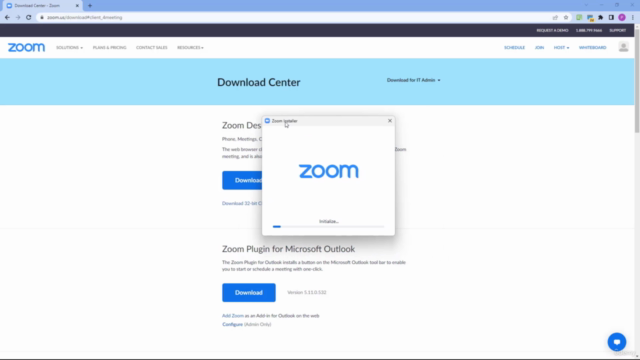
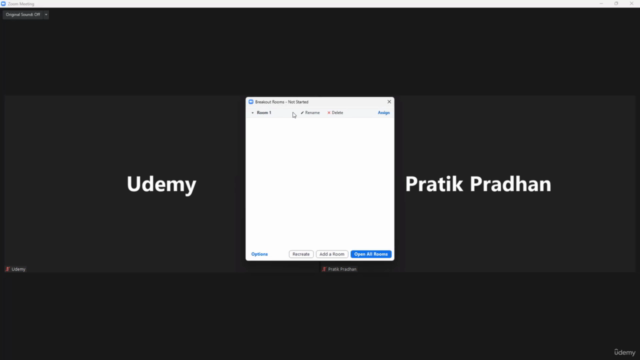
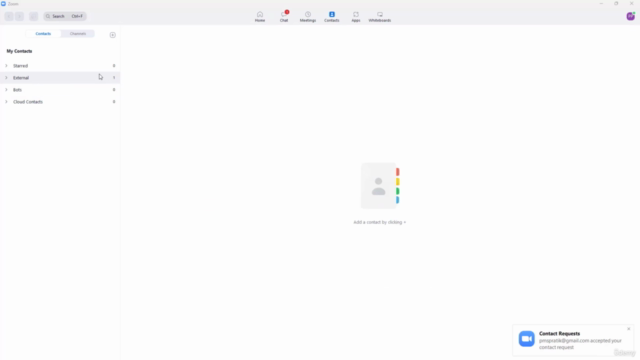
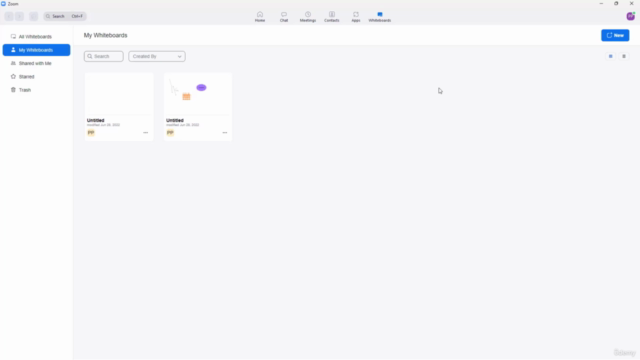
Loading charts...