Learn Wordpress Gutenberg

Why take this course?
🌟 Master WordPress Gutenberg Editor: A Comprehensive Online Course for Beginners and Beyond 🌟
Course Instructor: Captain F Harlock 🚀
Course Title: Learn Wordpress: Unleash the Full Potential of Gutenberg 🎓
Course Description:
You’re probably aware that most websites now use the WordPress platform to run and maintain their websites. Indeed, WordPress has become synonymous with website development due to its flexibility, ease of use, and extensive support community. Recently, WordPress revolutionized content creation by introducing the Gutenberg Editor – a powerful tool that enhances the editing experience like never before.
This specifically designed training course is tailored to help you understand how to use the WordPress Gutenberg Editor in more depth, catering to both novices and seasoned users who want to brush up on their skills. With Gutenberg, creating content becomes not just a task but an enjoyable and productive endeavor.
What You'll Learn:
🔹 Introduction to Gutenberg
- The evolution from Classic to Gutenberg Editor
- Understanding the Gutenberg interface and its benefits
🔹 Quick Overview of User Interface
- Navigating through the dashboard
- Identifying key areas in Gutenberg for efficient editing
🔹 Understanding the Types of Blocks
- What blocks are and why they matter
- Exploring different types of blocks and how to use them
🔹 Using the Sidebar
- Utilizing the sidebar for quick edits
- Customizing content with the sidebar settings
🔹 Common Blocks
- Mastering essential block functions like text, image, gallery, and more
- Tips for working with these blocks effectively
🔹 Formatting Blocks
- Advanced formatting options to enhance your content's appearance
- Creating cohesive layouts with ease
🔹 Layout Elements
- Incorporating columns, spacers, and other layout tools
- Designing responsive layouts for different devices
🔹 Not Ready For Gutenberg?
- Addressing common concerns about switching to Gutenberg
- How to ease the transition from classic editor to Gutenberg
🔹 More Editor Options
- Exploring additional features such as reusable blocks and templates
- Customizing your editing experience to match your workflow
Why Choose This Course?
- Designed for All Levels: Whether you're a complete beginner or looking to refine your skills, this course caters to all. 🎶
- Hands-On Learning: Engage with the editor while learning, making concepts clear and practical. 👐
- Real-World Applications: Learn through examples that mirror real-world scenarios you'll encounter as a WordPress user. 🌍
- Expert Guidance: Captain F Harlock brings years of experience to guide you through the complexities of Gutenberg with ease and clarity. 🛫
- Flexible Learning: Learn at your own pace, with lifetime access to course materials. ⏰
Enroll Today and Elevate Your WordPress Skills! 🚀
Join us on this journey to become a Gutenberg pro. Click 'Enroll Now' to start your path to mastering the WordPress Gutenberg Editor and take your website creation skills to the next level! 📢
Course Gallery
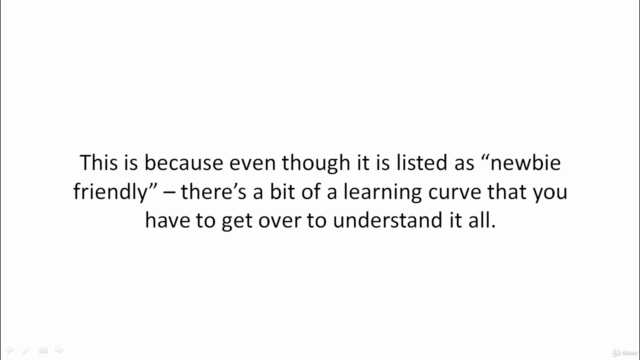
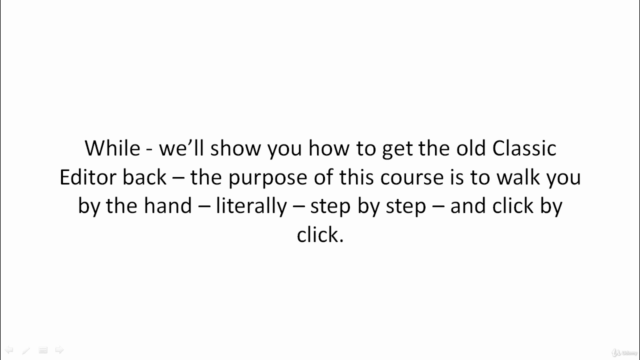
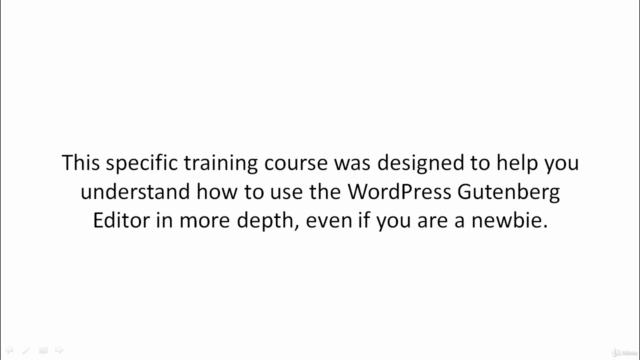

Loading charts...