Learning to work with Emacs
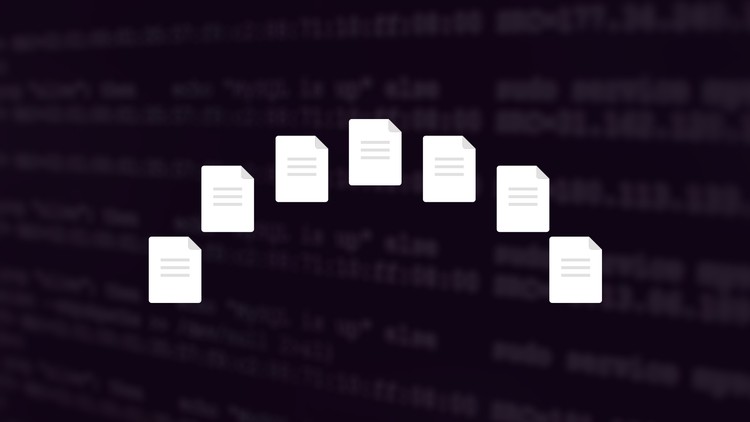
Why take this course?
Course Headline: 🧙♂️ Master the Power of Emacs: Your Ultimate Code Companion!
Course Description:
Are you ready to elevate your command over the command line? Emacs is not just a text editor. It's a powerful, extensible system for text editing and so much more. 🌟 Whether you're a Linux enthusiast, a seasoned Sysadmin, or a coding aficionado who operates primarily within a terminal, this course will transform the way you interact with your system.
Why Learn Emacs?
- Efficiency: Emacs is designed to be fast and efficient, allowing you to work with multiple files simultaneously, and its key bindings can significantly speed up your workflow compared to navigating with a mouse.
- Integration: With Emacs, you can replace several programs that are typically used in your workflow, streamlining your tools into one versatile environment.
- Customization: Tailor Emacs to your specific needs with its extensive customization options, making it the ideal tool for your unique work environment.
What You'll Learn:
- The Fundamentals of Emacs: Get acquainted with the Emacs interface, customize your setup, and navigate efficiently within the editor. 🛠️
- Advanced Editing Techniques: Master advanced editing features that will save you time and enhance your productivity. ⌨️
- Emacs as a Platform: Discover how Emacs can serve as a complete platform for tasks beyond text editing, like version control, package management, and more. 🚀
- Scripting in Emacs Lisp: Learn the basics of Emacs Lisp to automate repetitive tasks and create your own custom solutions. 💻
- Emacs Org Mode: Organize notes, projects, and tasks using the powerful Org mode, which is built-in to Emacs. 📋
- Emacs Configuration Management: Effectively manage your configuration with tools like
use-packageandM-x. 🔧 - Integration with Other Tools: Explore how Emacs can work seamlessly with other tools in your tech stack, enhancing rather than replacing them. 🤝
Who Is This Course For?
- Beginners who are new to Emacs and looking for a comprehensive guide.
- Intermediate users seeking to deepen their understanding and improve their skills.
- Experienced users who want to take full advantage of Emacs' capabilities.
- Anyone interested in streamlining their workflow and enhancing their productivity with one of the most versatile tools available. 🛠️✨
Join us on this journey to unlock the full potential of Emacs, and step into a world where efficiency meets simplicity. With Emacs as your ally, you'll be equipped to tackle any text-based challenge head-on! 🏹
Instructor Spotlight: 🧑💻 Meet Eric Simard, your guide on this Emacs adventure. Eric is a seasoned Emacs enthusiast with years of experience in leveraging the power of Emacs to enhance productivity and streamline workflows. His expertise, combined with practical insights, will ensure you gain the knowledge and skills to master Emacs and become a command-line ninja! 🥋
Enroll Now: Don't miss out on this opportunity to revolutionize your computing experience. Sign up for "Learning to work with Emacs" today and start your journey towards becoming an Emacs connoisseur! 🎓💡
Ready to make Emacs your command center? Click 'Enroll Now' and embark on this transformative learning journey with Eric Simard as your mentor. Let's get started! 🚀📚
Loading charts...