Learning Slack from Scratch

Why take this course?
🌟 Course Title: Learning Slack from Scratch
Course Headline: Master Corporate Communication with Ease Using Slack!
🚀 What You'll Learn: Slack is revolutionizing team collaboration and corporate communication. Whether you're a project manager, a developer, or a team member looking to enhance your productivity, this course will guide you through the essentials of Slack from scratch. By the end, you'll be equipped with the skills to manage communication seamlessly within your organization.
Course Description:
🔥 Getting Started:
- ✅ Signing Up & Accessing Slack: Learn how to create a free account and get started on your journey to better team collaboration.
- 🖥️ Exploring the Interface: Discover the layout of Slack, customize your profile, and navigate with ease.
- 🔧 Building Your Channels: Create channels for different projects or departments to keep conversations organized and focused.
Communication Essentials:
- 🔒 Security & Privacy Settings: Ensure your communication remains secure with the right settings.
- 🔔 Notifications & Status Updates: Set up notifications that suit your workflow and update your status to let team members know your availability.
- ✉️ Messaging & Tagging: Send messages, tag team members for their attention, and use formatting options to make your communication clearer.
- 👨💻✨ Enhancing Communication with Emoji & Code Blocks: Add a personal touch with emojis or share code snippets using code blocks.
- 📄 File Sharing & Collaboration: Share files and collaborate in real-time, all within Slack.
- 📞 Voice & Video Calls: Stay connected with voice and video calls without leaving your workspace.
Beyond Messaging:
- 🤖 Slackbot & Integrations: Utilize Slackbot for scheduling or reminders, and integrate apps to supercharge your workflow.
- 🔍 Searching for Apps: Find and add the apps you need from the Slack App Directory to enhance your team's productivity.
- 🛠️ Customizing Your Slack Experience: Adjust settings to make Slack fit your team's unique needs.
Advanced Slack Features:
- 🏢 Creating & Managing Workspaces: Learn how to create new workspaces for different projects or teams and manage multiple workspaces effortlessly.
- 👥 Role Management: Understand roles, permissions, and how to manage team members within your workspace.
Practical Application:
- ✅ Best Practices & Real-world Applications: Wrap up the course with a clear understanding of best practices and see how Slack can be applied in real-world scenarios.
Who Is This Course For?
- Team leaders and managers looking to enhance team communication.
- Developers seeking a collaborative tool for coding projects.
- HR professionals aiming to streamline internal communication.
- Anyone new to Slack who wants to learn how to use it effectively.
By the end of this course, you'll have a comprehensive understanding of Slack and its capabilities. You'll be able to manage channels, communicate effectively, and customize your workspace to meet your team's unique needs. Dive into the world of seamless corporate communication with Slack! 💬🚀
Join us now and transform the way you collaborate and communicate within your organization! Enroll in "Learning Slack from Scratch" today and elevate your productivity to new heights! 🎓✨
Course Gallery
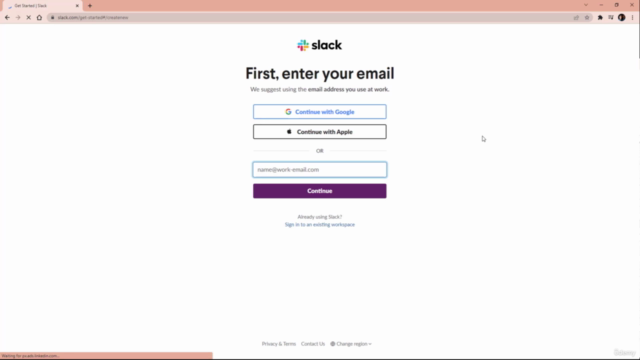
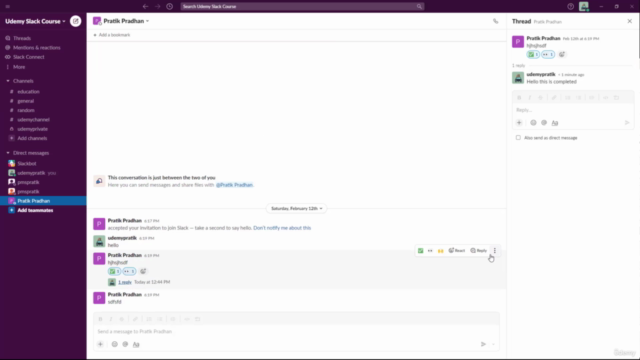
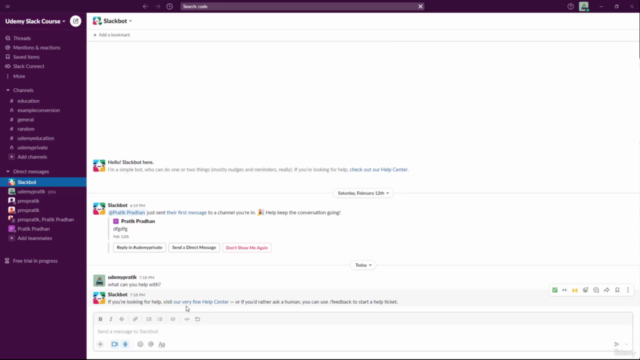
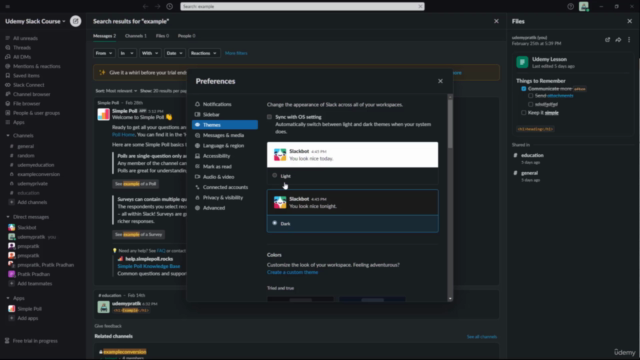
Loading charts...