Learn Python through Music with Ableton Live
Explore the Ableton API, Create music from Data, Send CC data with your webcam, make a MIDI remote script, and much more
4.56 (115 reviews)

2 568
students
13 hours
content
Mar 2025
last update
$19.99
regular price
Why take this course?
🎶 Dive into the World of Python and Music with "Learn Python through Music"! 🎵
Course Overview:
Welcome to the 'Learning Python with Ableton' course, where your journey to mastering Python starts with the rhythm of music! 🎶➡️👩💻
Why this course?
- No prior programming knowledge required. We start from the basics and immediately apply them in meaningful musical projects. This hands-on approach ensures you stay engaged and motivated as you learn.
- Real-world application: By the end of the course, not only will you be proficient in Python, but you'll also possess a deep understanding of the Ableton API, MIDI, and creating music with code.
- In-depth knowledge: You'll explore the world of Object-Oriented Programming (OOP) and dive deep into the Ableton API, transforming your musical ideas into reality.
- Creative and practical skills: Learn to capture Webcam input and convert it into music, creating unique interactive experiences.
- Advanced MIDI Remote Scripts: Unlock the full potential of your MIDI controllers by learning to create custom scripts for a tailored Live Performance setup.
Course Breakdown:
-
Setting Up Your Development Environment:
- Install an IDE (Integrated Development Environment).
- Understand the basics of MIDI and other essentials to kickstart your journey with Ableton.
-
First Steps in Python Programming:
- Write your first Python program that's both fun and useful.
- Grasp the concepts of functions, control musical events in Ableton, and craft a complete song using Datasets.
-
Exploring the Ableton API & OOP:
- Get to know the LOM (Live Object Model) and dive into the world of OOP with Python.
- Interact with all aspects of Ableton, from the Mixer to the Clips, learning to make your workflow more efficient and creative.
-
MIDI Remote Scripts Mastery:
- Master the art of creating MIDI Remote Scripts for your controllers.
- Tailor these scripts to fit your unique performance needs.
What You'll Learn:
- Programming Topics:
- Loops — Control flow in Python.
- Math & Matplotlib — Visualize data and understand mathematical concepts.
- SciPy — Apply scientific computing to music.
- Functions & Classes — Write reusable code with functions, and design complex systems using classes.
- Datasets — Analyze data in Python, ideal for music datasets.
- Multithreading — Improve performance by running multiple processes at once.
- Numpy — Perform fast computations on large arrays and matrices.
- Object Oriented Programming (OOP) — Design complex systems and apply OOP principles.
- Plotting — Create visual representations of data in Python.
- Waveforms — Understand digital sound waveform representation.
- Mediapipe — Use computer vision to interact with music.
- Open CV — Process images and videos in real-time.
- Terminal — Navigate and use the command line interface effectively.
- Servers & Clients — Communicate between different software over a network.
- Sockets — Establish low-level, persistent connections between programs.
- Dictionaries & Other data types — Store and organize data efficiently.
- OSC (Open Sound Control) — Send and receive time-sensitive multimedia control messages.
- Randomization — Introduce variability into your code for creative effects.
- Context Managers — Ensure resources are properly released.
- Error Handling — Make your program robust and handle exceptions gracefully.
- Graphs — Visualize data in graph form for better understanding.
- Algorithms — Solve complex problems using systematic methods.
- And much more.. 🌟
By the end of this course, you'll not only have a solid foundation in Python but also be able to create and manipulate music using code, opening up a world of possibilities for your musical endeavors. Enroll now and turn your passion for music into a powerful programming skill set! 🎚️🎶
Course Gallery
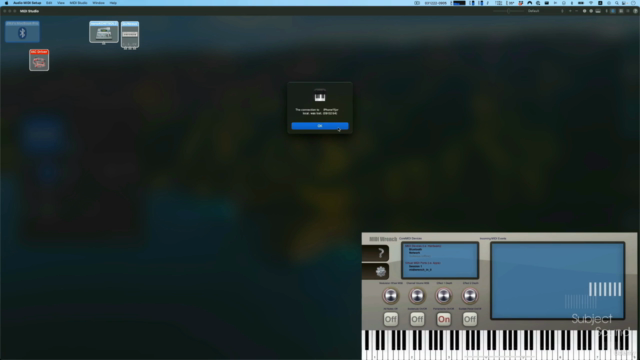
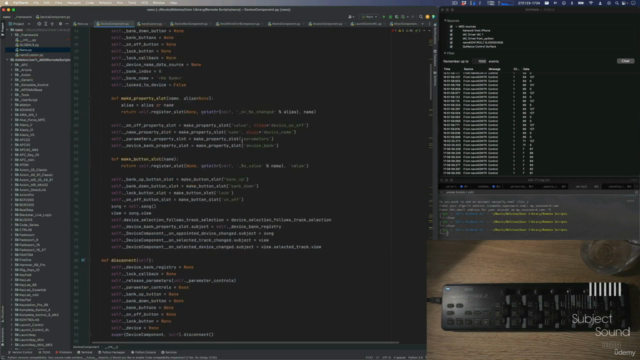


Loading charts...
Related Topics
5124732
udemy ID
30/01/2023
course created date
03/02/2023
course indexed date
Bot
course submited by