Learning Procreate from Scratch

Why take this course?
🎉 Master Procreate: A Comprehensive Guide for Absolute Beginners! 🚀
Course Title: 🎨 Learning Procreate from Scratch - All you need to know to master Procreate from the ground up!
Course Instructor: 👤 James Leisk, a seasoned digital artist and Procreate aficionado.
Course Description:
Are you ready to dive into the vibrant world of digital art with Procreate? Whether you're an aspiring illustrator, animator, or just someone who loves to explore new creative avenues, Learning Procreate from Scratch is your ultimate guide to understanding and using this powerful app.
Why choose this course?
- Easy to Follow: Tailored for beginners, this course will walk you through the Procreate interface step by step.
- Comprehensive Curriculum: From basic gestures to advanced animations, we cover everything you need to know.
- Real-World Application: Learn by doing with practical exercises that build your skills as you go.
- Flexible Learning: Study at your own pace, from the comfort of your home or on the go.
What You Will Learn:
🚀 Introduction: Get to know Procreate and its capabilities. 🎨 Interface Explained: Navigate with ease through Procreate's intuitive interface. 👈 Gesture Controls: Master the touch gestures that streamline your workflow. 🖼️ Gallery Dive-in: Discover and utilize brushes from the extensive in-app gallery or create your own. 🎨 Brush Mastery: Learn how to manipulate brush settings for a wide range of artistic styles and effects. 🌈 Colors at Your Fingertips: Understand color theory and use the color wheel effectively within Procreate. 🔄 Layers Techniques: Work with layers to build up complex images without losing clarity. ⏫ Drawing Guides: Utilize perspective, symmetry, and other drawing aids to create precise artwork. 📝 Text & Typography: Incorporate text into your creations with confidence. 🔊 Animation Basics: Bring your drawings to life with basic animation techniques. 🛠️ Selections and Adjustments: Edit and refine parts of your artwork with precision tools. 🔁 Transform Magic: Learn how to reposition, resize, and rotate elements without losing quality. ✂️ Adjustments for Perfection: Apply color balancing, filters, and effects to perfect your digital art. 🎬 Actions and Workflow Shortcuts: Speed up your workflow with customizable actions and smart materials.
Embark on Your Procreate Journey Today! 🌟
By the end of this course, you'll not only understand how to use Procreate but also possess the skills to create beautiful digital art across a variety of mediums. Whether it's illustrations, animation, or detailed sketches, Learning Procreate from Scratch will equip you with the knowledge and techniques to bring your creativity to life on your iPad.
Enroll now and start your artistic journey with Procreate! 🎨✨
Course Gallery

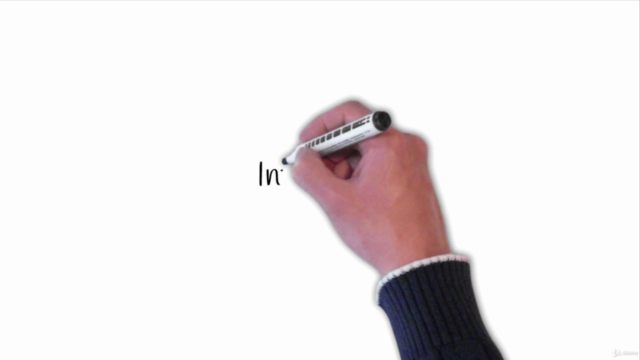
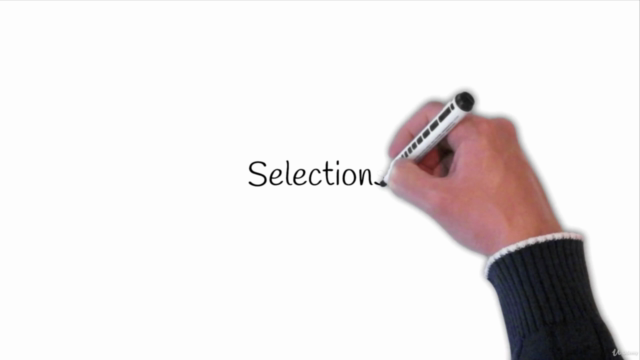

Loading charts...