Learning Notepad from Scratch

Why take this course?
📚 Course Title: Learning Notepad from Scratch 🚀
Course Headline: Text Editing with Ease 🖥️
Unlock the Full Potential of Notepad!
Welcome to our comprehensive course on mastering the art of text editing using Notepad, the robust yet straightforward tool built into every Windows computer. Learning Notepad from Scratch is designed for beginners and intermediate users who wish to harness the full potential of this underrated text editor.
Course Description:
📑 Getting Started with Notepad Interface: We'll begin by navigating the Notepad interface, familiarizing ourselves with its layout and capabilities. You'll learn how to create, open, and save text files, and understand the various options at your fingertips.
- Explore the user interface
- Create, open, and save text files
- Familiarize with the default settings
Text Editing Mastery: Dive into the core functionalities of Notepad, including:
- Editing Essentials: Cut, copy, paste, and delete operations will be your bread and butter for editing texts.
- Search and Replace: Find that specific piece of text quickly or replace it with ease using Notepad's search functions.
- Formatting Text: Adjust word wrap, go to line, select all, and font settings to tailor the appearance of your text exactly as you want.
- Advanced Features: Explore date and time insertion, zoom options, and more to manage your text with precision.
File Formats and Exports: Notepad isn't just for plain text files; learn how to:
- Save documents in various formats like HTML, CMD, SRT, and more.
- Understand the differences between these formats and when to use them.
Customizing Notepad: Personalize your Notepad experience with software settings that allow you to:
- Access or hide the status bar
- Change the application theme
- Adjust encoding options to handle different languages and character sets.
Printing and Exporting: Learn how to print documents or export them for use in other applications, ensuring your text is ready for any scenario.
Real-World Application: To cap off the course, we'll apply what we've learned by completing an example project that will solidify your new skills and showcase your capabilities with Notepad.
Why Learn Notepad? Notepad might seem simple, but its capabilities extend far beyond basic text editing. It's a lightweight yet powerful tool for developers, writers, and anyone who needs to edit text files. This course will help you become proficient in utilizing every feature Notepad has to offer, turning you into a true text editing maestro.
Enroll now to embark on a journey to master the essentials of text editing with Learning Notepad from Scratch! 🎓
Course Gallery
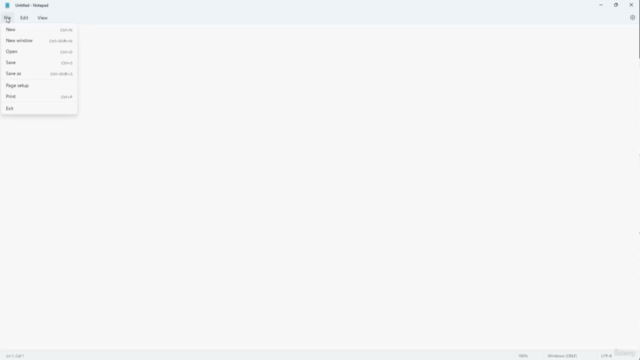
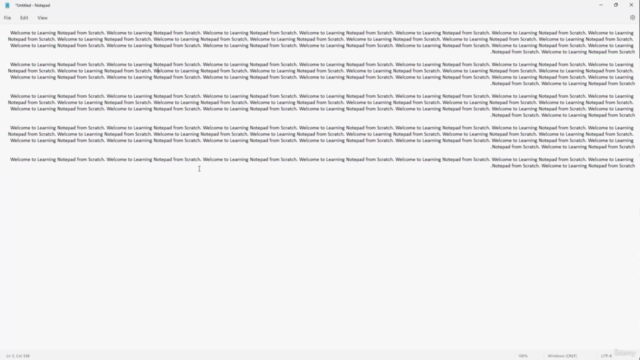
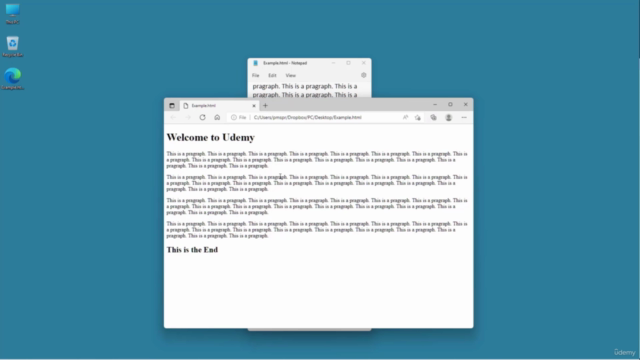
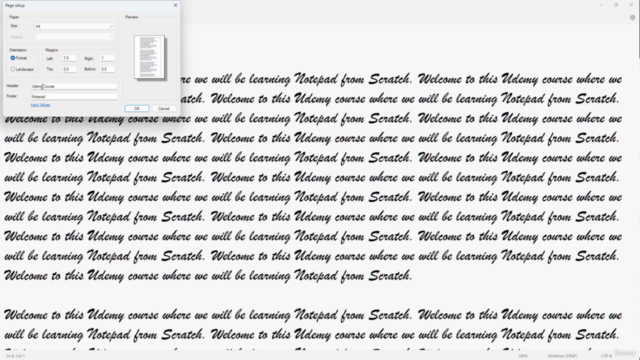
Loading charts...