Learning Microsoft OneDrive from Scratch
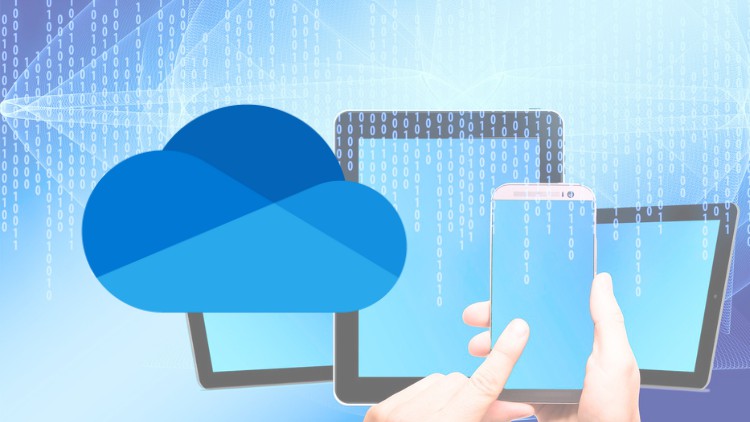
Why take this course?
Master Your Digital Files with Microsoft OneDrive!
🚀 Course Title: Learning Microsoft OneDrive from Scratch
🏫 Instructor: Pratik Pradhan
📚 Course Description: Dive into the world of cloud storage and file management with our comprehensive course on Microsoft OneDrive. Say goodbye to USB sticks and external hard drives cluttering your space – it's time to go digital! ☁️
Why Take This Course?
- Easy File Management: Learn to control all your files from anywhere at any time.
- Secure Storage Solutions: Ensure your data is backed up and safe from loss or corruption.
- Collaborative Sharing: Share files with peers, colleagues, or friends with ease.
- Access from Any Device: Use OneDrive on your computer, tablet, or smartphone.
Course Overview:
🔍 Understanding OneDrive:
- Account Access: We'll start by guiding you through the sign-in process using your Microsoft account.
- Web Interface Mastery: Navigate and customize your OneDrive experience on the web.
- File Management Basics: Upload, move, rename, copy, download, delete, and recover files with confidence.
🤝 Collaboration & Sharing:
- Sharing Made Simple: Learn to create shareable links and invite others to collaborate on your documents.
- Security and Privacy: Understand how to keep your shared files secure and manage access with ease.
- Interactive Demos: Embed OneDrive files into web pages and explore the Info section for deeper insights.
🎨 Advanced Features & Tips:
- Tagging System: Organize your files effortlessly using tags.
- Image Editing Skills: Enhance your images directly within OneDrive without needing a separate editor.
- Document Creation & Editing: Work seamlessly with Microsoft Office documents and create new ones from scratch.
🔄 File History & Recovery:
- Revision Tracking: Learn how to track changes to your files over time.
- Recovery Options: Never worry about accidentally deleting an important file again.
🚀 Desktop Application Insights:
- Desktop Setup Guide: Install OneDrive on your computer and sync files across devices.
- Exploring Desktop Features: Discover what makes the desktop app unique, including features like File On-Demand.
🛠️ Course Highlights:
- Hands-On Learning: Engage with real-world scenarios to understand OneDrive's capabilities.
- Best Practices: Receive guidance on the most efficient and secure ways to use OneDrive.
- Personal Fault: Keep your files under lock and key, with features to enhance security and privacy.
📆 What You Will Learn:
- Signing In & Interface Navigation: Get started with Microsoft OneDrive using your Microsoft account and learn your way around the web interface.
- File Management: Upload, organize, and manage files on OneDrive, including downloading, deleting, and recovering them.
- Sharing & Collaboration: Share files or folders with others, set permissions, and collaborate in real-time.
- Advanced Features: Utilize tags, edit images, create and edit documents, and explore file history for recovery options.
- Desktop Application Mastery: Install OneDrive on your computer, understand its unique features, and manage your files seamlessly across devices.
- Security & Privacy: Protect your data with personal vault and ensure you're sharing files securely.
- Troubleshooting & Tips: Learn how to handle common issues and get the most out of OneDrive.
🎓 Join Us on a Journey to Master Microsoft OneDrive!
Enroll now and transform the way you store, access, and share your digital files. Whether you're a professional looking for secure collaboration or an individual seeking a reliable backup solution, this course has something for everyone. Let's take control of our data together! 💻✨
Course Gallery
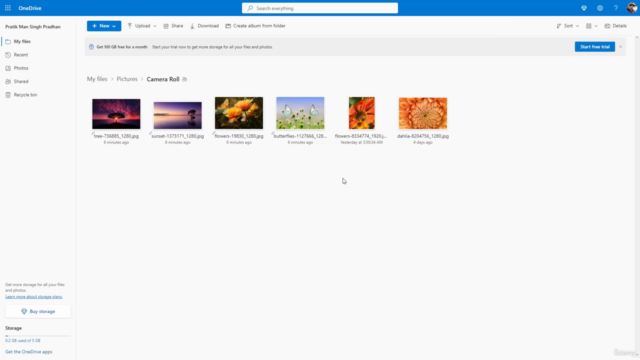
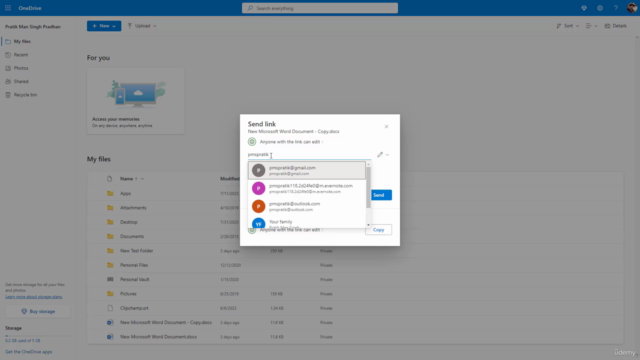
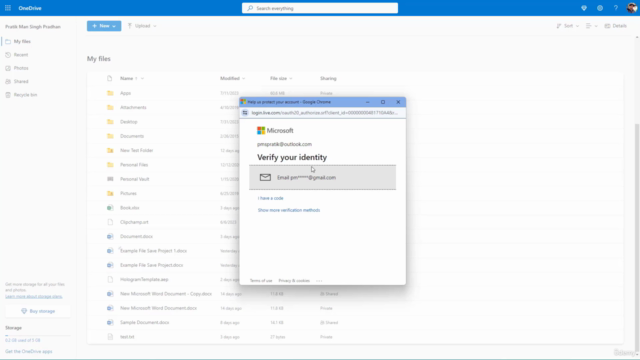
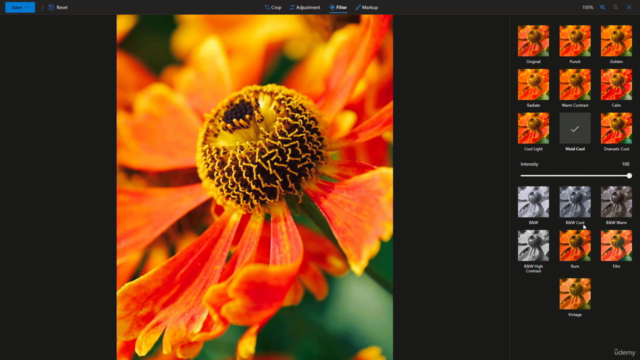
Loading charts...