Learning Microsoft Forms from Scratch

Why take this course?
Course Instructor: Pratik Pradhan
Course Title: Learning Microsoft Forms from Scratch
Course Headline: 📝 Create and Manage Online Forms with Ease
Unlock Your Form-Creating Potential with Microsoft Forms!
Are you ready to dive into the world of surveys, quizzes, and data collection with a tool that's both powerful and user-friendly? 🌟 Learning Microsoft Forms from Scratch is your comprehensive guide to mastering online form creation without any prior experience. With this course, you'll gain the skills to create, distribute, and manage forms effortlessly, all within the familiar environment of Microsoft Office 365.
Course Description:
What You’ll Discover in This Course:
-
*Accessing and Setting Up Your Forms:
- Gain instant access to Microsoft Forms through your web browser.
- Learn how to create a new form from scratch and understand its key components, like titles and descriptions that will make your form clear and engaging.
-
*Utilizing Form Templates and Quick Import:
- Explore various pre-built templates to kickstart your form creation process.
- Understand how to import existing questionnaires into your new forms with ease.
-
*Working with Question Types:
- Master a wide array of questions types, from multiple-choice to open-ended.
- Learn how to include file upload and math equation options to cater to different response needs.
-
Incorporating Automatic Feedback Messages:
- Add instant feedback to quiz responses, enhancing the respondent experience and providing immediate guidance or validation.
-
*Customizing Your Form:
- Personalize your form's behavior with advanced settings for response display, restrictions, time limits, and notifications.
- Make your forms visually appealing by selecting from various themes.
-
*Sharing Your Forms Widely:
- Discover multiple ways to share your form, whether through email, a link, or embedding it directly into other platforms like Microsoft Teams or SharePoint.
-
*Analyzing Responses and Data Management:
- Learn how to view and analyze responses as they come in with easy-to-use response display options.
- Export and print responses for further analysis or record-keeping.
Practical Learning with Real-World Applications:
To ensure you can apply what you learn, this course includes an example project where you'll put all your new skills into action. You'll create a fully functional form from start to finish, ready to collect responses and provide valuable insights.
Why Learn Microsoft Forms?
Microsoft Forms is a versatile tool that can be used by educators for quizzes and surveys, businesses for customer feedback or employee training, and organizations for event registrations and data collection. It's an indispensable skill for anyone looking to streamline the process of gathering information and insights online.
What Makes This Course Stand Out?
- Step-by-Step Guidance: No prior knowledge is required, as this course starts from the basics and gradually builds up to more advanced features.
- Real-World Scenarios: Learn through practical examples that reflect real-life applications of Microsoft Forms.
- Expert Instruction: Benefit from Pratik Pradhan's expertise in Microsoft products and his ability to make complex topics accessible and enjoyable to learn.
- Hands-On Practice: Apply your learning with exercises designed to reinforce your understanding and build your confidence.
Enroll Now and Transform Your Data Collection Capabilities!
Join us on this journey to become proficient in Microsoft Forms, and start collecting data like a pro. With this course, you'll not only learn how to create forms but also understand the nuances of managing responses effectively. 📊✨
Don't miss out on this opportunity to master Microsoft Forms and make your data collection projects a success. Sign up today and begin your journey to becoming an expert in online form creation!
Course Gallery
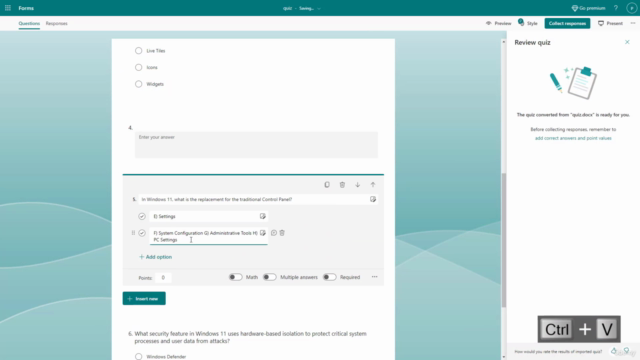
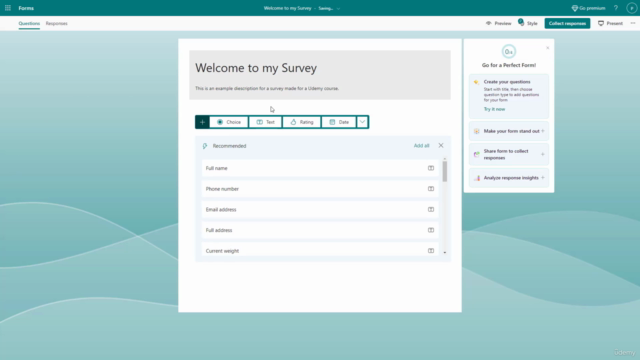
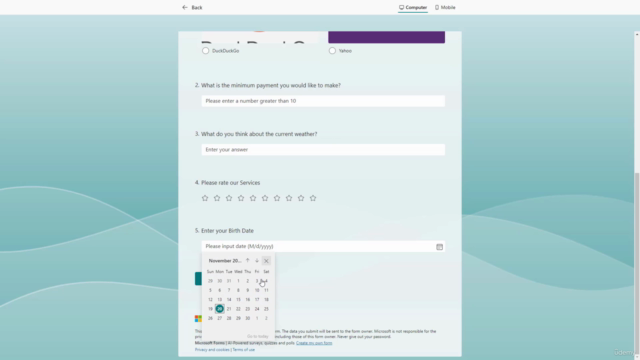
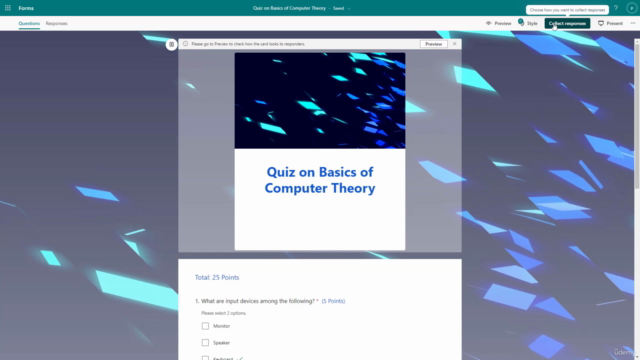
Loading charts...