Learning Microsoft Copilot from Scratch

Why take this course?
🌟 Course Headline:
Transform Your Productivity with AI-Powered Assistance: Master Microsoft Copilot from Scratch! 🚀
Course Description:
Embark on a transformative journey with our comprehensive online course, "Learning Microsoft Copilot from Scratch," designed to catapult your productivity into the future. 🌐✨ With the expertise of instructor Pratik Pradhan, you'll unlock the full potential of Microsoft Copilot, an innovative AI tool that simplifies and enhances a myriad of tasks across various professional and creative domains.
What You Will Learn:
📚 Introduction to Microsoft Copilot:
- Accessing and navigating the tool.
- Understanding different modes and interfaces.
- Customizing settings, appearance, and themes to match your unique style.
📝 Essential Skills for Prompt Mastery:
- Crafting simple and specific prompts that yield precise results.
- Handling complex multi-message prompts with ease.
- Perfecting text reformatting, grammar corrections, and simplifying complex information.
- Translating content to communicate effectively across languages.
📊 Document and Content Generation:
- Generating professional Word documents and Excel spreadsheets with a click.
- Creating complex tables, compelling slides, and detailed HTML code.
- Writing programming codes for various applications.
- Formulating Excel formulas, CSV files, and generating essential business documents like cover letters and CVs.
- SEO keyword generation to optimize your content for search engines.
🎨 Creative Content Creation:
- Diving into creative writing with prompts for movie scripts, poetry, stories, and songs.
- Exploring the creation of MIDI notations for music enthusiasts.
🚀 Advanced Features & Integrations:
- Accessing your chat history and troubleshooting support.
- Working with image and voice inputs for more intuitive interactions.
- Utilizing notebook and compose modes for different tasks.
- Integrating with Microsoft Edge and Windows for a seamless experience.
- Discovering Chrome extensions to expand your capabilities.
- Uploading files, rearranging content, exporting, and sharing prompt results.
- Generating similar images and creating designs with ease.
🌍 Versatile Plugins:
- Learning how to use vacation planning, fitness training, designing, and cooking assistance plugins.
- Enhancing Microsoft Copilot's functionality for a wide array of tasks and interests.
🛠️ Practical Application:
- Engaging in a hands-on example project to apply what you've learned.
👋 Farewell Module:
- Wrapping up your learning experience with a comprehensive understanding of Microsoft Copilot.
Key Features You Will Learn:
- Navigating and Customizing Interface: Tailor the AI tool to your preferences and workflow.
- Crafting Effective Prompts: Learn the art of communicating effectively with the AI for diverse tasks.
- Generating Diverse Documents and Content: From business documents to creative writings, become a content creation wizard.
- Utilizing Advanced Features and Integrations: Explore the depths of Microsoft Copilot's capabilities.
- Enhancing Functionality with Plugins: Discover new ways to use Microsoft Copilot for various activities.
- Practical Example Project: Apply your skills in a real-world context.
By the end of this course, you will be equipped to leverage Microsoft Copilot for all your productivity and creative needs. Say goodbye to tedious tasks and hello to AI-assisted efficiency and innovation! 🚀💻🎨
Enroll now and transform your workflow with the power of AI! 🎉
Course Gallery

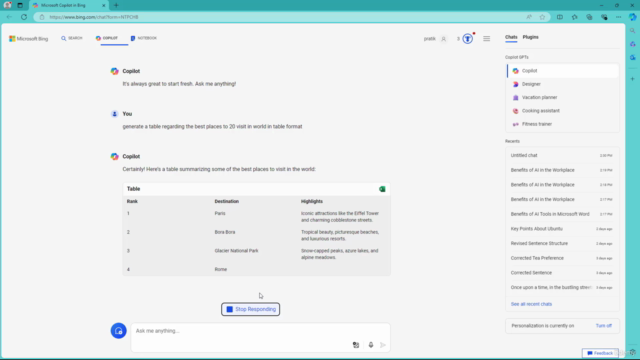
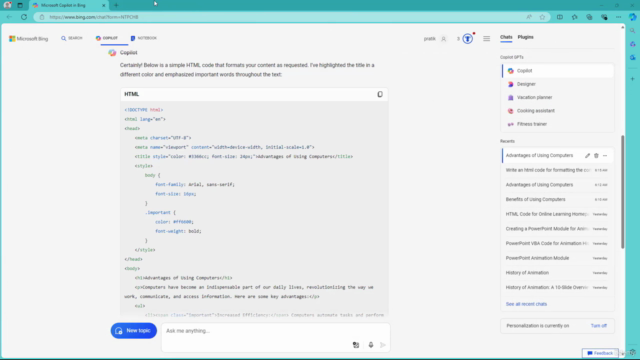
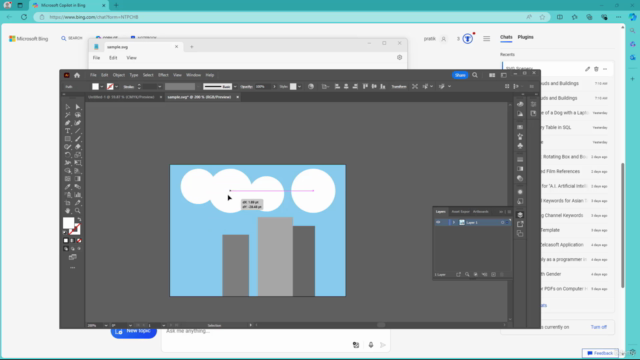
Loading charts...