Learning Linux Firewall : Firewalld.
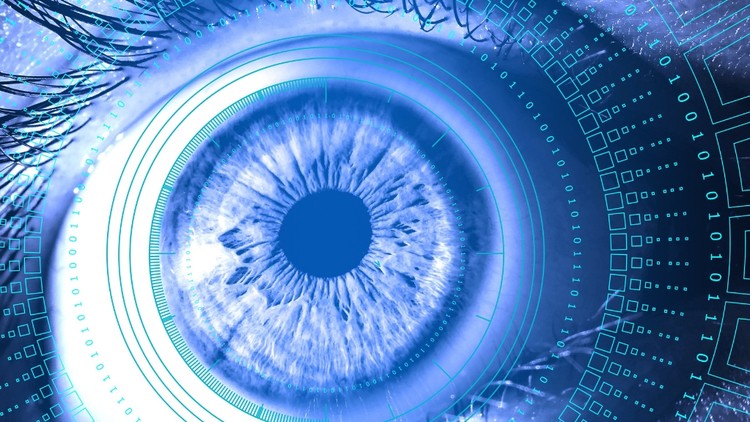
Why take this course?
🧠 Course Headline: TDMV (The Dumb Manager's Guide) to Securing Your Linux System with Firewalld 🚀
Course Instructor: Sujata Biswas – A Seasoned Linux Security Expert and Enthusiastic Educator
🎉 Course Description: Embark on a transformative journey into the world of Linux firewalls with our comprehensive beginner's course, "Learning Linux Firewall: Firewalld." This is not just an introduction; it's a vital skill set in your arsenal to protect your systems from the ever-evolving cyber threats.
Why Take This Course? 🤔
- Understanding Firewalld: Dive into the fundamentals of what firewalld is and why it's crucial for securing your Linux environment.
- Hands-On Learning: Through practical exercises, you'll learn to configure and manage firewalld rules on your system.
- Real-World Security: Gain insights into how firewalld can be used to thwart attacks and secure your data.
- Essential for IT Professionals: Whether you're an IT manager, sysadmin, or aspiring cybersecurity expert, this course will equip you with the knowledge to effectively use firewalld.
Course Highlights: 🌟
- Basic Configurations: Learn how to start, stop, and restart the firewalld service, as well as reloading its configuration without dropping connections.
- Understanding Zones: Get to grips with the concept of zones in firewalld and how they help in defining network segments and applying different policies.
- Rule Management: Master the art of creating, deleting, listing, and modifying rules to control traffic on your system.
- Service and Port Control: Learn how to allow or block specific services and ports according to your security needs.
- Troubleshooting Common Issues: Identify and resolve common issues that arise when configuring firewalld.
- Best Practices: Adopt best practices for managing and monitoring the firewall, ensuring optimal security performance.
Who Is This Course For? 👥
- Beginner to Intermediate IT Professionals
- System Administrators
- Cybersecurity Enthusiasts
- Anyone interested in learning how to secure their Linux systems effectively with firewalld
What's Unique About This Course? 💡 Unlike other courses, this one is designed to bridge the gap between theory and practical application. It's tailored for those who have encountered roadblocks while trying to learn from free resources or complex tutorials. Sujata Biswas combines years of experience with a no-nonsense approach to ensure that by the end of this course, you will have a solid understanding of firewalld and its configurations.
Prerequisites: 📚
- Basic knowledge of Linux commands
- Familiarity with the Linux terminal
- A CentOS system or any other Linux distribution that supports firewalld (Note: While this course focuses on CentOS, the principles are universal and apply to most Linux distributions.)
Your Next Steps: 🚀
- Commit to completing the course material
- Practice the exercises provided to solidify your understanding
- Apply what you've learned in a controlled environment before going live
- Engage with the community for support and additional learning resources
A Word of Advice: 📢 This course is for those who are serious about enhancing their Linux security skills. It's not just an introductory course; it's a foundation upon which you can build a robust career in IT security. If you're looking to make a tangible difference in securing your systems, this is the course for you.
Enroll Now! 📝 Take the first step towards becoming a Linux firewall expert today. Enroll in "Learning Linux Firewall: Firewalld" and join a community of professionals who are committed to excellence in cybersecurity. Let's secure our systems together!
Loading charts...