LAMP Stack and WAMP, MAMP : Install PHP, Apache, Perl, MySQL

Why take this course?
🌟 Course Headline: Master LAMP & WAMP, MAMP: Setting Up Your Own Web Server 🚀
🚀 Course Description: Are you ready to dive into the world of web server development? This comprehensive course is your gateway to mastering the setup and configuration of the LAMP stack (Linux Apache MySQL PHP), WAMP (Windows Apache MySQL PHP), and MAMP (Macintosh, Apache, MySQL, PHP) on your local development computer. Whether you're a beginner or looking to sharpen your skills, this course will guide you through every step of the process with clear, concise instructions.
🔍 What You'll Learn:
-
👫 Installation Techniques: Learn how to install each component individually on Windows and macOS, or opt for a hassle-free experience with prepackaged solutions like WampServer for Windows and MAMP for macOS. Additionally, we'll cover the process for setting up Apache, MySQL, and PHP on Linux.
-
📁 Configuring Your Environment: Discover how to work with PHP on various operating systems, install MySQL, add it to your PATH, start and stop Apache on macOS, and configure personal site folders.
-
🛠️ Troubleshooting Tips: Get insights into handling port conflicts, a common issue that can arise when setting up your web server, and learn how to resolve them.
-
🔧 Advanced Configuration: Dive deeper with instructions on installing and managing WampServer, defining directory aliases, configuring Apache and MySQL server ports within MAMP, and setting up your Apache web document root.
Why Take This Course?
- Learn at your own pace with step-by-step guidance.
- Gain hands-on experience with real-world scenarios.
- Understand the architecture of a web server and how to maintain it.
- Prepare yourself for professional web development environments.
🎓 Course Topics Covered:
-
🌱 Installing Apache on Windows: Get your local server up and running with Apache, the heart of your web server.
-
⚙️ Working with PHP on Windows and macOS: Explore the PHP language and its integration with your web server.
-
🔍 Installing MySQL on Windows and macOS: Set up a reliable database server to store and manage data for your applications.
-
🛠️ Adding MySQL bin directory to the PATH: Streamline your workflow by configuring the system paths to access MySQL commands quickly.
-
🚫 Starting and stopping Apache on macOS: Learn how to control the Apache server, managing its lifecycle as you develop.
-
📄 Configuring personal site folders: Organize your local projects efficiently with a dedicated workspace.
-
🚀 Installing Apache, PHP, and MySQL on Linux: Follow along as we set up the stack on the most popular open-source operating system.
-
📦 Installing and managing WampServer: Master the use of the WampServer application with tips and tricks for a seamless experience.
-
📁 Defining WampServer directory aliases: Understand how to set up shortcuts to frequently accessed directories within your development environment.
-
🌍 Installing MAMP on macOS: Learn about the specialized MAMP application and how it can simplify your web development process on a Mac.
-
🔧 Configuring Apache and MySQL server ports on MAMP: Tailor your server's settings to work smoothly on your machine, even when conflicts arise.
-
🚫 Handling port conflicts on Windows and macOS: Troubleshoot common issues related to port usage and resolve them with expert techniques.
-
⚙️ Configuring the Apache web document root: Set up your server's root directory to serve your HTML files, styles, scripts, and more.
Enroll now and transform the way you approach web development! 🌟
Course Gallery
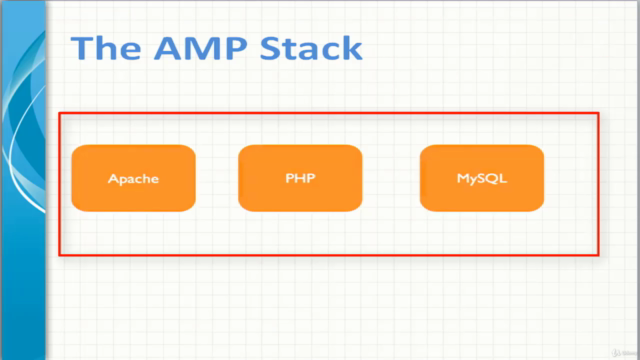
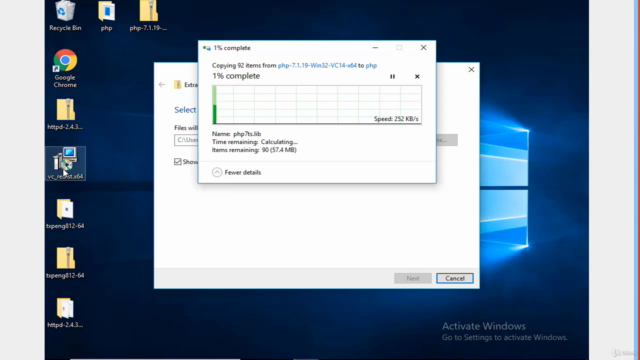
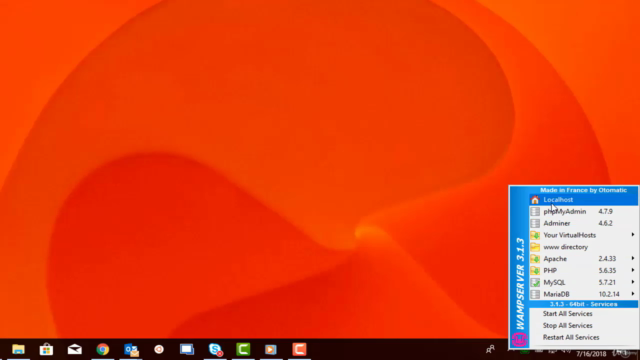
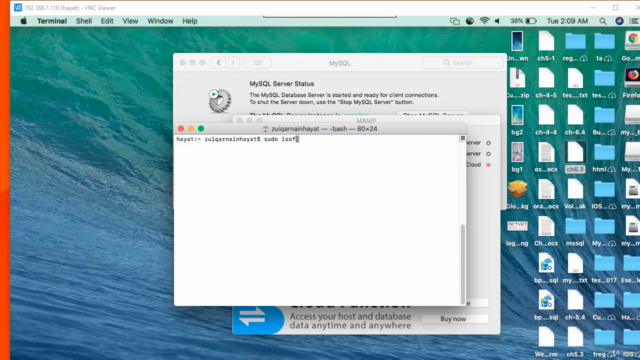
Loading charts...