Learning Google Sites from Scratch

Why take this course?
Course Headline: 🚀 Create Websites with Ease using Google Sites!
📘 About the Course:
Welcome to "Learning Google Sites from Scratch" - your ultimate guide to crafting beautiful and functional websites effortlessly. Say goodbye to the complexities of coding and embrace the simplicity of Google Sites, a robust yet user-friendly platform that allows anyone to build a professional-looking site.
What You'll Learn:
- 🔍 Discovering Google Sites: Access and familiarize yourself with the Google Sites interface.
- 🎨 Design Essentials: Utilize an array of templates, themes, and design tools such as headers, cover images, dividers, and more to bring your vision to life.
- 🛠️ Enhanced Functionality with Google Integration: Elevate your site by integrating Google Forms, Charts, Sheets, Slides, Docs, and other Google Products for added interactivity and functionality.
- 🤝 Collaborative Creation: Learn how to collaborate with others in real-time, share your sites, and manage permissions effectively.
- 📚 Organizing Your Work with Google Drive: Keep track of all your projects with ease and navigate through them seamlessly within Google Drive.
- 🆕 Building a Live Site: Apply your new skills to create a fully functional website that showcases your learning and creativity.
Course Breakdown:
-
Getting Started: Access Google Sites, explore the dashboard, and understand the basics of navigating this powerful tool.
- Accessing Google Sites
- Navigating the Interface
- Overview of Features and Tools
-
Design Tools and Templates: Master the use of templates and themes to design a visually appealing site.
- Choosing the Right Template
- Customizing Your Site's Theme
- Enhancing Your Site with Headers, Images, and Content Blocks
-
Google Integration: Learn how to integrate various Google Products to make your site dynamic and interactive.
- Embedding Google Forms, Charts, Sheets, etc.
- Adding Google Slides and Docs Presentations
- Creating Interactive Features with Google Apps
-
Collaboration and Sharing: Discover the collaborative features of Google Sites to work efficiently with your team.
- Real-time Collaboration Capabilities
- Managing Permissions and Access Control
- Streamlining Team Collaboration
-
Organizing Your Creations in Google Drive: Keep all your Google Sites projects organized and easily accessible.
- Creating a System for Site Management
- Utilizing Google Drive Features to Organize Your Work
- Searching and Managing Multiple Sites
-
Final Project: Combine everything you've learned to build a complete website and demonstrate your new skills.
- Planning Your Site Structure
- Designing the Layout and Content Flow
- Finalizing Your Website with Style and Substance
Your Instructor:
Pratik Pradhan, a seasoned professional in digital solutions, will guide you through this journey of learning Google Sites. His expertise and clear teaching style will ensure that you not only understand each aspect of the platform but also enjoy the process of learning and creation.
🎓 Who Is This Course For?
- Beginners who are new to web design or have limited coding experience.
- Small business owners looking for a cost-effective way to establish an online presence.
- Educators, students, and creatives aiming to share their work or ideas on the web.
- Anyone interested in learning how to effectively use Google Sites to create and manage websites.
Why Take This Course?
- Ease of Use: Google Sites is designed for ease of use, making website creation accessible to everyone.
- No Coding Required: You don't need any prior coding knowledge to design a professional-looking site.
- Integration with Google Services: Enjoy the benefits of Google's suite of products directly within your site.
- Cost-Effective Solution: Create and manage a website without spending a fortune on web hosting or development services.
- Flexibility and Collaboration: Work individually or collaborate in real-time with team members, all from one platform.
Embark on your journey to becoming a Google Sites expert today! 🌟
Course Gallery
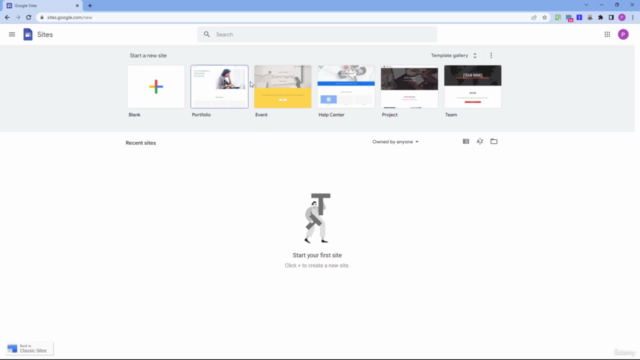
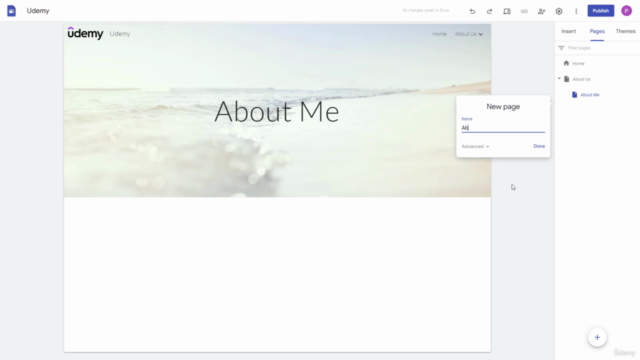
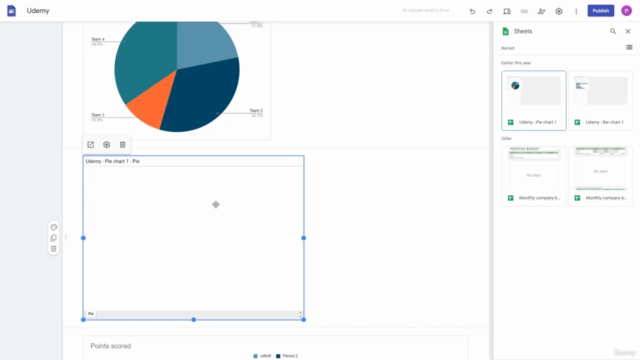
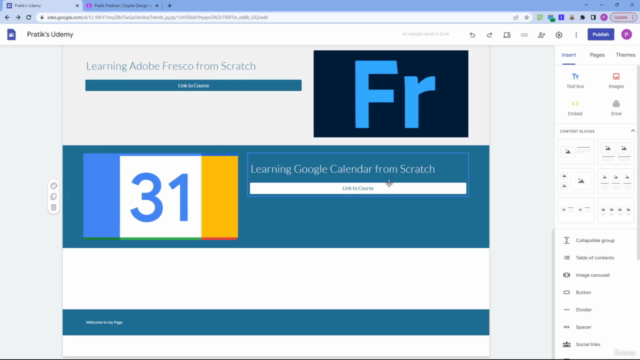
Loading charts...