Learning Google Forms from Scratch

Why take this course?
Course Title: 🚀 Learning Google Forms from Scratch
Headline: Master the Art of Online Form Creation with Ease 📝✨
Course Description:
Are you ready to harness the power of Google Forms to streamline your data collection process? Whether you're a beginner or looking to sharpen your skills, this comprehensive course will guide you through every aspect of creating and managing online forms effectively. 🌟
What You'll Learn:
-
Getting Started: We'll kick off by showing you the ropes of accessing Google Forms and setting up your very first form. 🚂
-
Form Design:
- Craft engaging forms with the perfect mix of text, images, and multimedia content.
- Customize form titles and descriptions to clearly communicate your survey's intent.
- Learn how to make certain questions mandatory to ensure you receive all necessary information.
-
Advanced Question Management:
- Master the art of changing question types with ease.
- Implement response validation to maintain data integrity.
- Add images, videos, and files for a richer user experience.
- Organize your form by dividing it into logical sections and set up conditional logic for dynamic branching.
-
Managing Responses:
- Accept or block responses at any time to control the flow of incoming data.
- Choose where responses are sent, whether that's a spreadsheet, a new document, or an email.
- Download, print, and analyze responses for insights and reporting.
- Learn how to delete responses if necessary.
-
Form Themes and Customization:
- Spruce up your forms with eye-catching themes that resonate with your audience.
- Personalize the look and feel of your form to match your brand or event.
-
Turning Forms into Quizzes:
- Transform your form into an interactive quiz or survey.
- Score quizzes automatically, providing instant feedback to respondents.
-
Collaboration and Ownership:
- Collaborate with peers and colleagues to create forms that reflect a team effort.
- Understand how to transfer ownership of the form to others for seamless collaboration.
-
Sharing and Publishing Options:
- Explore various sharing options to control who can access your form.
- Publish your form as a public link, embed it on a website, or share it via social media platforms.
Project Example: To tie it all together, we'll work through an example project that will showcase how to implement everything you've learned from the ground up. This is your chance to demonstrate your newfound skills and confidence in using Google Forms! 🎓
Why Take This Course?
- Hands-On Learning: Engage with practical exercises at each step.
- Flexible Learning: Study at your own pace, wherever you are.
- Expert Guidance: Learn from a seasoned professional who knows Google Forms inside out.
- Real-World Applicability: Apply your skills to real-world scenarios for immediate practical use.
Embark on your journey to becoming a form creation expert today! 🌐📚 Sign up now and unlock the full potential of Google Forms!
Course Gallery
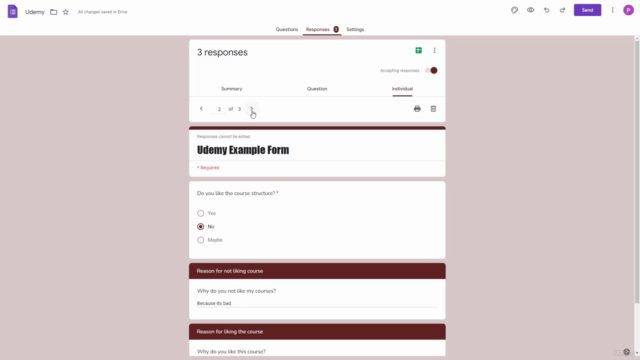
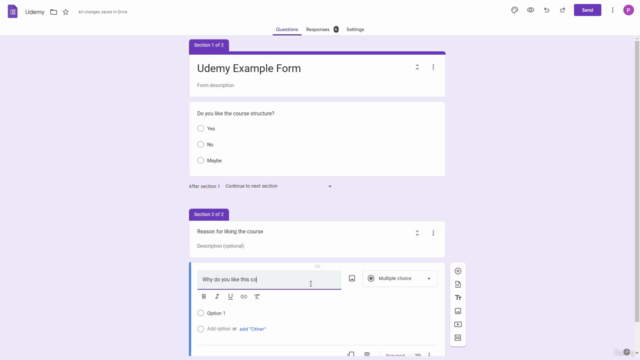
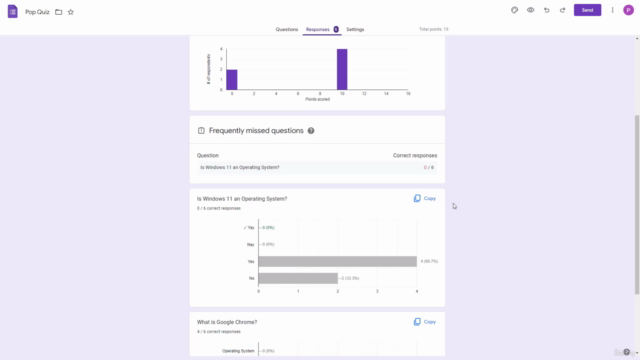
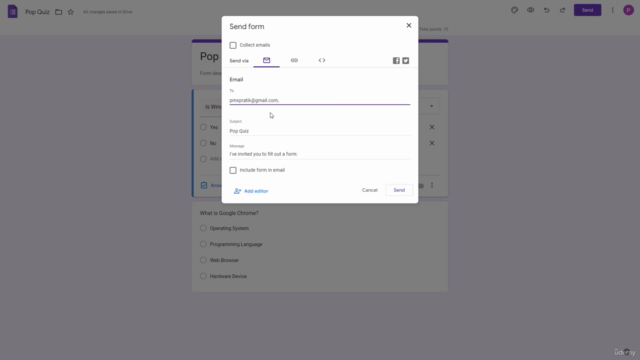
Loading charts...