Learning Google Drive from Scratch

Why take this course?
Course Headline: 🌟 Manage Files in Cloud Drive Easily with Learning Google Drive from Scratch 🌟
Course Instructor: Pratik Pradhan
Course Description:
Unlock the full potential of Google Drive, your go-to cloud storage solution! Whether you're new to cloud computing or looking to refine your skills, Learning Google Drive from Scratch is designed to guide you through every aspect of managing files in the cloud. Say goodbye to disorganized files and hello to a streamlined digital workspace with our expertly crafted lessons.
What You'll Learn:
-
Accessing and Navigating Google Drive: Dive into the Google Drive interface, learn how to access your drive from any web browser, and familiarize yourself with its intuitive navigation.
-
Uploading and Managing Files: Discover the different ways to upload files to Google Drive, including images, documents, spreadsheets, presentations, and more. Learn how to organize them effectively within your drive.
-
Working with Docs, Sheets & Slides: Master the art of creating and managing Google's native file types, ensuring you can collaborate and edit directly within Google Drive.
-
Downloading and Recovery Options: Understand how to download files from Google Drive to your computer, and learn about the service's robust recovery features for lost or deleted files.
-
Folder Management: Get creative with folders! Organize your drive with custom folder names, colors, and structures that keep your files neatly categorized and easy to locate.
-
Powerful Search Capabilities: Utilize Google Drive's advanced search options to quickly find any file with just a few clicks.
-
Collaboration through Sharing: Share files or folders with colleagues, friends, and family with ease, and explore the various permissions to control access and collaboration opportunities.
-
Integration with Web Services: Integrate your Google Drive with other web applications, enhancing your workflow and data management across platforms.
-
Backup & Sync Application: Learn how to use the Backup and Sync application to keep your local files backed up on Google Drive, ensuring no data is ever lost.
Course Highlights:
-
Step-by-Step Guidance: From a complete beginner's perspective, this course will take you through each step in a logical, easy-to-follow format.
-
Real-World Scenarios: We'll cover practical applications and scenarios that reflect real-life uses of Google Drive, ensuring you can confidently apply your new skills.
-
Best Practices: Learn the best ways to maintain organization within your drive for both personal and professional use.
-
Tips & Tricks: Uncover insider tips and tricks that will save you time and keep your files secure.
Who This Course Is For:
This course is ideal for anyone who wants to:
- Organize their digital documents in the cloud.
- Collaborate with others on projects or shared content.
- Backup important files to a safe, reliable platform.
- Use Google Drive for personal, professional, or educational purposes.
Join us on a journey to become a Google Drive power user! 🖥️☁️🚀
Enroll Now and Take the First Step towards Mastering Cloud Storage with Google Drive! 🎉
Course Gallery
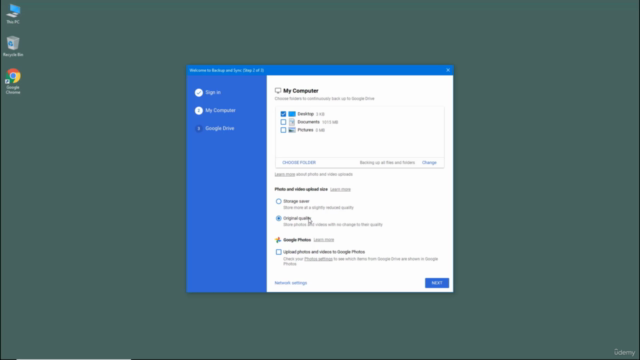
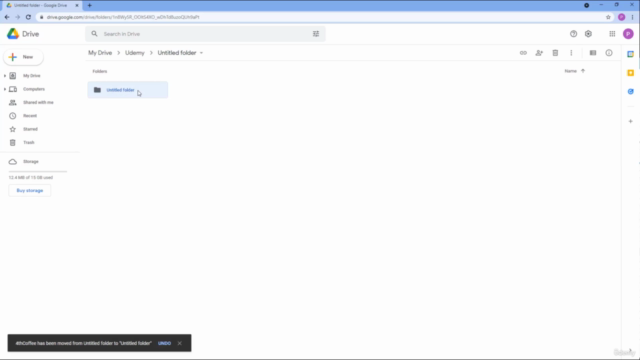
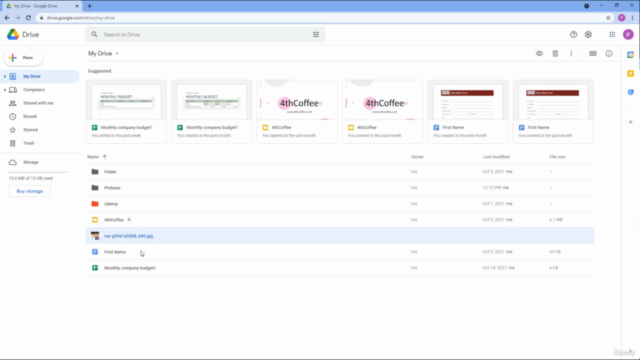
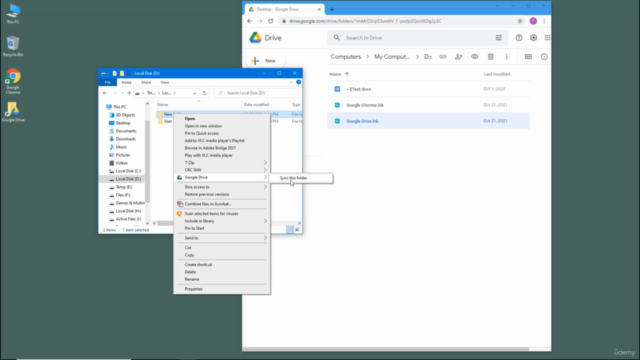
Loading charts...