Learning Google Chrome From Scratch
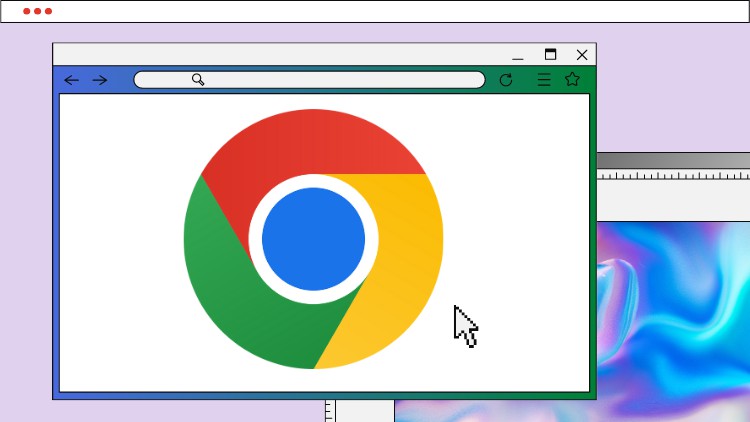
Why take this course?
Course Title: 🚀 Learning Google Chrome From Scratch
Course Headline: 🌐 Surf the Web with Ease - Master Google Chrome!
Introduction: Welcome to "Learning Google Chrome From Scratch," your ultimate guide to mastering one of the most popular web browsers in the world! Google Chrome is not just a tool to browse the internet; it's a powerhouse of productivity and a hub for managing your digital life. Whether you're new to Chrome or looking to enhance your skills, this course will take you from the basics to the advanced features with ease.
What You'll Learn:
- Understanding Chrome's Interface: 🖥️ Dive into the essentials of Chrome's layout and become a pro at navigating its interface with confidence.
- Website Navigation & Management: 🔄 Master the art of navigating through web pages, managing tabs, and using history to keep track of your surfing journey.
- Google Account Integration: 🔗 Sync your bookmarks, passwords, and extensions across all devices with your Google Account for a seamless experience.
- Tab Management Mastery: 📑 Learn how to organize, manage, and switch between multiple tabs effortlessly, enhancing your multitasking capabilities.
Core Features & Tips:
- Zooming & Accessibility: 👀 Zoom in/out of webpages to read comfortably and adjust Chrome settings for better accessibility.
- Customizing Downloads: 📥 Set your preferred location for downloads and manage files directly from Chrome.
- Language Preferences: 🌍 Switch between languages on webpages to suit your needs or practice learning new languages.
- Organizing Bookmarks: 🖱️ Keep your most visited sites at your fingertips with organized bookmarks.
Advanced Chrome Features:
- Incognito Browsing: 🕵️ Browse privately using Incognito Mode to keep your browsing history under wraps.
- Developer Tools: ⚛️ Explore the built-in Developer Tools for a deeper understanding of web page structures and elements.
- Personalizing Chrome: 🎨 Customize the look and feel of Chrome with themes to match your personality or preferences.
- Privacy & Security Controls: 🔒 Learn how to enhance your privacy and security settings to protect your data while browsing online.
Course Highlights:
- Hands-On Learning: Engage in interactive activities that will help you apply what you learn in real-time.
- Real-World Scenarios: Understand how Google Chrome can be tailored to fit your specific needs, whether for personal use or professional tasks.
- Expert Guidance: Benefit from the insights and tips shared by Pratik Pradhan, a seasoned expert in Google Chrome's features and functionalities.
- Resource Library: Access a wealth of additional resources to support your learning journey beyond the course.
Why Take This Course? If you want to:
- Enhance your web browsing experience with Google Chrome
- Keep your online life organized and secure
- Learn how to troubleshoot common issues
- Utilize Chrome for work, study, or personal entertainment
Then this course is perfect for you! With a comprehensive curriculum and an engaging approach to learning, "Learning Google Chrome From Scratch" will empower you to navigate the web like never before.
Enroll now and unlock the full potential of Google Chrome! 💻🚀
Course Gallery
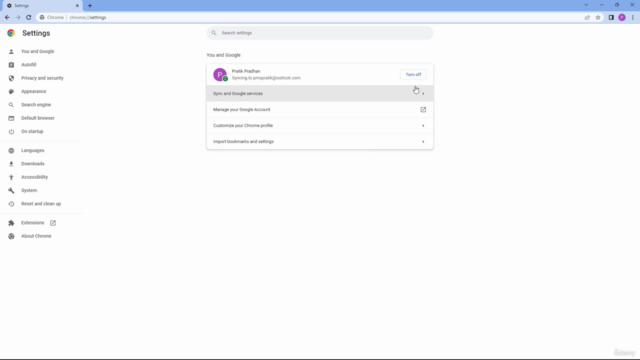
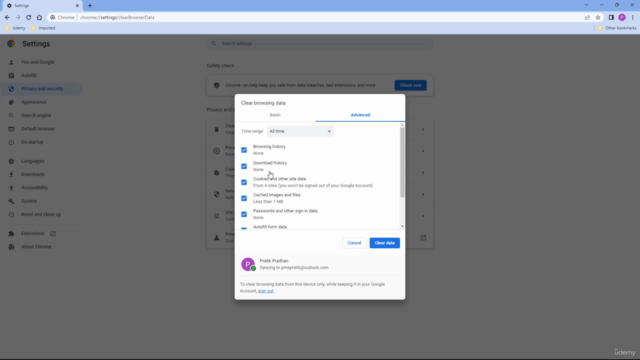
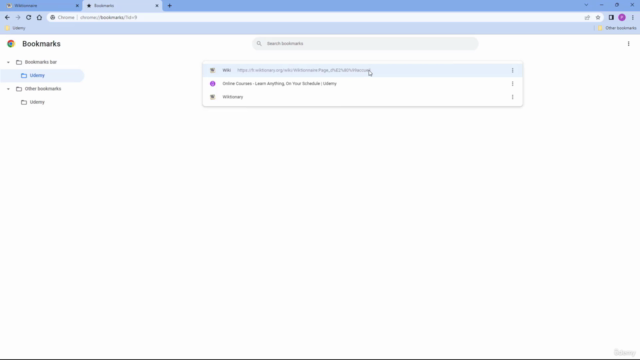
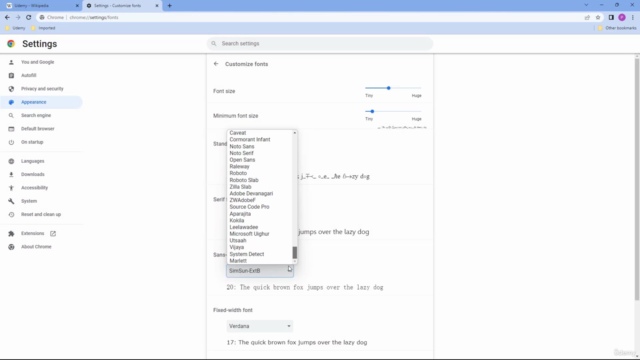
Loading charts...