Learning Google Calendar from Scratch

Why take this course?
🚀 Master Your Time with Learning Google Calendar from Scratch! 📅
Course Headline: Manage Time Effectively
Introduction to Google Calendar: Google Calendar is a versatile and user-friendly tool designed to help you keep track of your schedule, manage events, and collaborate with others. Whether you're planning personal activities or coordinating team projects, Google Calendar has got you covered. This course will take you from a beginner to an expert in managing your time efficiently using Google Calendar.
Key Features and Interface Exploration:
-
Understanding the Interface: We'll start by familiarizing ourselves with the Google Calendar interface and its layout. You'll learn how to navigate the application with ease. 🖥️
-
Creating Events: Discover various ways to create events, from quick add options to detailed event settings. Learn how to set reminders and manage repeating events so you never miss an appointment again! ⏰
-
Collaboration Made Easy: Invite guests to your events and integrate Google Meet for seamless video conferencing within your events. 🛍️
Managing Invitations and Notifications:
-
Responding to Invitations: Learn how to RSVP to events you've been invited to, and check guest availability for scheduling purposes. ✉️
-
Custom Notification Settings: Set up personalized notifications for each calendar to keep yourself informed and on time. 🔔
Advanced Features and Calendar Management:
-
Multiple Calendars: Manage several calendars at once, color-code them for clarity, and search through events across all your calendars with ease. 🎨
-
Subscriptions and Sharing: Subscribe to other calendars, such as public holidays or sports schedules, and share your own calendar with friends, family, or colleagues. 🤝
-
Time Zone Mastery: Effortlessly manage events across different time zones, ensuring that everyone is on the same page no matter where they are in the world. 🌍
Calendar Extensions and Ownership:
-
Working with Calendar Extensions: Explore additional features and integrations available through calendar extensions to enhance your Google Calendar experience. 🔧
-
Changing Event Owners: Learn how to transfer ownership of an event or access events managed by others. ♻️
Data Management and Export/Import Options:
-
Importing and Exporting Calendars: Import your data from other calendar applications or export your Google Calendar data for backup or sharing. 📤
-
Appointment Slots and Bookings: Create custom appointment slots, allowing others to book times with you directly through Google Calendar. ☎️
Finalizing Your Skills: In the final modules, we will cover setting up third-party meeting links, assigning colors and density to your events for better organization, and creating appointment slots for personal or business use. 🌈
Conclusion: By the end of this course, you'll have a comprehensive understanding of how to effectively manage your time with Google Calendar. From creating and managing events to collaborating and sharing calendars, you'll be equipped with all the tools you need to make the most out of every day! 🎉
Enroll now and take the first step towards a more organized and efficient daily routine with Learning Google Calendar from Scratch! 📆✨
Course Gallery
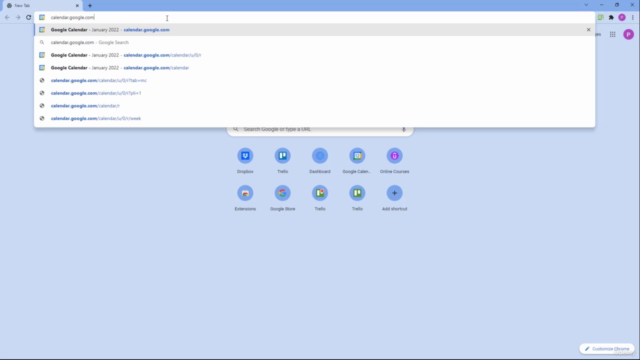
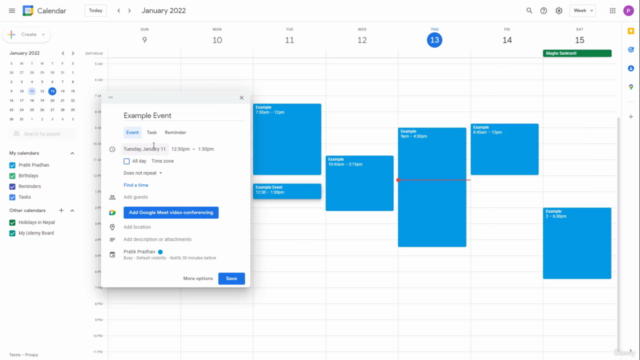
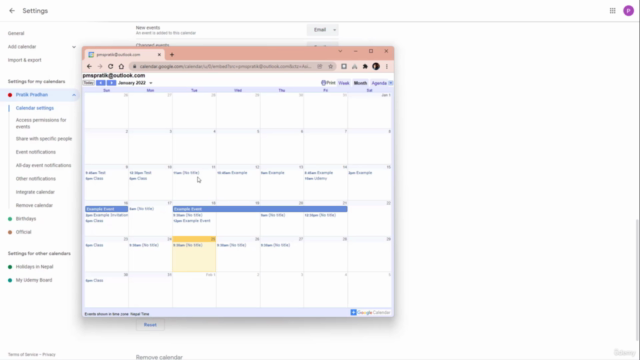
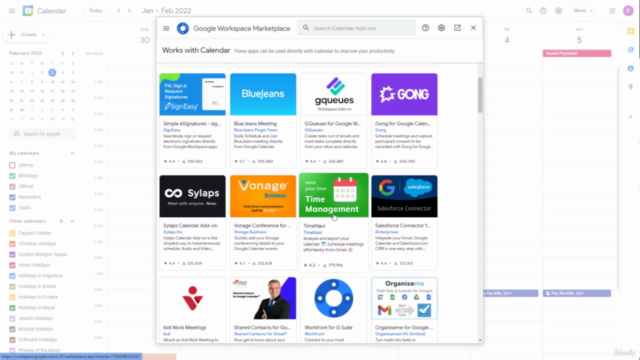
Loading charts...