Learning Gmail from Scratch

Why take this course?
Master Your Inbox: Learning Gmail from Scratch
🎉 Course Description: Dive into the world of efficient communication and organized inboxes with our comprehensive Learning Gmail from Scratch course! This course is designed for individuals who are new to Gmail or those looking to enhance their email management skills. By the end of this course, you'll be navigating Gmail like a pro, sending, receiving, and organizing your emails with ease.
Course Highlights:
- Introduction to Gmail Interface: Familiarize yourself with the Gmail layout and understand the navigation panel.
- Composing Emails: Learn the steps to write and send an email like a seasoned user, including managing drafts.
- Text Formatting & Attachments: Perfect your emails with formatted text, rich text options, and easy file attachments.
- Email Scheduling: Discover how to schedule your emails to be sent at the most opportune time.
Core Modules:
-
Receiving & Replying to Emails:
- Master the art of checking new messages in your inbox.
- Practice crafting responses using different formats and tones.
- Utilize quick reply options for a swift follow-up.
-
Customizing Your Inbox:
- Personalize your Gmail experience with inbox themes and layouts.
- Organize emails into custom labels or categories.
- Learn how to prioritize your emails for effective task management.
-
Inbox Management:
- Tame your cluttered inbox using powerful sorting, filtering, and archiving tools.
- Use the 'Search' function to quickly find specific emails or conversations.
-
Email Organization & Labels:
- Master the Gmail labeling system to keep your messages sorted.
- Create custom filters to automate email sorting.
-
Google Chat & Google Meet Integration:
- Explore the integration of Google Chat for instant messaging within Gmail.
- Initiate and manage video conferences with Google Meet right from your inbox.
-
Email Templates & Automation:
- Save time by creating reusable email templates.
- Understand how to automate repetitive tasks in Gmail.
-
Gmail's Advanced Features:
- Explore the latest features and updates to stay ahead of the curve.
- Learn best practices for email etiquette and security.
Why Take This Course?
- Beginner Friendly: No prior knowledge of Gmail is required!
- Skill Development: Build practical skills for email management that will last a lifetime.
- Flexible Learning: Learn at your own pace, from anywhere with internet access.
- Real-World Application: Apply what you learn directly to your personal and professional email use.
📫 Enroll Now and start your journey to becoming an email master. Let Pratik Pradhan guide you through the ins and outs of Gmail, transforming your email experience into one that is organized, efficient, and enjoyable. Sign up today and take the first step towards email excellence!
Course Gallery
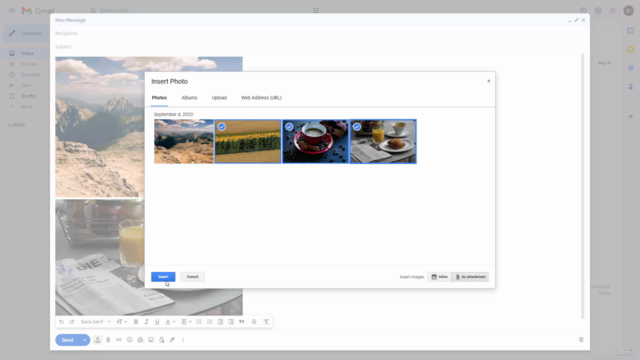
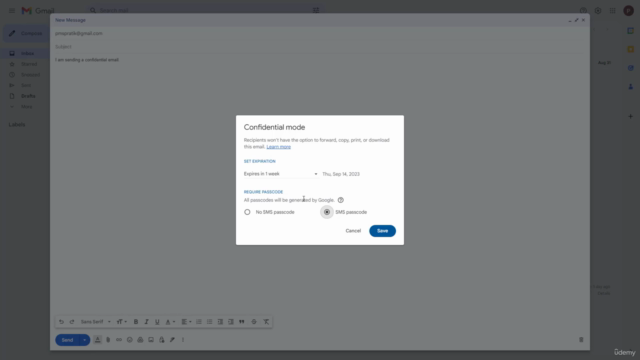
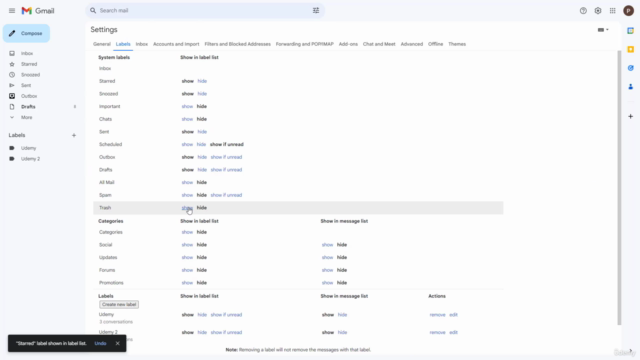
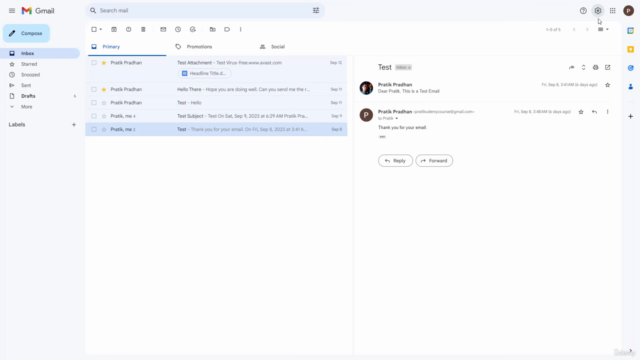
Loading charts...