Adobe Acrobat X Professional Tutorial - Learn The Easy Way
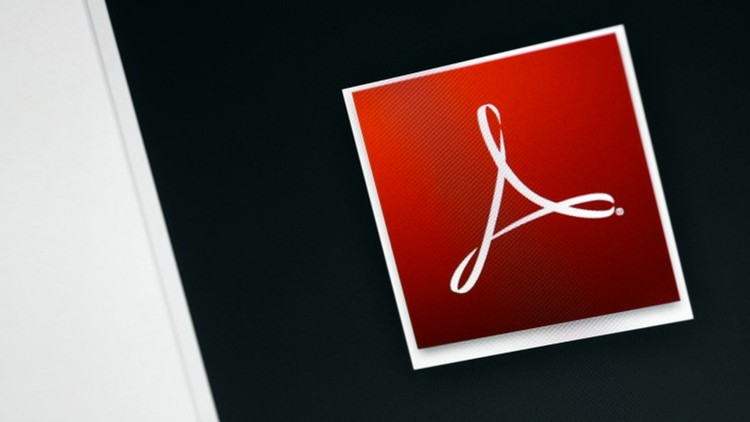
Why take this course?
Master Acrobat X. Create a PDF, then edit and share it like a pro! 🌟
A Verifiable Certificate of Completion is presented to all students who undertake this course.
Course Overview:
Dive into the world of professional document management with Adobe Acrobat X Professional Tutorial - Learn The Easy Way. This comprehensive online course is designed to transform you into a PDF wizard, capable of creating, editing, and sharing documents with ease. Whether you're handling official forms, scanned copies, or customer surveys, Adobe Acrobat X offers a suite of tools that can enhance your document workflow significantly.
What You'll Learn:
-
Understanding the Interface (📅 Lesson 1): Get familiar with the Adobe Acrobat X interface, toolbars, and features to navigate through the software with confidence.
-
Creating Documents from Scratch (✍️ Lesson 2): Learn how to create new PDF documents and import various file types into your PDF workflow.
-
Forms and Interactivity (📝 Lesson 3): Discover how to design fillable forms, add interactive elements, and gather data with ease.
-
Collaboration and Sharing (🤝 Lesson 4): Master the art of collaborating on documents and sharing your PDFs with peers or a wider audience.
-
Advanced Editing Techniques (🎨 Lesson 5): Explore advanced editing features, including text editing, image manipulation, and page management to refine your documents.
-
Security and Document Protection (🔒 Lesson 6): Learn how to secure your documents with encryption, passwords, and permissions for a secure workflow.
-
Optimizing PDFs for the Web (🌐 Lesson 7): Understand the best practices for preparing PDFs for online distribution and viewability.
Why This Course?
-
Expert Training: Led by Michael Hoffman, an expert instructor with years of experience in Adobe Acrobat.
-
Real-World Project Files: Extensive project files to work alongside the author as you learn.
-
Step-by-Step Instructions: Detailed video tutorials that guide you through every step of the process.
-
Tips for Productivity and Workflow: Learn not just how to use Acrobat, but also how to incorporate it into your professional life for maximum efficiency.
Who Should Take This Course?
This course is ideal for:
-
Business professionals who deal with document management on a daily basis.
-
Administrative assistants and office managers looking to streamline their workflow.
-
Graphic designers and creatives who need to prepare documents for print or online distribution.
-
Anyone interested in enhancing the security and professionalism of their PDFs.
Key Takeaways:
By the end of this course, you'll be equipped with the skills to:
-
Navigate and utilize all key features of Adobe Acrobat X Professional.
-
Create professional documents, including forms and interactive elements.
-
Collaborate with others on PDF files seamlessly.
-
Share your PDFs for viewing or editing with a broader audience.
-
Secure your PDFs to protect sensitive information.
-
Optimize your PDFs for the web to enhance user experience.
Enroll Now and Elevate Your Document Game! 🚀
Take the first step towards mastering Adobe Acrobat X Professional and unlock the full potential of PDFs. With this course, you're not just learning software; you're equipping yourself with a powerful tool that will transform the way you handle documents in your professional life. 📄✨
Note: This course is designed to be accessible and engaging for learners at any level, from beginners to advanced users looking to refine their skills. Dive into the world of Adobe Acrobat X Professional today! 🚀
Loading charts...