Learn HTML for Absolute Beginners

Why take this course?
🌟 Develop Your Own Website with HTML for Absolute Beginners 🌟
Are you eager to dive into the world of web development but feeling overwhelmed by all the code? Fear not! Our **"Learn Everything" course is your perfect starting point, tailored specifically for beginners who are new to programming. With no prior knowledge required, our expert instructor will guide you through the fundamentals of HTML and introduce you to CSS, teaching you how to apply stunning styles to your web pages.
Why Choose This Course?
- Zero Programming Experience Needed: If you've always wanted to create a website but didn't know where to start, this course is your answer!
- Hands-On Learning: From the very basics, you'll learn by doing, creating your own HTML page step by step.
- Comprehensive Coverage: This course covers everything from the basics of HTML to more advanced topics like adding images, working with tables and lists, and using divs and iframes.
- Practical Skills: Not only will you learn HTML syntax and structure, but you'll also understand how to format text, add colors, and change font sizes and alignments.
- Real-World Application: Learn how to use images as links, create tables and lists, and even open another HTML page from your work.
- Versatile Learning Tools: We provide you with the tools you need, including recommendations for text editors like Notepad++ and guidance on handling HTML file paths.
Course Contents:
📑 HTML Introduction
- Discover what HTML is and how it works as the backbone of web pages.
📝 Create Your First HTML Page
- Follow along with the instructor to create your very first HTML document.
📅 Opening an HTML Page in Notepad
- Learn how to open and edit your HTML files using simple text editors.
🏗️ HTML Page Structure
- Understand the structure of a web page, from doctype to closing tags.
➫ How to Add Heading in HTML
- Master heading tags (h1 to h6) and how to organize content hierarchically.
🔤 HTML is Case Insensitive
- Learn the importance of case sensitivity or lack thereof, in HTML tags.
📖 How to Add Paragraph in HTML
- Write text into paragraph elements (p tags) and format your content accordingly.
🎨 How to Add an Image in HTML
- Embed images into your web pages using the img tag and alternative text.
🔁 How to Start a New Line in HTML
- Control line breaks within your HTML content with
<br>or newline characters.
🖌️ Text Formatting Tags in HTML
- Explore various tags for formatting text, including bold, italic, and underline.
🎨 How to Add Color to Text in HTML
- Use style attributes to add color to your text and customize its appearance.
🪙 How to Change Text Font, Size & Alignment in HTML
- Learn to control font type, size, and alignment with CSS styles within HTML.
✏️ How to Add Comments in HTML
- Write notes and explain your code using the comment tag
<!-- -->for maintainability.
🔄 How to Open Another HTML Page
- Link between multiple HTML pages using anchor tags (a tags).
🔗 How to Use Image as a Link in HTML
- Combine images and hyperlinks to create clickable images that link to other pages or websites.
📋 Introduction to Tables in HTML
- Create tabular data using table, tr, th, and td tags, enhancing the presentation of your information.
✅ Introduction to Lists in HTML
- Organize content in ordered (ol) or unordered (ul) lists for clarity and user experience.
🧩 Introduction to Div Tag in HTML
- Understand the div element as a container for layouts, sections, or articles.
🔄 Introduction to iFrame Tag in HTML
- Embed external web pages within your own using the iframe tag.
🚧 HTML File Paths
- Learn how to reference files correctly in your HTML documents.
🛠️ HTML Editor Notepad++
- Get familiar with a powerful text editor that will aid you in writing and testing your HTML code.
🔬 HTML Entities
- Use character entities for special characters like copyright or trademark symbols.
📋 How to Get User Input in HTML
- Explore forms and input elements, capturing user data through fields, buttons, and more.
Enroll now and take your first step towards mastering the art of web development with HTML! 🚀
Course Gallery



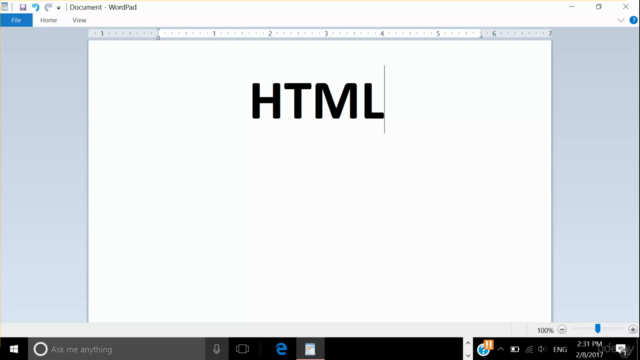
Loading charts...