Learn to Draw and Paint with Adobe Fresco - Start to finish!

Why take this course?
🚀 Welcome to "Learn to Draw and Paint with Adobe Fresco - Start to Finish!" 🎨
About the Course
Are you ready to elevate your digital illustration skills? Whether you're a complete beginner or an experienced artist looking to expand your repertoire, this course is tailored for you. Dive into the powerful features of Adobe Fresco, a versatile digital painting and drawing app that will transform the way you create art. By the end of our journey together, you'll be producing professional-quality illustrations with confidence. 🌟
Your Instructor: Kurt Michael Russell
👩🎨 Meet Your Pro Artist & Instructor - With over 12 years in the digital art world and countless successful students, I'm here to guide you through every brushstroke. My passion for teaching and my expertise with Adobe Fresco are your ticket to mastering this impressive tool. Let's embark on an artistic adventure together!
Course Breakdown
This course is meticulously structured to take you from the fundamentals to advanced techniques. Each module includes:
- Step-by-Step Projects: Tackle practical exercises that help solidify your learning and create a stunning portfolio piece.
- Comprehensive Learning: Cover everything from the basics of Adobe Fresco to sophisticated illustration techniques.
- Expert Instruction: Learn from my years of experience as an artist and educator, with tips and tricks that can't be found anywhere else.
- Lifetime Access: Return to the course materials anytime you need a refresher or want to explore new features in Adobe Fresco.
Course Curriculum
Here's a glimpse of what you'll learn:
- Introduction to Adobe Fresco - Discover the interface, tools, and settings that will become second nature to you.
- Drawing Fundamentals - Master the basics, from sketching to clean lines, with an array of brushes and pens.
- Color Theory and Painting - Explore harmonious color combinations and techniques to bring your illustrations to life.
- Advanced Brushwork & Effects - Experiment with textures, glows, reflections, and other effects that add a professional polish to your artwork.
- Lighting & Shading - Learn how to create depth and realism through dynamic lighting effects and shading.
- Finishing Touches & Special Effects - Add the final touches that make your art stand out, including blending, masking, and more.
- Portfolio-Ready Projects - Apply all you've learned to complete projects that will shine in your portfolio.
- Community & Support - Join a community of like-minded creators, share your progress, and receive support from both peers and myself.
Why Enroll?
- Lifetime Access: Learn at your own pace, with the freedom to revisit lessons whenever you choose.
- Engaging & Informative: Enjoy a course that is not only educational but also enjoyable to follow along with.
- Practical Application: Work on real-world projects that will challenge and inspire you.
- Flexible Learning: Perfect for all skill levels, this course fits seamlessly into your busy lifestyle.
Who This Course Is For
- Beginners: If you're just starting out in the world of digital art, this course will lay a solid foundation for you to build upon.
- Intermediate Artists: If you're familiar with digital illustration but want to refine your skills and learn new techniques, this course will take you further than ever before.
Join the Course Today!
🔥 Don't miss out on the opportunity to transform your artistic abilities. With "Learn to Draw and Paint with Adobe Fresco - Start to Finish," you'll unlock a new level of creative potential. Enroll now and let's bring your artistic vision to life together! 🔥
Thank you for choosing to enhance your skills with us. I'm excited to be part of your journey towards mastering Adobe Fresco and achieving your artistic goals. Let's create something truly special. Welcome aboard! 🌈💖
Course Gallery
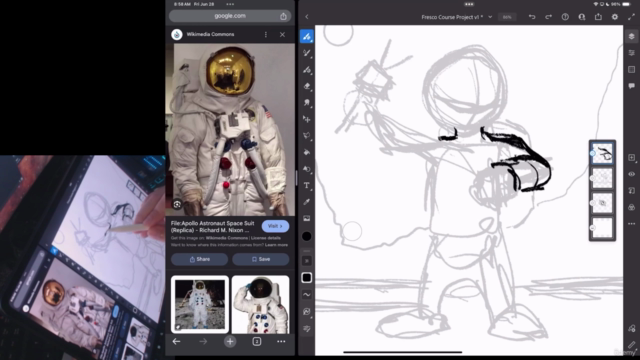
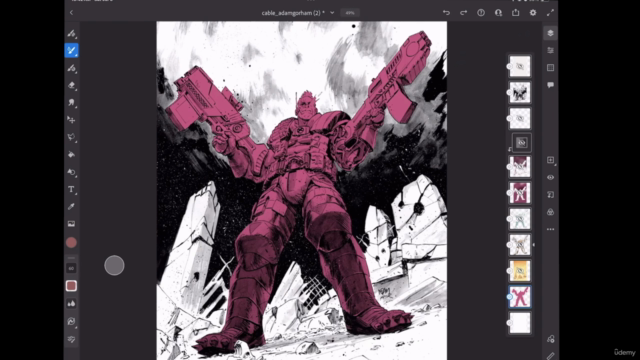


Loading charts...