Learn Windows Server 2019 for Virtualization on Hyper-V

Why take this course?
🚀 Master Windows Server 2019 for Virtualization on Hyper-V: Your Comprehensive Guide! 🛠️
Introduction: Windows Server 2019 is a robust platform that integrates seamlessly with Azure, offering enhanced security features and enabling you to modernize your applications and infrastructure. On the other hand, Hyper-V stands out as Microsoft's reliable virtualization solution, allowing you to run virtual machines (VMs) on a single hardware host. This course is designed to take you from the basics of setting up Windows Server 2019 to mastering Hyper-V for virtualization.
Course Overview:
📚 Hands-On Learning Experience
This course consists of two comprehensive modules, meticulously selected to provide you with a deep dive into the essentials of Windows Server 2019 and Hyper-V. Through a practical approach, you'll learn not just the theory but also how to apply your knowledge in real-world scenarios.
Module 1: Learning Windows Server 2019
- Server Setup & Configuration: Learn the ins and outs of installing and configuring Windows Server 2019, including valuable tips to get your server up and running smoothly.
- Storage Management: Get acquainted with managing storage effectively and understand the fundamental roles in Windows Server that are crucial for your infrastructure.
- Real-World Application: Apply your learning through practical exercises designed to solidify your understanding of Windows Server 2019.
Module 2: Implementing Windows Server 2019 Hyper-V
- Hyper-V Installation: Discover how to install the Windows Server 2019 Hyper-V role and set up your virtual networks, virtual hard drives, and VMs.
- Best Practices: Learn about storage best practices for VMs and virtual hard drives to ensure high performance and efficiency.
- Advanced Virtualization Techniques: Explore Hyper-V's advanced features like virtual machine configuration and how to leverage virtual network adapter capabilities for optimal performance.
Authors & Experts:
This course is crafted by a team of seasoned IT professionals, each bringing their unique expertise to the table:
- Bill Kindle: A dedicated systems administrator with over 15 years of experience, branching into infrastructure engineering and automation technology.
- Anthony Howell: An expert in automation technology and PowerShell scripting, with a passion for solving IT problems through scripts.
- David Lamb: A seasoned systems administrator since 1995, specializing in Windows servers and clients.
- Matt McElreath: A Windows Server admin focusing on automation, PowerShell, DSC, and Octopus Deploy.
- TechSnips: An IT career development platform offering free learning content created by IT pros.
- Jeffery Stillman: A technical trainer with over 25 years of experience teaching Microsoft server and client operating systems, a Microsoft Certified Trainer since 2002, and a specialist in server virtualization and PowerShell deployments.
Why Take This Course?
- Expert-Led Learning: Gain knowledge from industry veterans with hands-on experience.
- Practical Skills: Learn through doing with practical exercises that apply directly to your environment.
- Comprehensive Content: Two modules cover everything from basics to advanced topics, ensuring you're fully equipped to work with Windows Server 2019 and Hyper-V.
- Career Advancement: By mastering these tools, you position yourself as a valuable asset in the IT industry, ready to tackle complex virtualization scenarios.
🎓 Enroll Now and Transform Your IT Career! 🌟
Take the first step towards becoming an expert in Windows Server 2019 and Hyper-V. Dive into this comprehensive course and emerge as a master of virtualization technologies, ready to lead in the dynamic field of IT infrastructure management.
Course Gallery
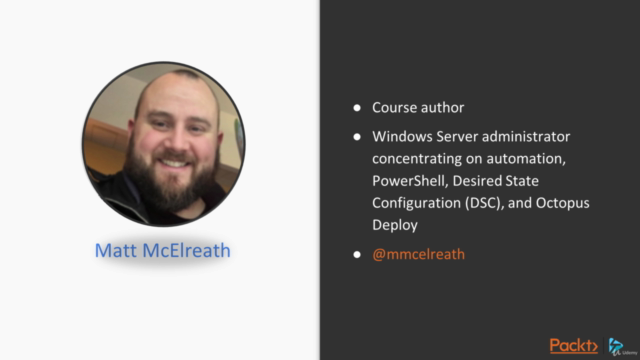
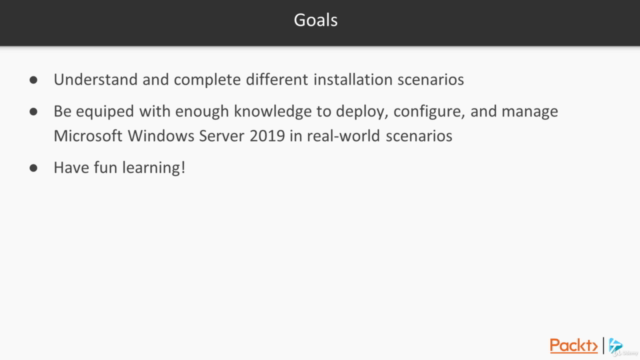

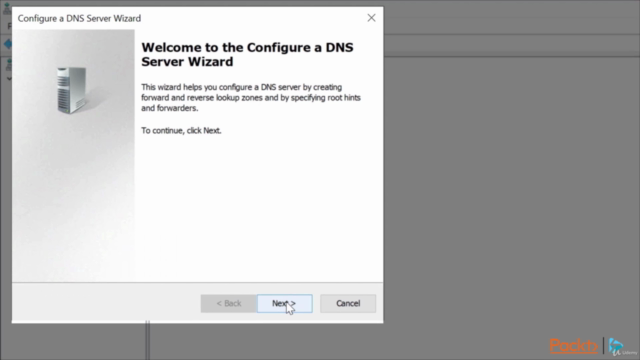
Loading charts...