Learn Web Product Designing, 3d Text and 3d Logo Designing

Why take this course?
🚀 Embark on Your Design Journey with "Learn Web Product Designing, 3D Text & 3D Logo Designing"!
Introduction to Photopea 🎨✨
Welcome to the world of Photopea – your ultimate photoshop alternative that stands as a robust image editor capable of handling both raster and vector graphics with ease. Whether you're resizing images, designing web pages, crafting illustrations, or processing photographs, Photopea has got you covered!
Why Photopea? 🤔
- User-Friendly: Perfect for beginners and powerful for professionals.
- Versatile: From basic edits to complex tasks, it's your one-stop design shop.
- Efficient Learning Path: Our course is meticulously structured so you can progress from simple to complex features smoothly.
Course Overview 📚✅
This comprehensive course is designed to take you through a journey of learning Photopea, starting with the basics and culminating in creating stunning 3D logos for your brand. Here's what you'll master:
- Web Product Image Designing: Enhance your online presence with professionally designed images that captivate your audience.
- 3D Text Designing: Add a touch of modernity to your designs with sleek, eye-catching 3D text.
- 3D Logo Designing: Create a memorable brand identity with a 3D logo that stands out in the digital world.
Understanding Colors 🌈
- sRGB Color Space: Photopea uses the industry-standard sRGB color space for consistent and accurate color representation on the web.
- 8-Bit Color Depth: Ensuring a wide range of colors and gradients for your designs.
Getting Started with Photopea 🛠️💻
Photopea is accessible anywhere, anytime. It's designed to run smoothly across various devices, from your powerful desktop to your on-the-go tablet or phone.
Tips for Optimal Experience:
- Device Recommendations: For maximum comfort and precision, use a big screen, a mouse or stylus, and a keyboard when working on detailed designs.
- Offline Accessibility: Photopea can be used offline after the initial loading. Work without worrying about internet connectivity!
Mastering Photopea's Tools 🎭🚀
- Intuitive Interface: Easy to navigate with all the tools you need at your fingertips.
- Powerful Features: From layers and selection tools to filters and effects, Photopea offers a suite of features for all your design needs.
- Continuous Updates: Enjoy regular updates that bring new features and improvements to enhance your creative experience.
Dive into the World of 3D Design 🌟✨
As we progress through the course, you'll learn how to:
- Design with Precision: Use guides, alignment tools, and transform options to create designs that are both accurate and aesthetically pleasing.
- Add Depth with 3D Text: Explore the use of extrusions, bevels, and textures to give your text a striking three-dimensional effect.
- Craft Unique 3D Logos: Turn your brand into a visual masterpiece with advanced 3D techniques tailored for logos.
Your Path to Design Mastery 🏆
This course is meticulously structured to ensure you learn Photopea step by step, with each chapter building upon the last. By the end of this journey, you'll not only be adept at using Photopea but also capable of creating visually stunning and effective designs for your web projects. 🛠️✨
Enroll now and embark on a transformative learning experience with "Learn Web Product Designing, 3D Text & 3D Logo Designing"! Let's bring your design dreams to life! 🚀💖
Course Gallery
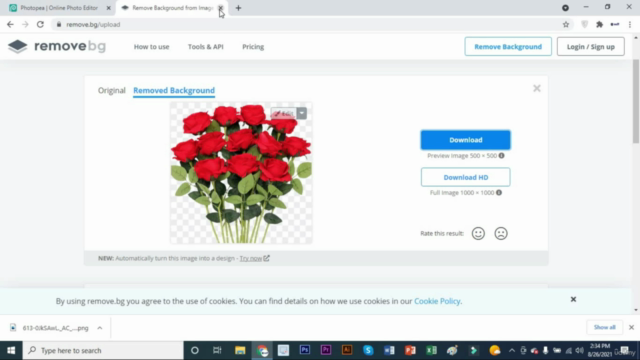
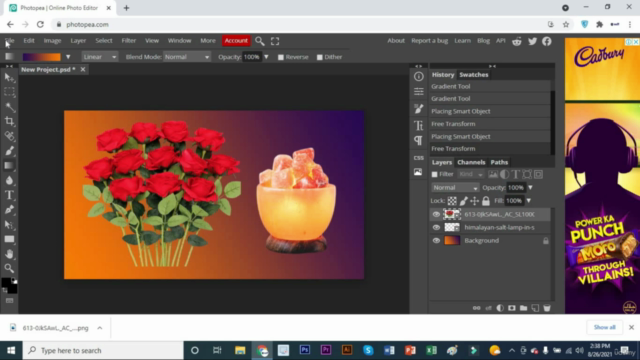
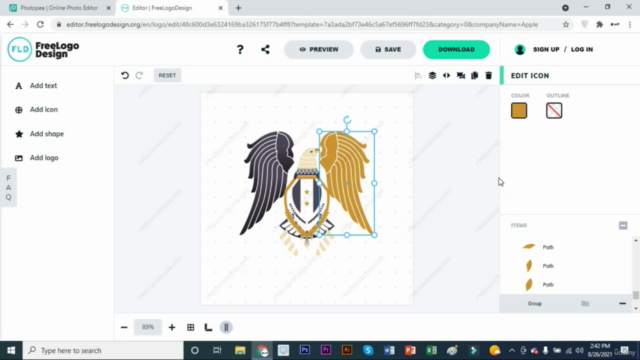
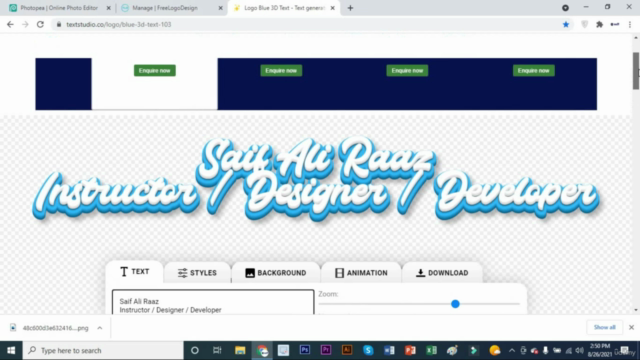
Loading charts...