Learn VMware and SQL Server - Step by Step
Discover essential Vmware and SQL Server skills necessary to become a DBA
4.60 (5 reviews)
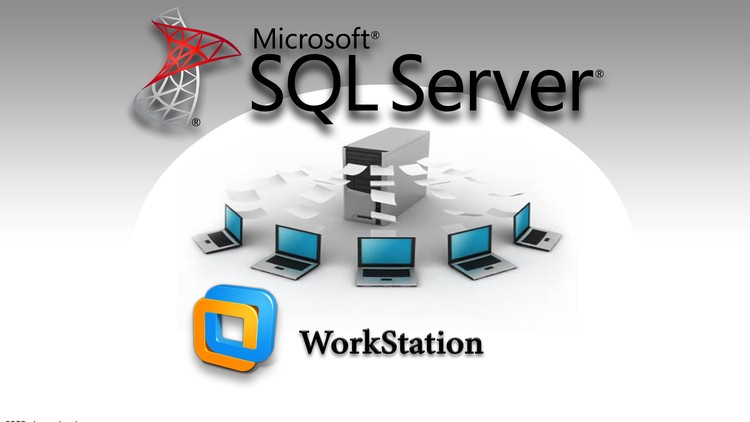
28
students
8.5 hours
content
Apr 2020
last update
$19.99
regular price
Why take this course?
🎉 Master VMware & SQL Server with Confidence! 💻🚀
Course Title: Learn VMware and SQL Server - Step by Step
Course Headline: Discover Essential Vmware and SQL Server Skills Necessary to Become a DBA
Your Journey to Mastering Virtualization and Databases Starts Here!
Section 1: VMware Fundamentals
- Understanding VMware Workstation: We'll start by demystifying what VMware Workstation is and how it serves as the foundation for virtual machines.
- Creating Virtual Machines: Learn the ins and outs of setting up VMs, from scratch to booting up.
- Virtual Network Configuration: Get hands-on experience configuring your own virtual networks within VMware Workstation.
- File Sharing Mastery: Discover how to set up seamless file sharing between your host system and virtual machines.
- Snapshot Magic: Master the art of creating snapshots to protect your VMs and easily revert back to a previous state.
Section 2: Building Your Virtual Lab
- Creating a Virtual Lab Environment: Follow step-by-step instructions to build a lab with six virtual machines.
- Windows Server 2012 Installation: Learn how to install and configure the operating system on your new VM fleet.
- Domain Setup and Management: Gain practical experience setting up a domain and integrating your virtual machines into it.
Section 3: SQL Server Wizardry
- SQL Server 2012 Editions: Understand the different editions of SQL Server 2012 and their use cases.
- Installing SQL Server 2012: Learn how to install both default and named instances correctly.
- Connectivity and Networking: Test connectivity between SQL Server instances and troubleshoot common issues.
- RAID Technology Integration: Explore the use of RAID with SQL Server data files for optimal performance and redundancy.
- Data Management Techniques: Expertise in exporting, importing, and copying databases to other servers will be at your fingertips.
- Backup & Restore Strategies: Learn robust strategies for backing up and restoring your SQL Server data.
- Index Optimization: Dive into the importance of indexes and how they can significantly improve query performance.
Course Outcome: Upon completion, you'll be well-equipped to tackle the 70-462 exam exercises with ease and possess a thorough understanding of VMware and SQL Server 2012 for database administration tasks. This course is your gateway to becoming a proficient DBA!
Join Muhanned Dhahier in this comprehensive learning experience where you'll gain the practical skills needed to thrive in the world of virtualization and database management. Sign up today and take the first step towards a successful career in IT! 🎓✨
Course Gallery
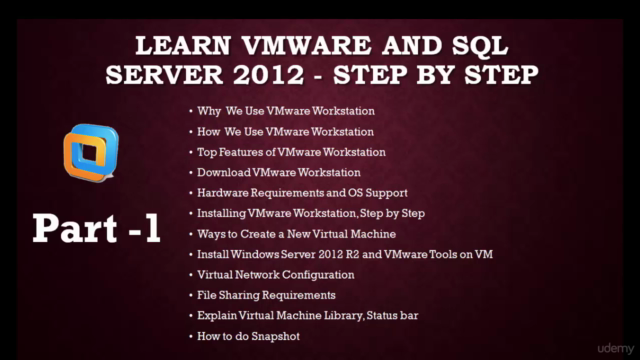
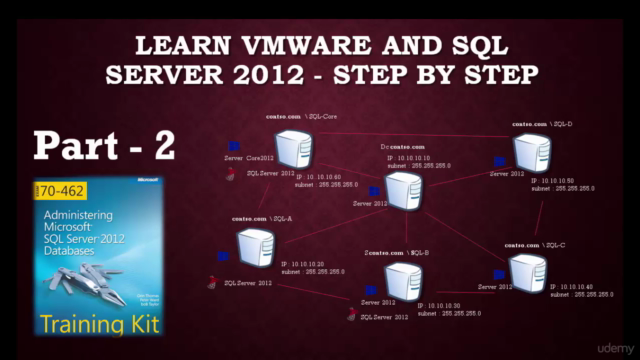
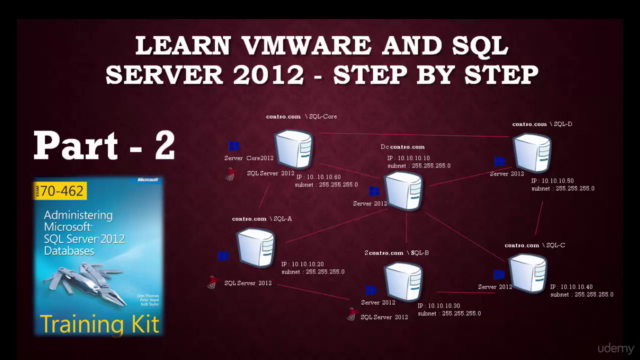
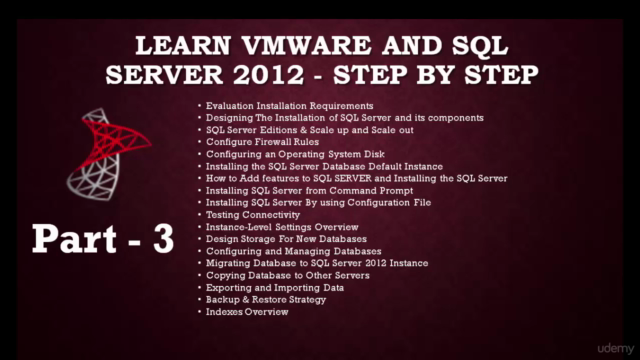
Loading charts...
Related Topics
722326
udemy ID
10/01/2016
course created date
30/05/2021
course indexed date
Bot
course submited by