Learn Visual Studio Code (2020)

Why take this course?
🎓 Course Title: Learn Visual Studio Code (2020)
🚀 Course Headline: Everything you need to know about Visual Studio Code, the most popular editor in Web Development!
🎉 What's New in 2020? This course has been completely re-recorded to ensure that you get the latest and most relevant content for this dynamic software.
🧩 Course Description: Visual Studio Code, or VS Code as it's affectionately known, is not just a text editor—it's a game-changer for developers in the fast-paced world of Web Development. As an open-source, cross-platform application, VS Code offers a wide array of functionalities, all within an intuitive interface that has quickly won over users globally.
🌟 Why Learn VS Code?
- Popularity: Join the ranks of top developers who rely on VS Code for its robust feature set and community support.
- Versatility: Work with any language you like, from JavaScript to TypeScript, Python to PHP.
- Extensions Galore: Customize your workspace with extensions that provide additional languages, themes, linter rules, and so much more.
- Performance: Enjoy a lightning-fast and stable coding environment that can handle even the largest projects.
🛠️ Who is this course for?
- Beginners: If you're just starting out in Web Development, VS Code will serve as an excellent tool to kickstart your career.
- Experienced Developers: Even if you're already familiar with other editors, VS Code's powerful features can take your coding efficiency to the next level.
🔍 What you'll learn:
- Setting Up Your Workspace: Get comfortable with installing and configuring VS Code.
- Understanding the Interface: Navigate through VS Code's interface like a pro, discovering panels, views, and more.
- Mastering Key Features: Learn how to use IntelliSense, debugging, version control with Git, and integrated terminal.
- Customizing Your Experience: Tailor your editor with themes, key bindings, settings, and extensions to suit your coding style.
- Advanced Tips & Tricks: Uncover powerful shortcuts, snippets, and commands that will save you time and increase your productivity.
🌍 Learn at Your Own Pace: With this comprehensive course, you can learn Visual Studio Code at your own pace, with the flexibility to rewatch lectures as many times as needed to fully grasp each concept.
👨💻 Your Instructor: James Quickcourse is an experienced developer and educator who has a passion for teaching and a knack for breaking down complex topics into digestible, easy-to-understand lessons. His expertise with VS Code will guide you through every step of the learning process.
🎓 Join us today! Embark on your journey to mastering Visual Studio Code and take your Web Development skills to new heights. Sign up for this course now and become an efficient, confident coder in no time! 🚀
Enroll Now - Secure your spot and start learning Visual Studio Code today!
Course Gallery
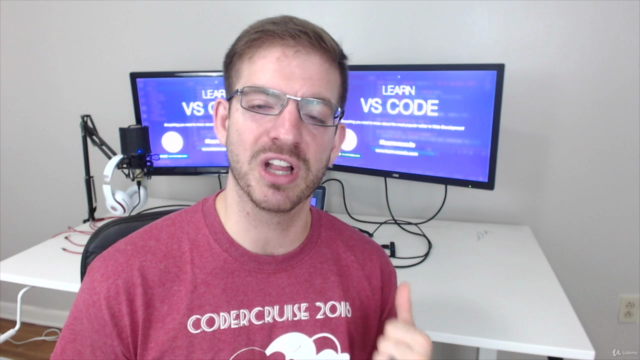
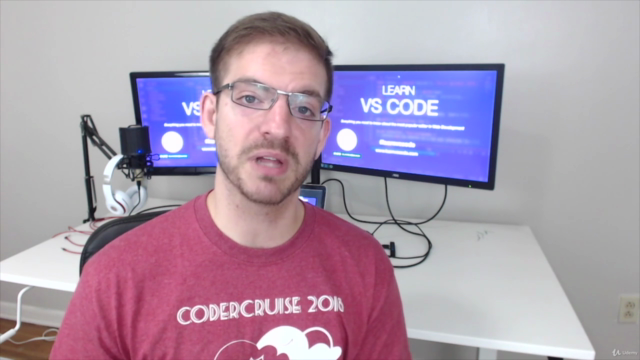
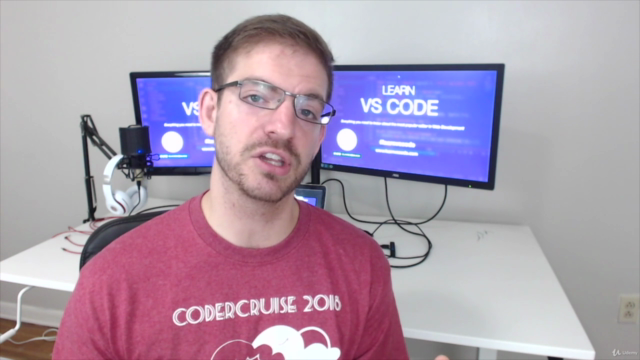
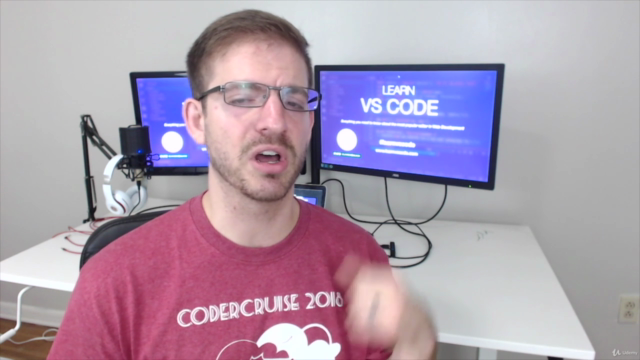
Loading charts...
Comidoc Review
Our Verdict
Though this course may benefit from occasional updates to maintain its relevance, the wealth of information and practical examples it provides make it an indispensable resource for mastering Visual Studio Code. Incorporating additional exercises could further solidify learners' understanding and improve their overall experience as they progress through the course.
What We Liked
- Comprehensive coverage of Visual Studio Code's functionalities.
- Instructor effectively highlights major capabilities and usage of VSCode.
- Numerous examples and use cases provided throughout the course.
- Exposure to various extensions that enhance productivity.
Potential Drawbacks
- Some explanations could be slower and more beginner-friendly.
- Lacks exercises and quizzes for practicing and reinforcing concepts.
- More emphasis on languages other than JavaScript would be beneficial.
- Outdated content in some areas, not actively maintained.