Learn Visual Basic for Applications in Hindi | VBA in Hindi

Why take this course?
🎓 Master Excel with VBA: Learn Visual Basic for Applications in Hindi 🧵
Welcome to the comprehensive learning journey of Excel VBA (Visual Basic for Applications) and Excel Macros! This course is tailored to help you navigate through the intricacies of VBA within the powerful framework of Microsoft Excel. Whether you're a business analyst, an accountant, or a tech enthusiast, this course will empower you to automate tasks, enhance data analysis, and create custom solutions that make your work more efficient and impactful.
🚀 Course Highlights:
-
Week 1: Introduction to VBA and the VBA Editor 🛠️
- Get acquainted with VBA's role in automation.
- Dive into the VBA Editor and learn how to navigate its features.
- Write and execute your first VBA macro.
- Learn basic debugging techniques to ensure your code runs smoothly.
-
Week 2: Variables and Data Types in VBA 📊
- Understand the importance of variables and learn how to declare them effectively.
- Explore different data types and their usage.
- Work with arrays for complex data management tasks.
- Get to know the scope and lifetime of variables.
-
Week 3: Control Structures ⚙️
- Master conditional statements like If-Then-Else and Select Case.
- Learn looping structures (For, Do-While, Do-Until) for repetitive tasks.
- Discover techniques to control and exit loops efficiently.
-
Week 4: Procedures and Functions 🔗
- Create and call procedures to organize your code.
- Understand how to pass arguments to procedures for dynamic functionality.
- Learn the distinction between procedures and functions.
- Utilize built-in and custom functions to enhance your VBA scripts.
-
Week 5: Working with Excel Objects 📈
- Grasp the Excel Object Model to manipulate spreadsheets effectively.
- Learn how to interact with cells, ranges, and worksheets.
- Understand the power of cell referencing for complex data operations.
- Handle events in Excel to trigger actions based on user interactions or changes in data.
-
Week 6: UserForms and User Interface 🎭
- Get an introduction to UserForms and how they can be used to create a custom interface.
- Design UserForms that are intuitive and user-friendly.
- Handle events within UserForms to streamline the user experience.
- Create custom dialogs and interfaces that meet your specific needs.
-
Week 7: Error Handling and Debugging 🔎
- Learn about the types of errors you might encounter in VBA.
- Implement error handling using the On Error statement.
- Utilize debugging tools and techniques to identify and fix issues in your code.
- Follow best practices for writing robust code that can handle unexpected situations gracefully.
-
Week 8: Advanced Topics 🌟
- Connect with external data sources to bring in data from databases or make API calls.
- Automate tasks across Microsoft Office suite.
- Explore advanced VBA techniques and tips to optimize your coding.
- Work on a final project that showcases real-world applications of VBA in Excel.
📝 Assessment and Evaluation:
- Complete weekly assignments and exercises to reinforce your learning.
- Submit a mid-term project demonstrating your understanding of the concepts covered so far.
- Develop a final project and present it to showcase your expertise in VBA.
- Engage actively in class discussions and peer reviews to enhance your learning experience.
Prerequisites:
- A basic proficiency in Microsoft Excel is recommended to get the most out of this course.
- An understanding of basic programming concepts (not mandatory but beneficial) will be helpful for a smoother learning curve.
Enroll now and take your first step towards becoming an expert in Excel VBA! 🌈 Let's embark on this journey to transform the way you interact with data, automate mundane tasks, and unlock the full potential of Excel with VBA. Dhanyawad (Thank you) for choosing this course, and we can't wait to see you inside the classroom! 🎓
Course Gallery
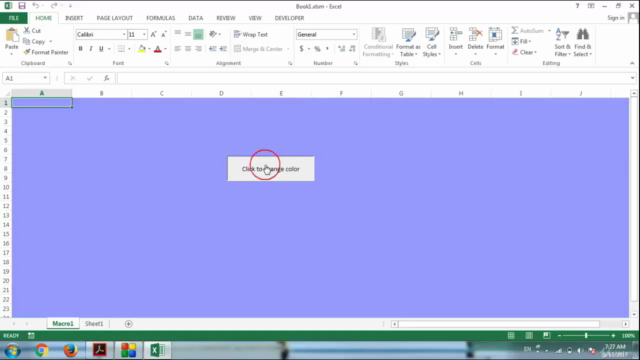
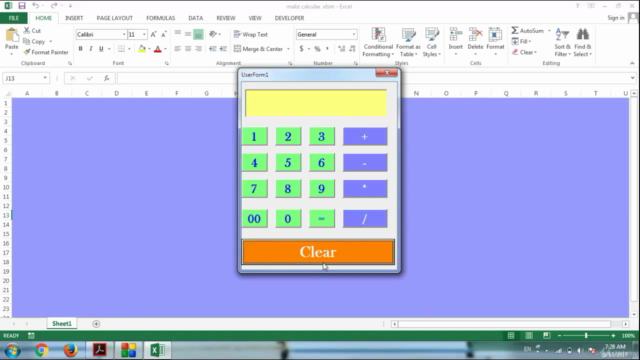
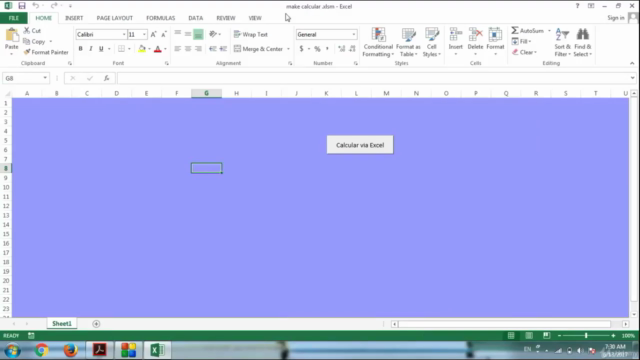
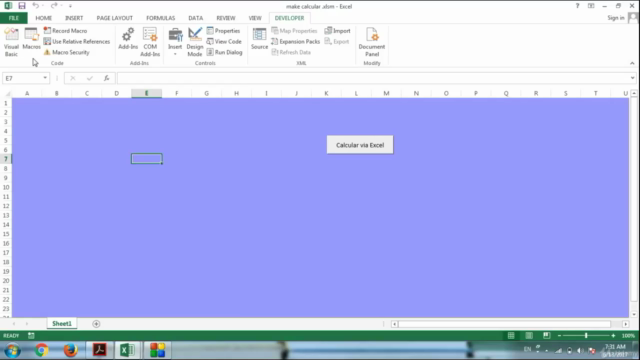
Loading charts...