Learn VirtualBox Basic to Advance

Why take this course?
🚀 Course Title: Oracle VirtualBox Deployment and Administration on Windows, Linux including command line - Advanced Features! 🖥️
Course Headline: Master the Art of Virtualization with VirtualBox! 🌟
Unlock the Full Potential of Your Computer with VirtualBox!
Are you a student, developer, database administrator, or a tester in the IT field? Do you often encounter software that's not compatible with your current system? Fear not! With Learn VirtualBox Basic to Advance, you can seamlessly run any operating system on a single physical machine. 🤖
Why Choose VirtualBox?
- Versatility: Create and manage multiple virtual machines (VMs) on a single host machine.
- Compatibility: Run almost any x86 or AMD64 guest operating system on a Windows, Linux, or Mac hosts.
- Ease of Use: User-friendly interface for creating and customizing VMs.
- Advanced Features: Command line options to script and automate tasks.
What You'll Learn:
🚀 Course Description:
This comprehensive course is designed to take you from a beginner to an advanced user of Oracle VirtualBox. You'll dive into the core functionalities, advanced features, and how to leverage the full power of this robust virtualization tool.
- 🔹 Installing the Software: Learn the step-by-step process of downloading and installing VirtualBox on your Windows or Linux machine.
- 🔹 Allocating Resources: Understand how to assign the right amount of memory and disk space to your virtual machines for optimal performance.
- 🔹 Operating System Installation: Get hands-on experience installing both Windows 10 and various Linux distributions within VirtualBox.
- 🔹 Port Forwarding: Master the art of configuring port forwarding to access services hosted in a virtual machine.
- 🔹 VM Window Exploration: Navigate and utilize all features available in the VirtualBox virtual machine window.
- 🔹 Command Line Options: Unlock the full potential with command-line management of VMs, including creation and execution of scripts.
- 🔹 Networking: Set up internal networks within your virtualization environment for communication between VMs.
- 🔹 Disk and Memory Modification: Learn how to adjust disk sizes and memory allocation for your VMs to suit your needs.
- 🔹 Shared Disks Management: Add shared disks to enhance collaboration between host and guest systems.
Who is this course for?
- IT professionals looking to expand their virtualization skill set.
- Developers who need to test applications on different operating systems.
- Students aiming to understand the principles of virtual machine technology.
- Database administrators who require a sandbox environment for development and testing.
- Anyone interested in learning about virtualization and its powerful applications.
Join us now and transform the way you work with software! 📢
With this course, you'll gain the skills to:
- Efficiently Manage Resources: Allocate CPU, memory, and disk space to meet your specific needs.
- Master VirtualBox Features: Utilize advanced features like port forwarding, networking, and shared disks.
- Automate Tasks: Employ command line options for automation and scripting within VirtualBox.
- Ensure Flexibility: Switch between different operating systems as needed, without the need for physical hardware changes.
- Maximize Your System's Capabilities: Take full advantage of your computer's resources by running multiple VMs simultaneously.
🎓 Don't miss out on the opportunity to master Oracle VirtualBox and enhance your IT skills! Enroll in Learn VirtualBox Basic to Advance today and be prepared to navigate the complexities of virtualization with confidence. 🆘
Course Gallery
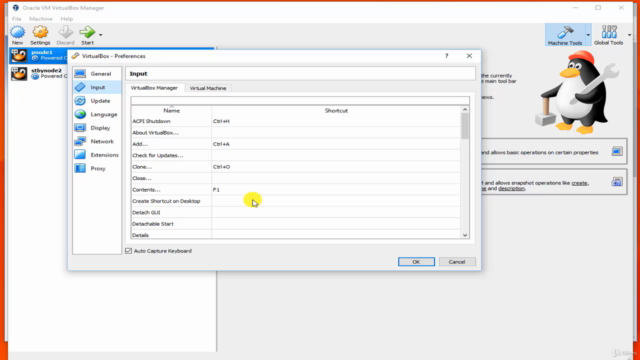
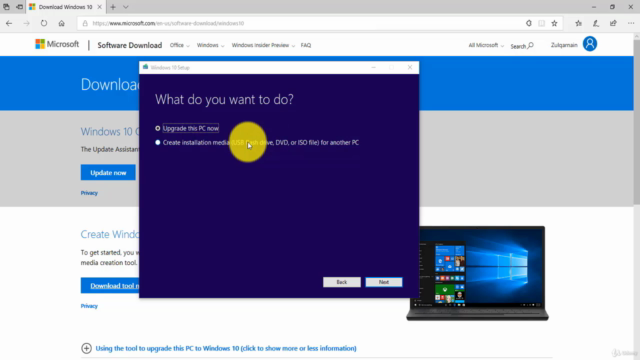
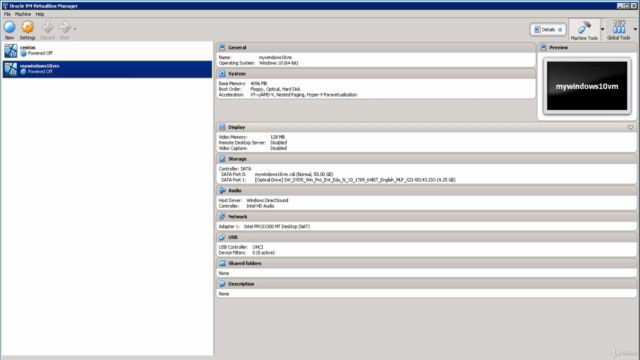
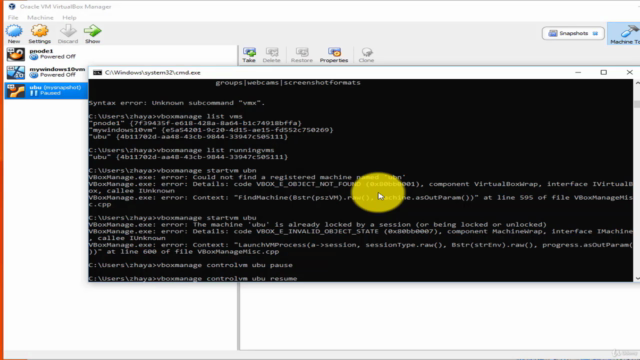
Loading charts...