Vim Text Editor - Learn in 10 steps, for beginners.

Why take this course?
🌟 Course Title: Vim Text Editor - Learn in 10 Steps, for Beginners
Headline: 🚀 If you want to be a faster coder, you should give the editor VIM a try. This course will teach you the basics!
Unlock the Power of Coding with Vim: A Comprehensive Guide for Beginners
Are you ready to elevate your coding skills and join the ranks of efficient programmers? Look no further! Vim, a text editor that's synonymous with productivity in the programming world, is here to transform your workflow. Vim Text Editor - Learn in 10 Steps, for Beginners is designed for individuals who are eager to master Vim and its powerful capabilities without the steep learning curve typically associated with it.
Why Vim?
- Versatility: Vim is everywhere – from Linux servers to macOS and Windows machines.
- Efficiency: Once you get the hang of it, Vim can significantly speed up your coding process.
- Reliability: With Vim, you're using an editor that has stood the test of time and remains a staple in the industry.
Course Description: Vim is not just another text editor. It's a tool that has earned the trust of millions of developers around the world due to its robustness and ability to enhance productivity. While it may lack a standard Graphical User Interface (GUI), what Vim offers in return is unparalleled efficiency and an environment where you can focus on your code without distractions.
In this course, Vim Text Editor - Learn in 10 Steps, for Beginners, instructor Jay Elbourne will guide you through the essentials of Vim. You'll learn how to navigate and edit files with ease, harness the power of regular expressions, and even integrate Vim with your command-line environment. By the end of this course, you'll be well on your way to becoming a Vim expert!
What You Will Learn:
🔹 Getting Started: Understand how to enter and exit Vim without confusion or fear.
🔹 Mode Mastery: Learn the three fundamental modes of Vim – Command, Insert, and Colon modes – and how to switch between them effortlessly.
🔹 File Navigation: Master moving around in files with speed and precision.
🔹 Text Editing Techniques: Discover powerful text editing capabilities that will save you time and make your coding more intuitive.
🔹 Content Management: Understand how to move, delete, yank, and put content within Vim with minimal effort.
🔹 Search and Replace: Learn to navigate and manipulate text using regular expressions – a skill that will revolutionize your search-and-replace tasks.
🔹 Customization: Tailor Vim to your preferences, making it an even more efficient tool for your specific needs.
🔹 Shell Commands Integration: Utilize the power of Unix shell commands within Vim to filter and transform text like a seasoned developer.
Your Path to Vim Proficiency Begins Now! With "Vim Text Editor - Learn in 10 Steps, for Beginners," you'll embark on a journey that will lead you from a Vim novice to a confident user who can navigate code with precision and speed. Jay Elbourne's clear explanations and practical examples will demystify the learning process, making complex concepts accessible and easy to understand.
Don't let an intimidating interface slow you down. Join the ranks of efficient coders who trust Vim for its reliability and performance. Sign up today and start your transformation into a Vim pro! 🧙♂️✨
Course Gallery
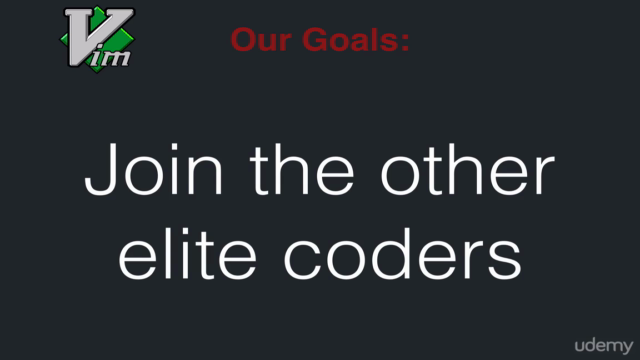

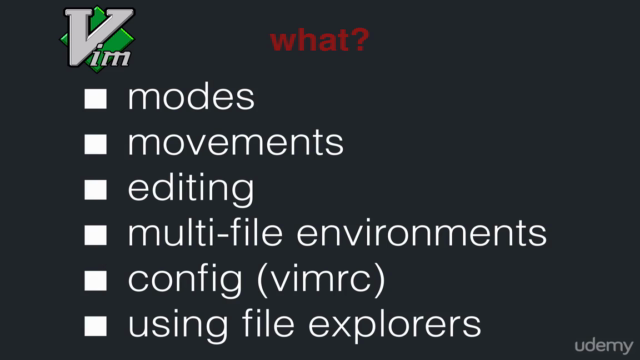
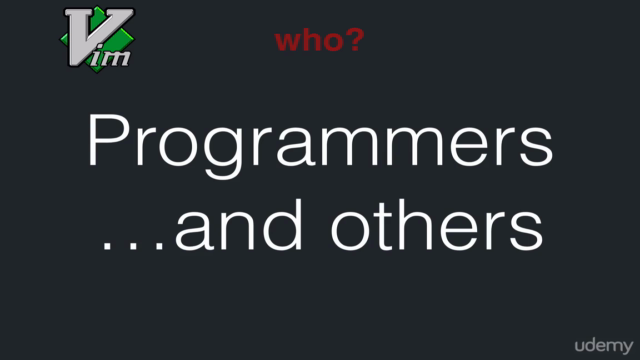
Loading charts...