Blender Video Editing Mastery – Beginner to Pro

Why take this course?
🚀 Video Editing Bootcamp: Master Video Editing in Blender! 🚀
Are you ready to dive into the world of video editing, with a focus on the versatile and powerful open-source software, Blender? Whether you're a newcomer or looking to refine your skills, this course is your golden ticket to becoming a video editing virtuoso! 🎬✨
Course Title: Video Editing Bootcamp – Edit your videos in Blender: Step by Step guide to Video Editing
Instructor Spotlight: 👨🏫 Thomas McDonald, an esteemed instructor with almost 100,000 students, is your expert guide through this transformative journey. He's here to ensure you gain the expertise you need in video editing and motion graphics within Blender.
Why Choose This Course?
- Zero to Hero: Transition from a beginner to an adept video editor, all within the realm of this course.
- Hands-On Learning: Engage with practical activities that make learning by doing both enjoyable and effective.
- Stay Current: Get access to content that's always up to date with the latest Blender tools and techniques.
- User-Friendly Mastery: Discover how to master video editing software effortlessly, even if you're new to 3D.
- No Pre-Requisites: This course is perfect for beginners; no previous 3D experience is required!
- Advanced Tips & Tricks: Learn insider secrets and techniques that will elevate your video editing projects to professional levels.
Course Highlights:
- Step by Step Tutorials: Follow along with engaging video content that breaks down the entire process of video editing in Blender.
- Comprehensive Learning: Cover everything from setting up Blender's VSE (Video Sequence Editor) to exporting your final project for high-quality playback.
- Practical Topics: The course will take you through a range of essential topics, including:
- Setting up the VSE 🎬
- Editing videos like a pro ✂️
- Adding text to your project ✏️
- Implementing transitions and effects ✨
- Incorporating sound to enrich your video 🎧
- Mastering hard and soft cuts 🎞️
- Exporting your edited video for sharing or distribution 🚀
By the end of this course, you will have acquired the knowledge and skills to:
- Create, edit, and render your own unique video content using Blender's robust editing tools.
- Apply the methods and techniques demonstrated throughout the course to enhance your video projects.
Ready to embark on this exciting adventure in video editing with Blender? 🌟
Click the BUY NOW button and start your journey towards becoming a video editing maestro today! 🎓🎞️
Don't miss out on this opportunity to learn from one of the best instructors in the field. Sign up now and take the first step towards transforming your video editing skills with Blender – the free, open-source software that's taking the industry by storm! 🌪️🔥
Course Gallery
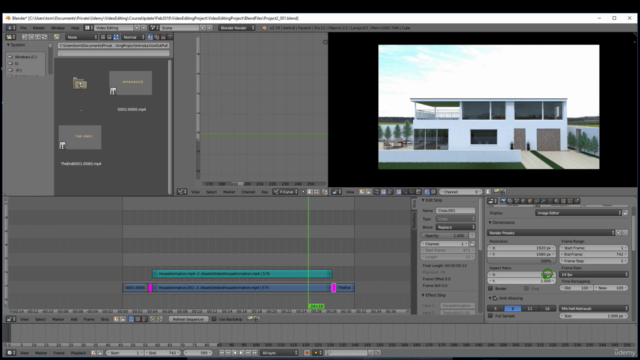
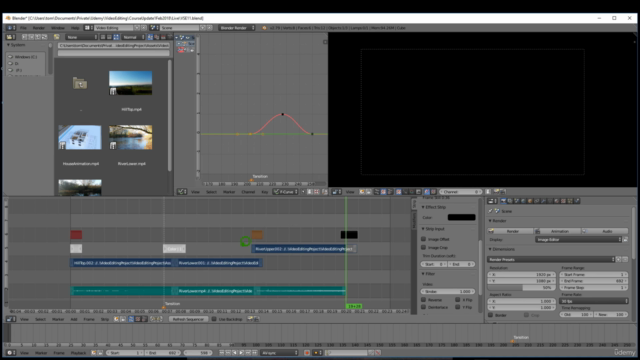
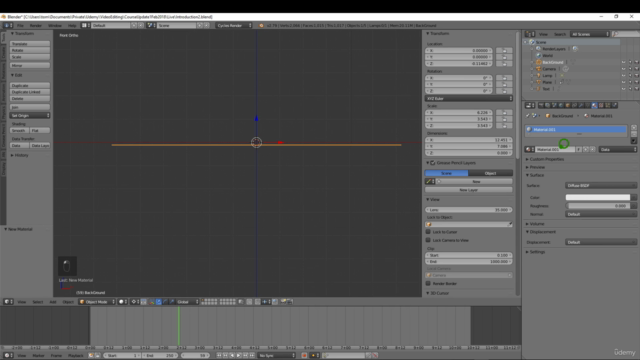
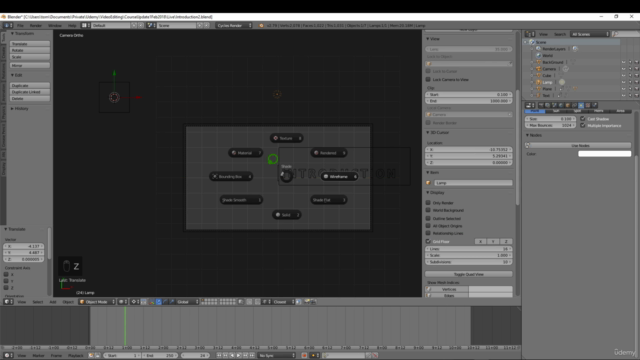
Loading charts...