Learn Unity's New UI Tools

Why take this course?
🎮 Course Title: Learn Unity's New UI Tools with Unity 4.6
🚀 Headline: Dive into the Future of Interface Design in Unity with the Latest UI Toolkit!
Course Description:
📘 Introduction: Welcome, aspiring game developers and UI designers! Embark on a journey to master the innovative UI tools that Unity 4.6 has introduced. This course is your gateway to harnessing the power of these new features to create engaging, interactive user interfaces within Unity's powerful game engine.
🧩 Course Objectives:
- Gain a comprehensive understanding of Unity 4.6's UI tools including anchors, rect transforms, and canvases.
- Learn to design and implement intuitive user interfaces using these new tools.
- Develop a complete Simon Says memory game as a practical application of your skills.
- Enhance your C# scripting abilities with hands-on experience in yield statements and coroutines.
🔍 What You'll Learn:
- The ins and outs of Unity's Canvas system, which allows for flexible screen layouts.
- How to manipulate UI elements dynamically using anchors and pivot points with Rect Transforms.
- Best practices for designing responsive user interfaces that work across various platforms and devices.
- Techniques for creating engaging game mechanics using C# scripting, focusing on yields and coroutines for timing and sequencing.
🛠️ Who Is This Course For? This course is designed for you if:
- You have a foundational understanding of Unity and its interface.
- You're comfortable with the basics of C# scripting.
- You're eager to expand your Unity toolkit with the latest UI features.
- You want to create more sophisticated and interactive UIs in your games.
🌟 By the End of This Course: You will have a fully functional Simon Says memory game that showcases your newfound skills with Unity's latest UI tools. Not only will you have a playable project to add to your portfolio, but you'll also be well-equipped to tackle any UI design challenge in Unity 4.6 and beyond.
🤝 Join Us: Let's turn this learning experience into a creative adventure where you not only understand the mechanics of Unity's new UI tools but also create something amazing with them. Enroll now and let's build something that stands out! 🚀
What Are You Waiting For? Click 'Enroll Now' to start your journey into the dynamic world of UI design within Unity, using the most cutting-edge tools available. Let's make game interfaces come alive together! 🎉
Instructor: Morgan Page With a passion for both game development and user experience design, Morgan Page brings years of experience to the table. Morgan has been working with Unity since its inception and is an advocate for intuitive UI design within the platform. Join Morgan as you navigate through this course and transform your Unity skills to the next level! 🎓✨
Course Gallery
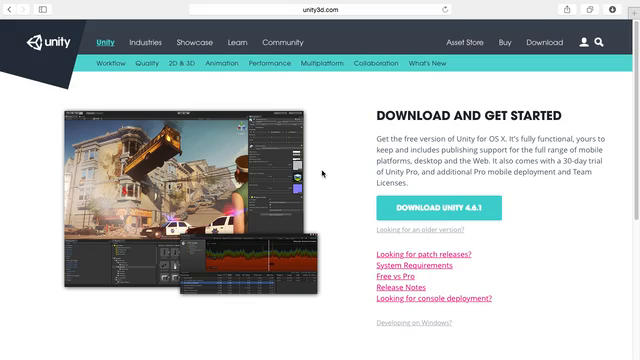
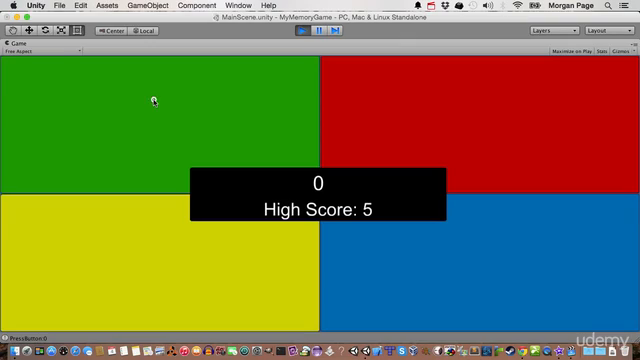
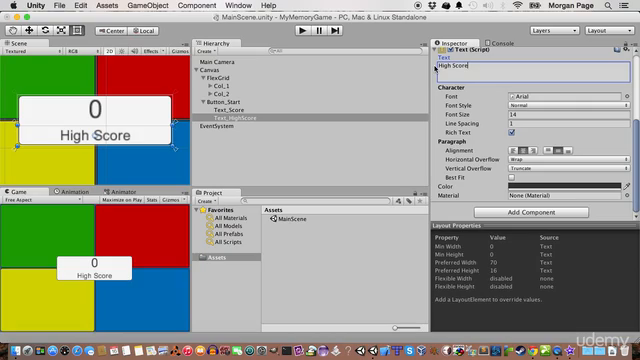
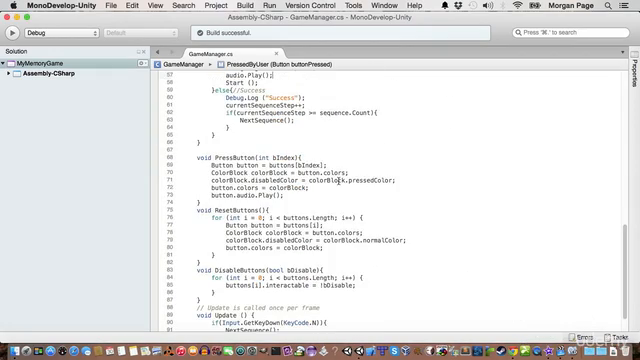
Loading charts...