Learn to video edit FAST with Davinci Resolve Free

Why take this course?
🎉 Master Video Editing with Davinci Resolve Free in Just One Hour! 🎬
Course Title:
Fastest Way to Video Edit - Only the Skills You Actually Need
Course Headline:
Video Editing In DaVinci Resolve Free: Basic Skills For Aspiring Beginners
What You'll Learn 🚀
- 📥 Installation and Setup: How to download and install DaVinci Resolve for free, ensuring you have the latest version ready to go.
- 📁 Media Management: How to create your first project and import video files into the media library without any confusion.
- ♫ Royalty-Free Music: Where to find and download royalty-free music to enhance your video edits legally and for free.
- ⌨️ Keyboard Shortcuts: Essential shortcuts to speed up your editing process like a pro.
- 🗸 Basic Editing: How to start editing your first video on the Edit page and master adding clips, making cuts, and working with titles and pictures.
- 🎬 Visual Effects and Transitions: How to apply professional transitions and video effects to elevate your edits.
- 🎧 Audio Magic: Learn how to edit to the rhythm of the music, cut to the beat, add voice-overs, and use audio ducking to ensure your dialogue shines through.
- 🔊 Sound Adjustments: Adjust the sound levels for perfect audio balance in your video.
- ✨ Color Grading Basics: Quickly grade your video, correct exposure issues, enhance colors, copy grading from one clip to another, and apply LUTs for a pro look.
- 📱 Exporting Your Masterpiece: Connect DaVinci Resolve to YouTube, export your finished file, create subtitle tracks, and get ready to share your work with the world.
- 🔧 Additional Tools: Discover recommended 3rd party software plugins that can further enhance your editing capabilities.
Course Requirements ✅
- 🧪 DaVinci Resolve Version: A fully functioning version of DaVinci Resolve, which you can download and install for free as per the course instructions (version 17 is covered, but version 18 is also recommended).
- 🎥 No Experience Required: Whether you're a complete beginner or have some video editing experience, this course will teach you the basics from scratch.
- 📝 Hands-On Practice: The course includes sample video clips to work with. You can also use your own footage for a more personalized learning experience.
About Your Instructor 👨💻
Meet Jon Siddall, a professional video editor and content creator with years of experience on YouTube. With a focus on teaching beginners the essential skills, Jon has crafted this course to help you become proficient in DaVinci Resolve quickly and efficiently.
Course Description 📚
DaVinci Resolve is not just for seasoned professionals—it's an accessible tool for anyone looking to dive into video editing. This course distills the power of this industry-standard software into one hour of focused, no-fluff learning. You'll learn all the essential skills needed to produce videos that are ready for public consumption.
With clear, step-by-step guidance and practical exercises, you'll be editing like a pro in no time. The course is designed to be concise and effective, ensuring that you're not overwhelmed with unnecessary information. By the end of the course, you'll have the skills to create, edit, and polish your videos, and export them for sharing on platforms like YouTube.
Whether you aspire to be a YouTube creator, a social media influencer, or just someone who wants to tell a story visually, this course will provide you with the tools to make it happen. Join Jon Siddall in this journey to master video editing with DaVinci Resolve Free and start creating videos that captivate today! 🎞️✨
Enroll now and transform your video editing skills from novice to pro with Davinci Resolve Free! 🛣️🚀
Course Gallery
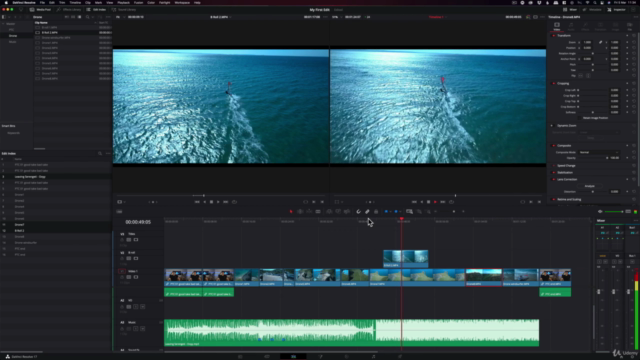
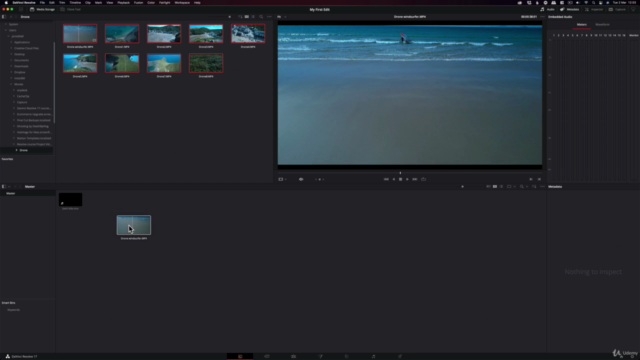

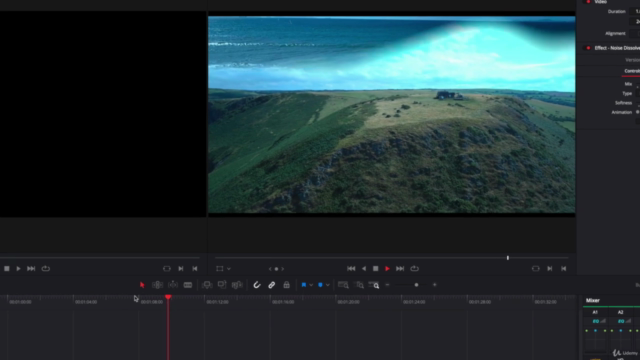
Loading charts...