How to Use Microsoft Word with Great Skill
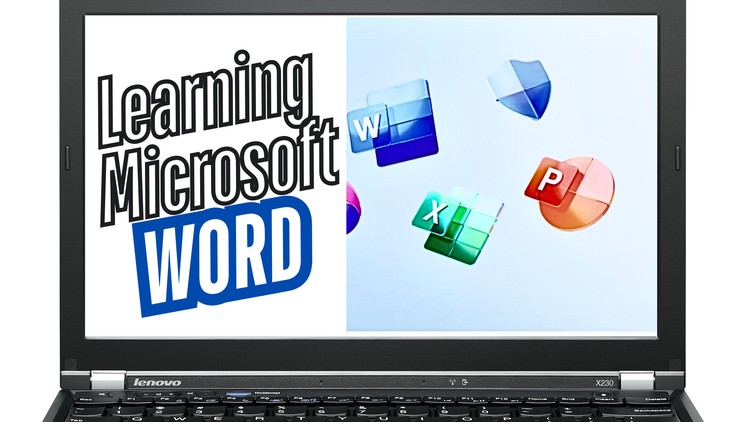
Why take this course?
🚀 Master Microsoft Word with Confidence! 🗝️
Your Journey to Word Mastery Begins Here!
Embark on a transformative learning experience with our Learn to Use Microsoft Word with Great Skill course. This meticulously designed program is tailored for beginner to intermediate-level users who aspire to refine their document creation skills and formatting prowess. Whether you're aiming to enhance your professional capabilities or personal projects, this course will guide you through the intricacies of Microsoft Word with ease.
📑 Course Highlights:
- Comprehensive Curriculum: Dive into a structured curriculum that covers essential features and powerful tools within Microsoft Word for both professional and personal use.
- Elevate Your Skills: Develop winning strategies to tackle any project, ensuring you're never at a loss for how to proceed.
- Advanced Editing Techniques: Learn advanced editing techniques that will help you meet your goals with efficiency and precision.
- Time-Saving Tips & Quick Shortcuts: Discover time-saving tips and quick keyboard shortcuts that will revolutionize your document editing process.
Why Choose Our Microsoft Word Training Course?
- Essential Features Mastery: Explore frequently used features for crafting various documents, scripts, and letters with confidence.
- Limitless Formatting Options: Format words, paragraphs, and entire documents to your exact specifications.
- Single-Click Wonders: Learn how to find and replace words with just one click, streamlining your editing process.
- Polished Edits Every Time: Effortlessly edit paragraph spacing for documents that look polished and professional.
- Efficient Keyboard Shortcuts: Utilize quick keyboard shortcuts to make your editing process faster and more efficient than ever before.
- Real-World Applications: Acquire the skills to accomplish, review, or edit any project in Microsoft Word with newfound ease.
Course Benefits at a Glance:
✅ Optimize Microsoft Word Capabilities - Make the most of the software's extensive features. ✅ Master Document Crafting - Become adept at creating documents, scripts, and letters with finesse. ✅ Endless Formatting Possibilities - Format your text to perfection, no matter the complexity of your project. ✅ Quick Word Replacement - Save time by finding and replacing words with effortless ease. ✅ Keyboard Shortcut Savvy - Use efficient keyboard shortcuts for a smoother editing experience. ✅ Project Navigation Confidence - Say goodbye to project roadblocks and tackle any task head-on. ✅ Visual Learning Clarity - Engage with lessons presented through clear screen capturing. ✅ Perfect Paced Lessons - Follow along at a comfortable pace that allows for active engagement, note-taking, and hands-on practice.
Enroll in our Microsoft Word Training course today and transform your document editing skills from novice to pro. Share your journey, contribute to the learning community, and gain insights from others who have walked this path before you. 📈🎉
Don't let another day go by with unfulfilled potential. Take the first step towards achieving your goals with our winning Microsoft Word Training course!
Course Gallery

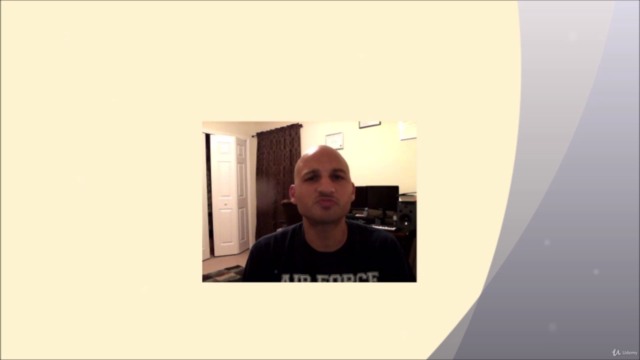

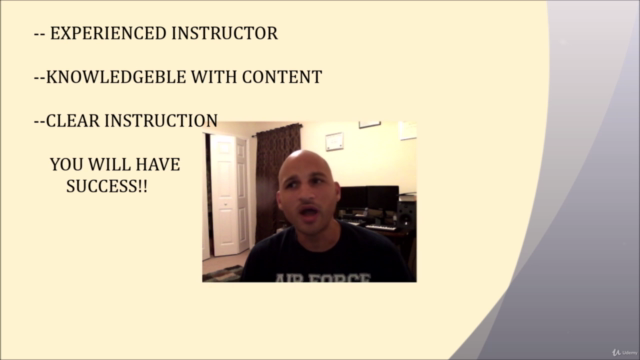
Loading charts...