Learn to Use jQuery UI Widgets
A jQuery UI Tutorial that will show you how to use tabs, accordion, datepicker and more without having to learn jQuery!
4.26 (1210 reviews)

45 892
students
1 hour
content
Jul 2013
last update
FREE
regular price
Why take this course?
🌟 Master jQuery UI Widgets with Ease! 🌟
Course Headline: A jQuery UI Tutorial for Designers & Developers
Course Description:
What You'll Learn:
- 🔧 Installation Guide: We'll kick things off by setting up jQuery UI step by step.
- 📝 Snippets & Patterns: Discover exactly which pieces of code to use for each widget to ensure they work flawlessly.
- 🛠️ HTML Blueprint: Understand the consistent pattern you need to apply in your HTML to integrate each widget smoothly.
- 🔁 Content Transformation: Learn how to adapt your existing content to fit into jQuery UI's framework with ease.
Bonus Features:
- 🖥️ Sample Project: Get your hands on a fully-functional static HTML & CSS website, complete with a stylish design that you can use as a base for your experiments.
- 🦎 Quizzes & Challenges: Test your newfound knowledge with quizzes designed to reinforce your learning and ensure you've got the widgets down pat.
- 🚀 Downloadable Finished Product: Use the completed project from the course as a reference or starting point for your own creations.
Why Choose This Course?
- No JavaScript or jQuery Knowledge Required: This course is designed for those with HTML and CSS skills, making it accessible to a wide range of users.
- Effortless Integration: Learn how to seamlessly integrate jQuery UI Widgets into your codebase without extensive knowledge of jQuery or JavaScript.
- Enhanced User Experience: Elevate your website's interface with interactive and user-friendly widgets that provide a rich experience for your users.
Enroll Today & Elevate Your Web Design Skills with jQuery UI! 🚀
Course Gallery


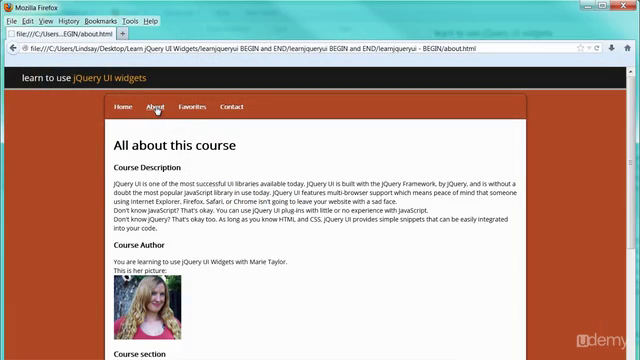
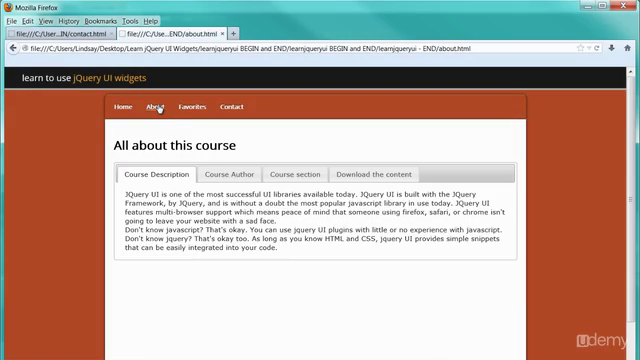
Loading charts...
Related Topics
60792
udemy ID
18/06/2013
course created date
19/08/2019
course indexed date
Bot
course submited by