Learn Excel Conditional Formatting with 7 Practical Problems

Why take this course?
🌟 Master Excel Conditional Formatting with Real-World Problems! 🌟
Your Instructor: Kawser Ahmed
Kawser Ahmed is a seasoned instructor with a passion for Excel and Data Analysis. With over 11 courses on Excel under his belt, Kawser has helped thousands of students master the intricacies of Excel. His blog, ExcelDemy dot com, attracts over 25,000 visitors every month, and he has an impressive track record of over 15,000 successful students since November, 2015, with a total of 375 reviews! 🏫💡
Course Title: Learn Excel Conditional Formatting with 7 Practical Problems
Dive into the world of data visualization and analysis with our comprehensive course on Excel Conditional Formatting. This course is designed to take you through both common rules and formula-based functionalities, enabling you to extract meaningful insights from your datasets. We'll be using Excel 2013 as our guide, but the principles learned here are applicable to many versions of Excel.
Course Description:
Course Updated: Nov 01, 2016
Data visualization is a critical component of data analysis. Excel's Conditional Formatting feature is an essential tool for highlighting patterns and trends within your data. Microsoft has continuously improved this feature in recent versions of Excel, making it more powerful and versatile than ever before.
In this crash course, we will cover a wide range of conditional formatting features, including:
-
Highlight Cells Rules: Learn the basics of applying conditional formatting to highlight cells based on certain conditions.
-
Top/Bottom Rules: Discover how to use Top/Bottom rules to instantly spot the highest and lowest values in your dataset.
-
Data Bars: Visualize data distributions with intuitive data bars, allowing for quick comparisons.
-
Color Scales and Icon Sets: Learn to enhance your data visualization with color scales and icons to represent different data ranges.
-
Formula Based Conditional Formatting Rules: Gain expertise by applying formulas within conditional formatting rules. This section is packed with 7 practical examples, each accompanied by practice problems to solidify your understanding. With hands-on practice and expert guidance, you'll become an Excel Conditional Formatting pro!
-
Managing Conditional Formatting Rules: Learn how to manage multiple conditional formatting rules without cluttering your worksheet or causing conflicts.
-
Locating Conditional Formatting Cells: Understand how to easily find and modify the cells that have conditional formatting applied.
-
Real-Life Data Visualization: The course is not just theoretical; it includes additional lectures on real-life scenarios where you can apply what you've learned using Excel Conditional Formatting rules.
Why Take This Course?
If you are a business analyst, finance manager, data enthusiast, or simply someone who deals with data regularly, this course will equip you with the skills to present your data in an insightful and visually appealing manner. By the end of this course, you will be confident in using Excel Conditional Formatting to transform raw data into actionable insights.
Thank you for considering this course. With Kawser Ahmed's expertise and a curriculum tailored for practical application, you are set to elevate your data analysis skills to the next level. We look forward to helping you visualize your data like never before! 🚀📊
Enjoy your learning journey with us, and remember: When it comes to Excel, practice makes perfect!
Course Gallery
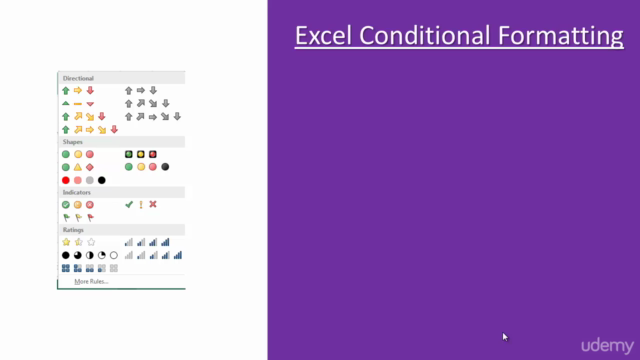
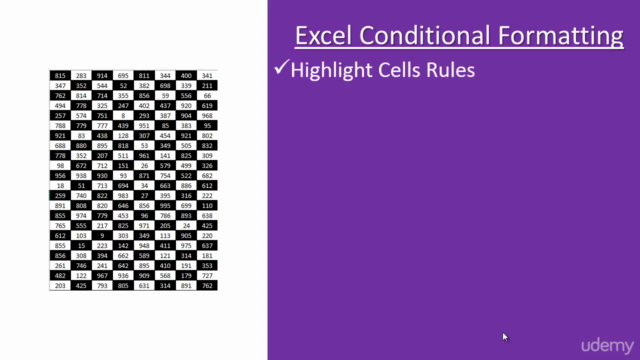
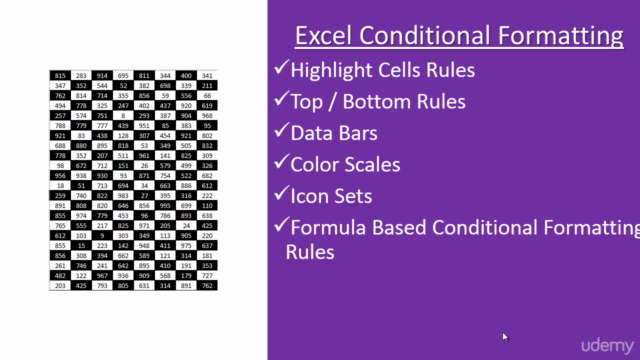
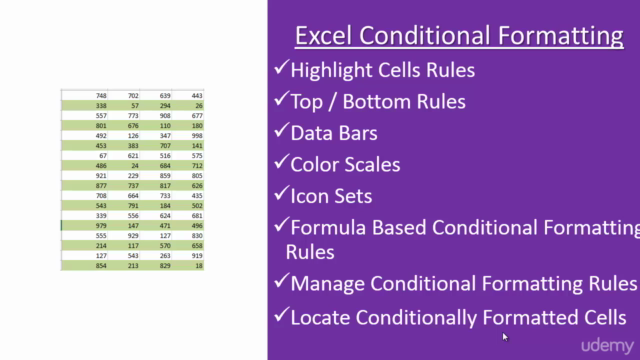
Loading charts...