Learn to publish your React Native app to Apple App store
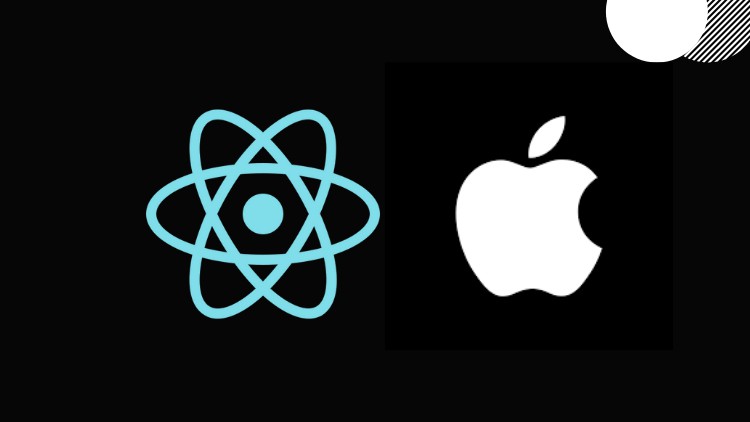
Why take this course?
Course Title: Mastering React Native: Publish Your App on Apple App Store
Headline: 🚀 Embark on Your Journey to Publish React Native on Apple App Store: A Beginner's Guide!
Introduction: Hey there, aspiring app developers and React Native enthusiasts! If you've successfully navigated the world of Android development and are ready to conquer iOS, then this is the perfect course for you. 🌟 Learn to Publish Your React Native App to Apple App Store is crafted with beginners in mind, providing a comprehensive walkthrough from setting up your MacBook for iOS development to finally submitting your app to the Apple App Store.
What You'll Learn:
- 📱 App Development Setup: Learn how to configure your Mac M1 for seamless React Native iOS development.
- 📝 Meta Data Configuration: Master the art of creating appealing screenshots, logos, and crafting an engaging app description.
- ✅ App Store Submission Process: Understand the step-by-step process to submit your app, from provisioning profiles to binary submission.
- 🛠️ Troubleshooting Common Issues: Address common challenges beginners face during the development and submission process.
Course Highlights:
- Real-World Application: Join me in publishing my own React Native app to the Apple App Store, applying the principles taught in this course.
- 🤖 React Native Fundamentals: A brief recap of essential React Native concepts for a comprehensive learning experience.
- Mac M1 Optimization: Special focus on setting up and optimizing your development environment if you're using a Mac M1.
- Expert Guidance: Learn from my own experiences, including the pitfalls I encountered and how I overcame them.
Why This Course?
- Beginner-Friendly: Designed for those with little to no prior experience in iOS app development.
- 🌍 Community Support: Join a community of learners who are as excited about React Native as you are!
- 🎓 Actionable Steps: Practical, easy-to-follow instructions that you can apply right away.
- Value for Money: Invest in your learning with a course that promises to take you from beginner to confident app publisher.
Course Outline:
- Setting Up Your Development Environment: Getting started with React Native on macOS, including Xcode and other essential tools.
- App Configuration: Understanding the structure of an iOS React Native app, configuring your app's settings, and preparing for development.
- Creating Screenshots & Icons: Techniques for designing eye-catching screenshots and a memorable app icon that stands out in the App Store.
- App Store Connect: An overview of Apple's App Store Connect service and how to navigate its features.
- Submission Checklist: Ensuring your app meets all App Store guidelines before submission.
- Post-Submission: Managing your app's lifecycle after it has been submitted, including addressing reviews and updates.
Get Started Today! Don't let the complexity of iOS app development intimidate you. With clear, step-by-step guidance from an experienced instructor, you'll be on your way to publishing your React Native app on the Apple App Store in no time. 📲➡️🚀
Enroll now and transform your React Native skills into a fully functional iOS app that can reach a global audience through the Apple App Store! Let's make it happen together. 🎉
Loading charts...