Learn to Print Photo's Like A Pro
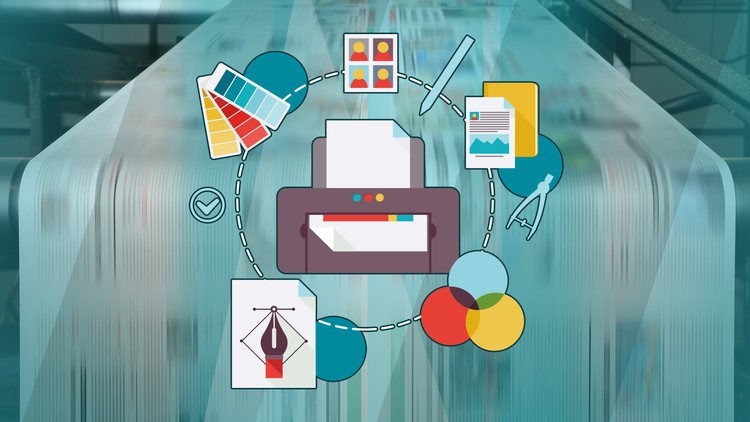
Why take this course?
🎨 Master the Art of Inkjet Printing with "Learn to Print Like a Pro" 🚀
Course Title: Learn to Print Photos Like A Pro 🖼️✨
Headline: Unleash Your Creativity – Make Fantastic Inkjet Prints to Sell or Impress Your Friends!
Welcome to the world of professional inkjet printing, where your photos can truly come alive! Whether you're a budding photographer, an art enthusiast, or someone looking to monetize your passion, this course is tailor-made for you. 🌟
Course Overview:
In Learn to Print Like a Pro, we'll take you through every step of the inkjet printing process. From preparing your images to mastering print settings, you'll learn all the ins and outs to produce prints that will stand out. This course is perfect for both beginners eager to start their journey in photography printing, as well as seasoned pros looking to refine their technique.
What You Need:
- An inkjet photo printer
- A computer with image editing capabilities
- Image editing software (like Adobe Photoshop or GIMP)
Course Structure:
This comprehensive course is designed for a quick yet thorough learning experience. You can complete it at your own pace, within a day or over a weekend, depending on your schedule. The course is divided into easy-to-follow sections:
-
Introduction to Inkjet Printing 📚
- Understanding the printing process
- Types of inkjet printers and their capabilities
-
Preparing Your Images for Print 🖼️
- Essential image editing tips
- Color management and profile creation
- Sharpening techniques and resolution settings
-
Printer Settings and Materials ⚙️
- Choosing the right paper and other materials
- Advanced printer settings for optimal results
- Troubleshooting common issues
-
Printing Techniques 🖨️
- Mastering ICC profiles and color accuracy
- Print layout and composition for impact
- Fine-tuning your print with custom adjustments
-
Finishing Your Masterpiece 🎨
- Post-print finishing options
- Mounting, framing, and presentation ideas
Why Take This Course?
- Hands-On Learning: Engage with practical exercises that will solidify your understanding of the printing process.
- Expert Guidance: Learn from a seasoned professional with years of experience in photography and printing.
- Flexible Pacing: Work at your own pace, with lifetime access to course materials.
- Final Project: Apply what you've learned to create a stunning final print that you can be proud of, whether for personal display or for potential sale.
By the End of This Course, You Will:
- Have a solid understanding of how to prepare images for high-quality inkjet printing
- Know the intricacies of printer settings and material selection
- Be able to troubleshoot and resolve common printing issues
- Feel confident in producing professional-looking prints consistently
Enroll now and transform your photos into works of art with "Learn to Print Like a Pro"! 🎓🖨️🖼️
Don't let subpar prints hold you back any longer. Join us, learn the secrets of professional printing, and start sharing your vision with the world. Enroll in "Learn to Print Like a Pro" today! 🚀✨
Course Gallery

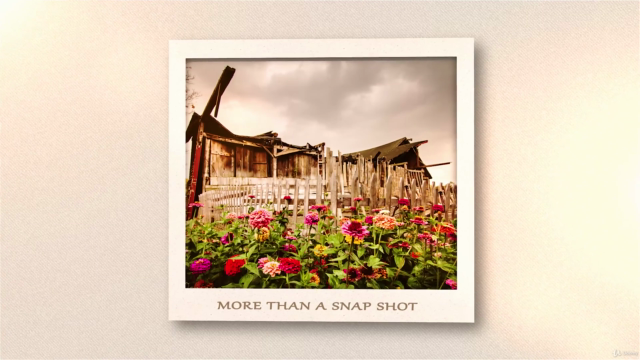
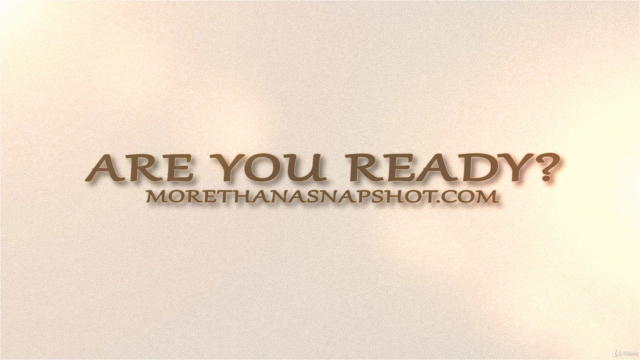

Loading charts...