Learn to Organise and Manage Everything in OneNote
From beginner to confident across devices and versions
4.53 (49 reviews)

377
students
2.5 hours
content
Apr 2022
last update
$19.99
regular price
Why take this course?
Course Title: Learn to Organise and Manage Everything with OneNote 🚀
Course Headline: From Beginner to Confident Across Devices and Versions 📚✨
Course Description:
- Organising: We'll navigate through sections, section groups, pages, and more, learning how to structure your content effectively.
- Adding Content: From text, images, notes, handwriting, videos, and tables, you'll learn the ins and outs of adding diverse types of media to enhance your notebooks.
- Task Management: We'll cover adding tasks, tags, to-do lists, and templates, helping you manage your time and responsibilities efficiently.
- Device Compatibility: You'll learn how to use OneNote across all versions on any device – whether it's a PC, Mac, tablet, or smartphone.
- App Integration: We'll explore adding content from other useful apps and plugins, expanding the capabilities of your OneNote setup.
- Team Collaboration: Discover how to share notebooks and use Microsoft Teams to manage team projects effectively.
Join me in this comprehensive course, and unlock the full potential of OneNote. Say goodbye to cluttered notes and hello to a seamless, organized digital workspace that grows with you. Enroll now and take the first step towards becoming an OneNote superstar! 🌟📝
Course Gallery

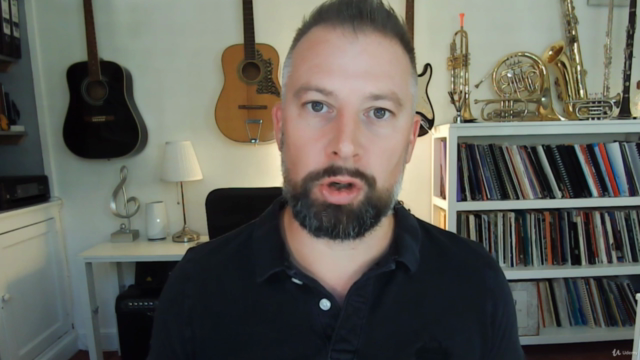
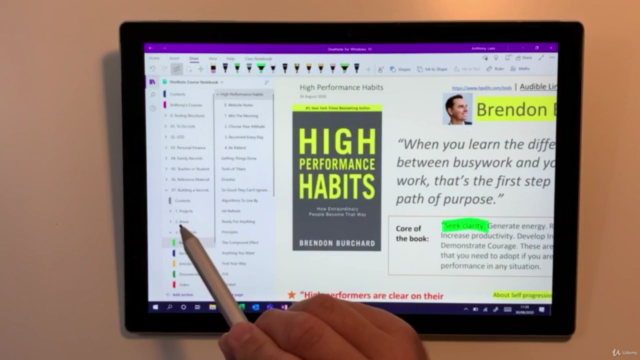
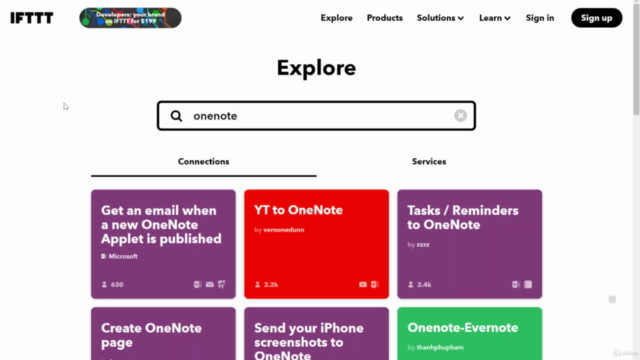
Loading charts...
Related Topics
3658158
udemy ID
24/11/2020
course created date
09/12/2020
course indexed date
Bot
course submited by