Learn to Make Pixel Art with Aseprite

Why take this course?
🚀 Course Title: Learn Aseprite to make Pixel Art! with Simon Sanchez
🎓 Headline: Dive into the World of Pixel Art Mastery with Aseprite!
Unlock Your Creativity with Aseprite:
Welcome to "Learn to Make Pixel Art with Aseprite" – your comprehensive guide to mastering pixel art creation using the powerful and versatile software, Aseprite. 🖌️✨
In this course, you'll embark on a journey through the digital canvas, transforming into a proficient pixel artist capable of breathing life into your game characters, environments, and illustrations. By the end, you'll have a solid foundation to start creating stunning pixel art pieces with confidence!
Learn the Core Basics of Aseprite:
- Understanding the Interface: Get familiar with the layout, tools, and features that Asepite offers.
- Exploring Tools and Features: From brushes to layers, you'll learn how each tool contributes to your pixel art.
- Color Palette Management: Discover the secrets to effective color usage and palette manipulation.
- File Exportation: Learn the best practices for exporting your creations for various purposes.
Master Advanced Techniques for Enhanced Workflow:
- Creating a Dithering Brush: Add depth and realism to your color palettes.
- Working with Indexed Palettes: Master the art of working within constraints for better results.
- Automatic Outline Generation: Streamline your process with this time-saving feature.
- Reducing Colors in Your Art: Learn techniques to minimize your palette without losing detail.
- Designing Tileable Textures and Tiles: Create patterns that can be used repeatedly for larger projects.
Delve into Pixel Animation:
- Animation Interface Explained: Get a handle on the animation tools and features in Aseprite.
- Frame Manipulation: Move, create, remove, and duplicate frames with ease.
- Onion Skinning Tools: Understand how to use these to align and time your animations perfectly.
- Creating a Basic Animation: Follow along as you animate a simple bouncing ball.
- Exporting Your Animations: Learn the best methods for sharing or embedding your animations in games or other projects.
Engaging Learning Experience:
This course is designed with short, digestible lectures that guide you through the learning process step by step. You'll learn not just how to create pixel art, but also best practices and professional workflows that will elevate your craft.
Continued Growth and Learning:
As a bonus, you'll receive guidance on where to continue your learning journey beyond this course, ensuring you keep improving and expanding your skills.
Personalized Feedback and Support:
I am committed to your success in this course. You will receive full feedback on the work you produce, and I'll be there to answer any questions you might have about pixel art in our dedicated Q&A section.
If you're a beginner pixel artist, game designer, or simply an artist or programmer eager to explore the realm of pixel art for games or beautiful illustrations, this course is your gateway to becoming a pixel art virtuoso with Aseprite! 🎮🎨🎉
Enroll now and start your adventure in pixel art creation! 🚀✨
Course Gallery
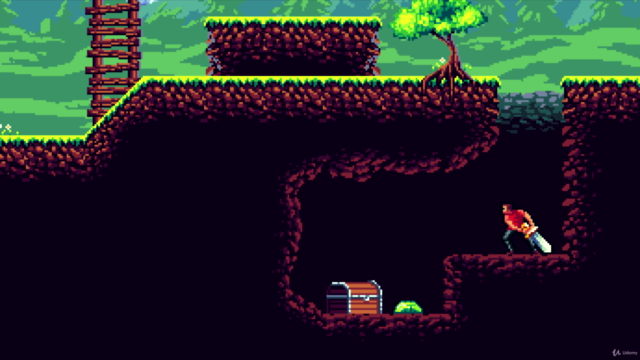
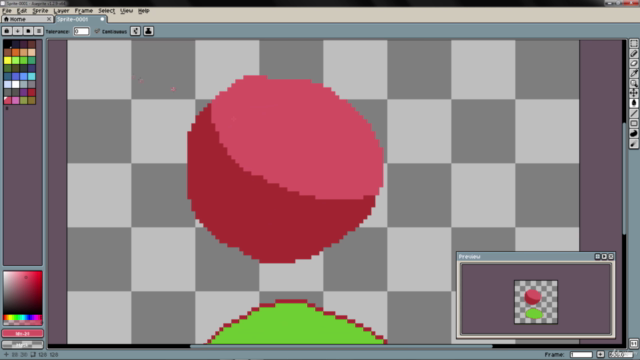

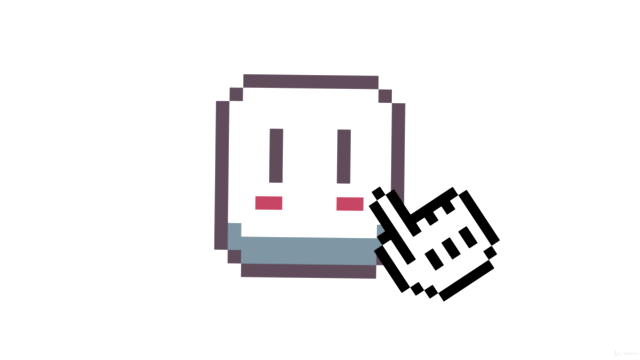
Loading charts...