Learn to Host Multiple Domains on one Virtual Server

Why take this course?
🌟 Course Title: [Master Class] Setup and Host Multiple Sites on one Server using Digital Ocean 🚀
Headline: Discover the Power of Efficiency - Learn to Host Multiple Domains on One Virtual Server!
🎉 Welcome to "Learn to Host Multiple Domains on One Server using Digital Ocean"!
Are you looking to optimize your web hosting costs, streamline your domain management, and enhance security across all your websites? Look no further! In this comprehensive course, we'll guide you through the process of setting up a robust and scalable hosting environment using Digital Ocean. 🛠️
Course Highlights:
- Hands-On Learning: Follow along with real-world scenarios as you deploy a Digital Ocean droplet and configure it with a full LAMP Stack (Linux, Apache, MySQL, PHP).
- Step-by-Step Instructions: From deploying your first droplet to installing all the necessary components for a smooth hosting experience.
- Flexible Hosting with Floating IPs: Learn how to use Digital Ocean's unique feature, Floating IPs, to easily transfer IP addresses between different droplets.
Key Topics Covered:
- 🛠️ Server Configuration Basics: Understand the foundations of configuring a server with Ubuntu 18.04 for optimal performance and security.
- 🌐 Domain Management Mastery: Configure Name Servers, DNS Zone Files, and Virtual Hosts to host multiple domains from a single Virtual Server.
- 📁 Directory Structure Organization: Develop an organized file structure to manage all your websites efficiently.
- 🔒 SSL Certificate Implementation: Secure all your hosted domains with SSL certificates using Let’s Encrypt, ensuring the privacy and security of your users' data.
Why Digital Ocean?
- Cost-Effective: Host multiple sites at a fraction of the cost compared to traditional hosting solutions.
- Performance & Security: Benefit from a reliable platform that prioritizes both performance and security.
- Flexibility & Scalability: Easily scale your hosting setup as your websites grow in popularity.
Who is this course for?
- Web developers and site owners looking to optimize their hosting environment.
- Anyone interested in learning how to manage multiple domains from a single server.
- Beginners and experienced users alike who wish to enhance their knowledge of virtual servers and domain management.
By the end of this course, you will be able to:
- Successfully deploy and configure a Digital Ocean droplet for hosting multiple domains.
- Understand and apply best practices in server configuration and directory organization.
- Secure your domains with SSL certificates using Let’s Encrypt.
🎓 Get Started Today!
Embark on your journey to mastering virtual hosting with Digital Ocean. Whether you're a beginner or an experienced user, this course will provide you with the skills and knowledge you need to confidently manage multiple domains from one server, all while ensuring top-notch performance and security for your online presence.
📆 Enroll Now and Transform Your Web Hosting Experience!
Course Gallery
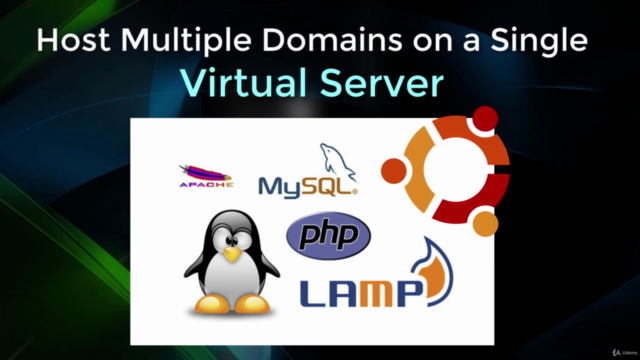
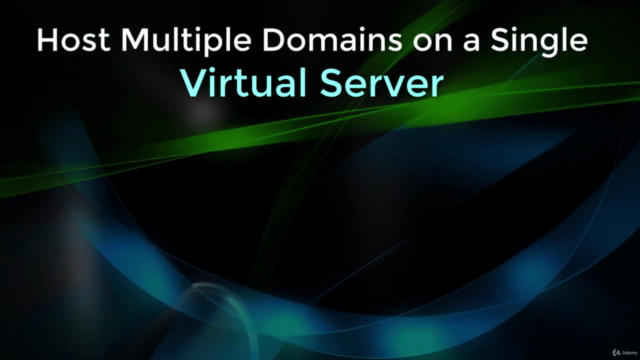


Loading charts...