Learn to Edit Video w/ Adobe Premiere Pro in 10 Easy Lessons

Why take this course?
🎬 Lunch & Learn: Master Video Editing with Adobe Premiere Pro in Just One Day! 🕒
Course Updated with All New Lessons - December 2024!
Are you ready to transform your video editing skills from novice to proficient? Look no further! Our "Lunch & Learn" series presents an incredible opportunity for you to dive into the world of professional video editing using Adobe Premiere Pro. 🖥️
Course Description:
Dreaming of crafting videos that capture your audience's attention? With over 20 years of experience, Tony Rosscourse has distilled the essence of video editing into a series of 10 easy lessons that are designed to get you up and running in record time. Whether you're a complete beginner or looking to polish your skills, this workshop is tailored for anyone eager to learn video editing fundamentals.
What You'll Learn:
🚀 Essential Editing Techniques:
- Learn the basics of cutting, trimming, and splicing clips like a seasoned editor.
👀 Creating Engaging Titles:
- Discover how to design professional titles and text overlays that make your videos pop.
🔁 Smooth Transitions:
- Master the art of blending video clips with elegant transitions for a cinematic touch.
✍️ Color Correction and Grading:
- Give your videos that color-corrected, polished look that viewers can't resist.
🎶 Audio Editing:
- Improve the sound quality of your videos with simple audio editing and mixing techniques.
⭐️ Video Speed and Duration:
- Control the tempo of your videos to maintain viewer engagement and flow.
♫ Music Synchronization:
- Learn how to effortlessly sync your videos to music for a more dynamic and engaging storytelling experience.
📦 Exporting Your Masterpiece:
- Understand best practices for exporting your videos in a variety of formats, ready for any platform or audience.
Join Us for an Unforgettable Learning Experience!
Grab your lunch, settle in, and prepare to unlock the power of Adobe Premiere Pro. This course is designed to maximize the value of your learning time, ensuring you gain practical skills that you can immediately apply to your projects. It's a 1-hour investment that will pay dividends for all your future video editing endeavors.
Special Note:
"Learn to Edit Video w/ Adobe Premiere Pro in 10 Easy Lessons" is a part of the Tonyteach "Lunch & Learn" series, which offers concise, one-hour courses that get you up to speed quickly on essential creative skills using industry-standard software. Our mission is to empower learners with the tools and knowledge they need to bring their creativity to life in the digital realm.
Join us to elevate your video editing prowess! 🎫🎉
Course Gallery

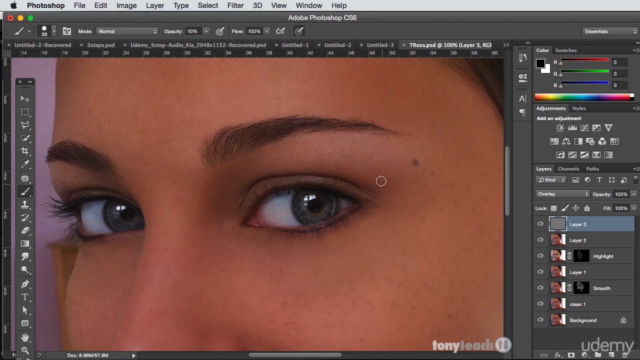

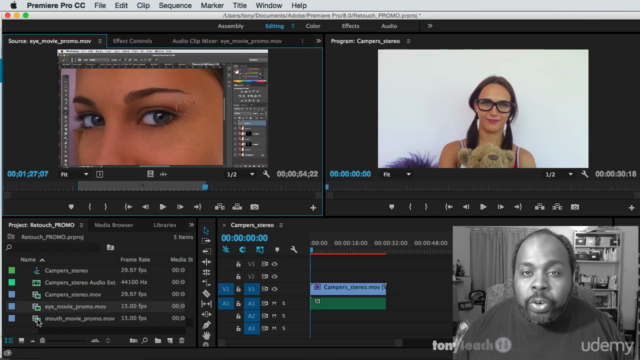
Loading charts...