Learn How to Draw and Paint in Photoshop

Why take this course?
🚀 Embark on Your Digital Art Mastery! 🎨
Course Title: Learn How to Draw and Paint in Photoshop
Instructor: Siobhan Twomey – Industry Veteran with Over 15 Years of Experience in Animation
📚 Course Overview:
Dive into the fascinating world of digital art with our comprehensive course, where you'll learn how to harness the power of Adobe Photoshop to bring your creative visions to life. From the basics of drawing in a digital format to the complexities of digital painting, Siobhan Twomey will guide you through every step of the process. This isn't just an art class; it's a transformational journey for all aspiring digital artists.
🎨 What You'll Learn:
- ✅ Digital Drawing Fundamentals: Master the tools and techniques for drawing in Photoshop, understanding layers, and setting up your canvas for success.
- ✅ Color Theory and Harmony: Explore the principles of color to create visually appealing artwork that pops off the screen.
- ✅ Painting Techniques: Discover various brush types and textures, and learn how to manipulate them to achieve realistic or stylized effects in your art.
- ✅ Advanced Composition: Learn composition rules that make your pieces stand out, ensuring that every element serves a purpose within your artwork.
- ✅ Blending and Shading: Understand the nuances of light and shadow to create depth and realism in your digital paintings.
- ✅ Finishing Touches: Add the final touches to elevate your art from good to extraordinary with adjustment layers, filters, and selective editing techniques.
🔍 Course Breakdown:
Module 1: Introduction to Photoshop for Artists
- Getting started with the interface
- Understanding layers and layer blending modes
Module 2: Mastering Drawing Tools
- Working with custom brushes and pens
- Creating clean and precise line art
Module 3: Color Theory in Action
- Using color to set mood and tone
- Selecting complementary colors for harmony
Module 4: Painting Techniques in Photoshop
- Exploring different brush dynamics
- Blending techniques for realistic textures
Module 5: Composition Skills
- Applying the golden ratio in your art
- Balancing elements within your canvas
Module 6: Shading and Highlighting
- Mastering gradients and glows
- Using dodge and burn for realistic effects
Module 7: Bringing it All Together
- Finalizing your artwork with adjustment layers
- Exporting your work in various formats for different uses
💡 Why You Should Take This Course:
- Tailored for all skill levels, from beginners to seasoned artists looking to refine their skills.
- Learn directly from a professional artist with years of experience in the animation industry.
- Gain hands-on experience with real-world projects and personal challenges.
- Access to exclusive resources, including custom brushes, color palettes, and reference materials.
- Engage with a supportive community of fellow artists and enthusiasts.
🌟 Your Artistic Potential Awaits:
Enroll in "Learn How to Draw and Paint in Photoshop" today and take the first step towards mastering digital art. With Siobhan Twomey's guidance, you'll unlock your full potential as a digital artist and create works of art that captivate and inspire. 🌟
Sign up now and let your creativity flow! 🎨💫
Course Gallery



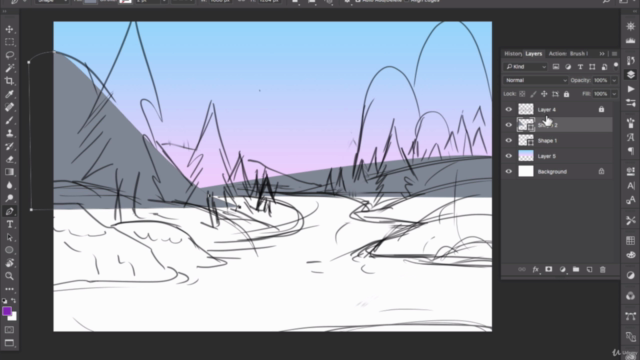
Loading charts...
Comidoc Review
Our Verdict
The 'Learn How to Draw and Paint in Photoshop: Tips and Techniques for Digital Art' course caters exceptionally well to beginners seeking a structured, comprehensive guide on digital art in Photoshop. While some issues arise from visual clarity to pacing, the engaging instructor and thorough content overshadow these weaknesses. For novices in search of a launchpad towards mastering digital painting or drawing basics, this course serves as an invaluable starting point for their creative journey.
What We Liked
- Addresses the needs of absolute beginners with clear, step-by-step instructions
- Instructor's soothing voice and thorough explanations make learning enjoyable and easy
- Course structure enables students to grasp fundamental drawing and painting techniques
- Comprehensive coverage of essential Photoshop tools and shortcuts for digital art creation
Potential Drawbacks
- Lack of visual clarity during some lessons due to hidden cursor movements
- Occasional discrepancies between instructor's speech and subtitles hamper understanding
- Pace may be too slow for more advanced users already familiar with Photoshop basics
- Limited depth in brushwork demonstrations for certain elements within lessons