Learn to Design Your Own Boards

Why take this course?
🎉 Design Your Own Board in 15 Hours with Altium Designer! 🧱
Course Title: Learn to Design Your Own Board 🛠️
Course Instructor: Robert Feranec
Headline: Design a board in 15 hours. Step-by-Step tutorial based on Arduino project (Altium)
Unlock the World of Electronics with Board Design Mastery 🌟
Why Learn Board Design?
Learning the fundamentals of board design is a crucial step for anyone aspiring to work in electronics or looking to create their own electronic products. Mastering a professional software suite like Altium Designer not only enhances your employability but also equips you with the skills necessary for designing complex and advanced boards.
Altium Designer: Your Powerful Partner in Electronic Design
Altium Designer is renowned in the industry for its comprehensive toolset, enabling designers to create virtually any electronic device—from simple gadgets to sophisticated servers. As a widely-used software platform, proficiency in Altium is highly sought after in the field of electronics.
Course Contents and Overview 📚
This course is designed for beginners as well as those with some experience in electronics or Altium Designer. You'll start with an Arduino Uno reference schematic and learn to recreate, modify, and enhance it. By following step-by-step video tutorials, you'll design your own board from scratch, learning each aspect of the process in detail.
Your Journey to Board Design Mastery 🚀
By the end of this course, you will have designed a complete PCB and all the necessary documentation for manufacturing. You'll learn how to:
- Draw Schematics: Understand component selection, and essential circuits.
- Create Components: Draw schematic symbols and footprints.
- PCB Layout: Place components and route your board with layout best practices.
- 3D Modeling: Generate a 3D model of your design for better understanding.
- Board Variants: Create different versions of your board with various components.
- Bill of Materials (BOM): Compile a list of all the parts you need.
- Assembly Drawings: Produce detailed drawings for assembling your board.
- Manufacturing Documents: Generate Gerber files, Pick and Place data, Drill file, and more, ready for manufacturing.
- Assembly & Testing: Solder components, flash firmware, and see your design come to life with a simple LED Blinky example.
From Theory to Practical Application 🏗️
The documents created in this course can be used to manufacture your board. With component sourcing from suppliers like Digikey and some soldering skills, you'll have a real, working board in hand!
Join the Community of Makers and Innovators 🌐
This course is designed not just for learning but for doing. You'll gain hands-on experience with Altium Designer, and by the end of 15 hours, you'll have a fully functional board design. Plus, you'll be part of a community that loves to bring ideas to life!
So, are you ready to embark on this exciting journey? Let's turn your electronic dreams into reality with Learn to Design Your Own Board! 🎓✨
Course Gallery
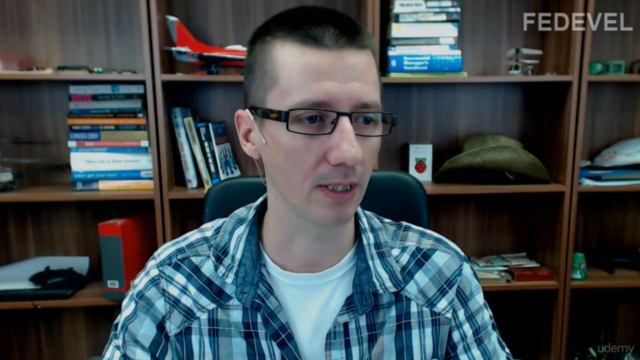

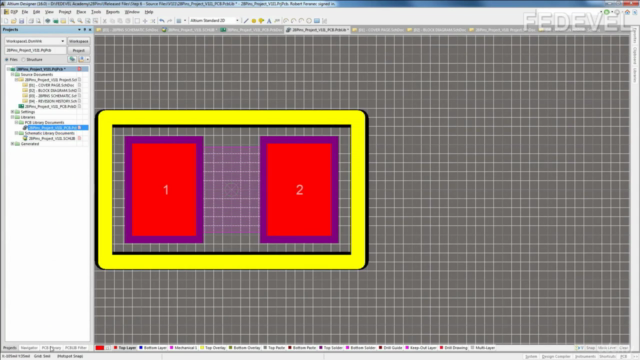
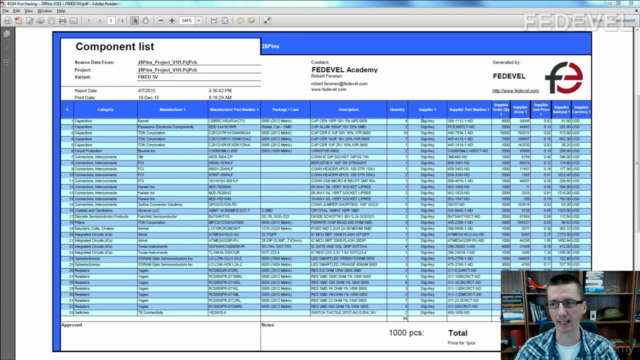
Loading charts...
Comidoc Review
Our Verdict
Learn to Design Your Own Boards offers an engaging and comprehensive course on designing a board using Altium Designer 16. It excels at guiding beginners through every step while providing insights into error-checking, layout rules, and specifications. Despite potential hurdles like updating to the latest version or dealing with certain tedious tasks, this course is an invaluable resource for those looking to learn PCB design from the ground up.
What We Liked
- The course provides a comprehensive step-by-step tutorial on designing an Arduino-like board using Altium Designer.
- Instructor thoroughly covers error-checking, layout rules, and specifications with helpful tips throughout the lectures.
- Great for beginners! This course helps to gain confidence in PCB layout design from scratch.
- Many students appreciate the detailed explanations and theoretical insights provided by the instructor.
Potential Drawbacks
- The course is based on Altium Designer 16, which might not align perfectly with the latest versions in terms of features and naming conventions.
- Some students faced issues due to tedious tasks, like generating libraries or creating footprints for each component.
- A more advanced student might desire more focus on specific topics like base technical aspects of design rules and HW definitions.
- Subtitles sometimes do not match the content, and newer versions of Altium may have differences in available options.